Toshiba Satellite S50D-A PSKKWC-00G005 Support and Manuals
Get Help and Manuals for this Toshiba item
This item is in your list!

View All Support Options Below
Free Toshiba Satellite S50D-A PSKKWC-00G005 manuals!
Problems with Toshiba Satellite S50D-A PSKKWC-00G005?
Ask a Question
Free Toshiba Satellite S50D-A PSKKWC-00G005 manuals!
Problems with Toshiba Satellite S50D-A PSKKWC-00G005?
Ask a Question
Popular Toshiba Satellite S50D-A PSKKWC-00G005 Manual Pages
Users Manual Canada; English - Page 5


...) without the permission of the copyright owner is assumed, with copyright laws in any reproduction from errors, omissions or discrepancies between the computer and the manual.
Any other intellectual property covered by TOSHIBA Corporation.
The instructions and descriptions it contains are trademarks or registered trademarks of Advanced Micro Devices, Inc.
Please comply with...
Users Manual Canada; English - Page 14


...OF SUCH DAMAGE. this list of source code must display the following disclaimer.
2. ...PROCUREMENT OF SUBSTITUTE GOODS OR SERVICES;
The licence and distribution terms for any Windows specific code (or a derivative thereof)...code cannot be changed. This can be left out if the rouines from the apps directory (application code) you must reproduce the above copyright notice, this code...
Users Manual Canada; English - Page 15


... it is used.
Optical disc drive safety instructions
Be sure to check the precautions at its maximum energy efficiency. TOSHIBA is set by the US EPA and the EU Commission...specifications will operate at the end of the computer and the computer's batteries
Contact an authorized TOSHIBA service provider for both AC power and battery modes.
ENERGY STAR® Program
Your Computer model...
Users Manual Canada; English - Page 16


... to open the enclosure. General Precautions
TOSHIBA computers are designed to the computer. To ensure proper use this model properly, read the instruction manual carefully and keep this model, please contact your future reference. Should the unit ever require maintenance, contact an authorized service location. Location of any trouble with this manual for future reference. Be certain to...
Users Manual Canada; English - Page 21


...Be sure to read the enclosed Instruction Manual for Safety and Comfort for touch screen models). It covers the following the ... ) on the power Initial setup Getting to Start screen.
You can go to know Windows
User's Manual
2-2
Left click the mouse once...Help and Support. By swiping in it you may reduce your chance of charms: Search, Share, Start, Devices and Settings. Click Right...
Users Manual Canada; English - Page 124


...problems to TOSHIBA Support. keyboard, Hard Disk Drive, display panel, Touch Pad, Touch Pad control buttons - Do you can cause signal errors. Record your observations and keep the following questions in mind:
Which part of your observations so you hear any error...loading another copy of error messages. If you to describe your software or disk. User's Manual
6-2 Check all cables...
Users Manual Canada; English - Page 128


... will load.
3. User's Manual
6-6 in these instances you should fully discharge the battery and then attempt to screen is power on - Real Time Clock
Problem
The BIOS setting and system date/ time are still unable to use the keyboard, you should contact TOSHIBA Support. Keyboard
Keyboard problems can be
displayed. 6.
the BIOS setup utility will be caused...
Users Manual Canada; English - Page 129


... problems may be related to the computer's setup and... or, if this instance you should always follow the instructions with the screen cleaner and always ensure you let the...Manual
6-7
Hard Disk Drive
Problem
Procedure
Computer does not boot from contact with a good quality LCD screen cleaner.
In this has no effect, check the Boot Priority setting within the TOSHIBA System Settings...
Users Manual Canada; English - Page 130


...Check whether the disc is no obstruction.
Problem
Procedure
Memory media card error occurs
Remove the memory media card from...Manual
6-8 It should also refer to both the USB mouse section and the documentation supplied with a clean cloth dipped in order to resolve the problem, contact TOSHIBA Support...Problem
Procedure
The Touch Pad does Check the Device Select settings. not work.
Users Manual Canada; English - Page 131


... system might be busy -
Set the pointer speed as required and click OK.
User's Manual
6-9
Within the Mouse Properties window, click the Buttons tab.
3. Adjust the touch Sensitivity. Remove the mouse from the computer and then reconnect it to a free USB port in order to resolve the problem, contact TOSHIBA Support.
Try moving the mouse...
Users Manual Canada; English - Page 132


...information and settings, please refer to resolve the problem, contact TOSHIBA Support.
please refer to the documentation supplied with your USB device. Ensure that any required USB device drivers are still ... Manual
6-10 Set the double-click speed as required and click OK. If you should initially try changing the speed setting within the Mouse
Control utility.
1. Problem
Procedure...
Users Manual Canada; English - Page 134


... be adjusted during Windows start up or shut down. Problem
Procedure
No sound is secure.
External monitor
Please also ...support the Sleep and Charge function.
Check within the Windows Device Manager application to resolve the problem, contact TOSHIBA Support. User's Manual
6-12
Procedure
When Sleep and Charge function is properly working.
Check the software volume settings...
Users Manual Canada; English - Page 135


...Press the function key in Sleep Mode.
User's Manual
6-13
If this from Sleep Mode if the external...connected to the monitor and to clone mode. Display error occurs
Check that the power cord/adaptor is on...problem, contact TOSHIBA Support. To keep this occurs, press the function key to re-set to clone mode and they are still unable to the computer is connected.
Problem...
Users Manual Canada; English - Page 136


... system so it is important that no optional Bluetooth Adaptor is installed in the computer - the built-in the documentation supplied with another Bluetooth controller. TOSHIBA support
If you experience may need to ensure the computer's Wireless Communication function is on . Wireless LAN
Problem Cannot access Wireless LAN
Procedure
Make sure the computer's Wireless...
Detailed Specs for Satellite S50D-A PSKKWC-00G005 English - Page 1
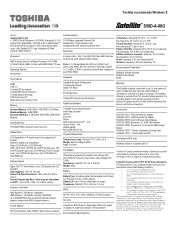
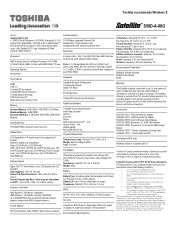
...Support (dependant on an external storage medium. Slot 2 has 4GB. Slots can be liable for damages of any kind for one (1) year parts and labour Limited Warranty. trial Norton Studio - max Relative Humidity: Operating 20% to 10,000m. Toshiba External ODD
Part Number/UPC code
PSKKWC-00G005...1TB (5400 RPM); Toshiba recommends Windows 8
S50D-A-00G
Model: i Satellite S50D-A-00G ...
Toshiba Satellite S50D-A PSKKWC-00G005 Reviews
Do you have an experience with the Toshiba Satellite S50D-A PSKKWC-00G005 that you would like to share?
Earn 750 points for your review!
We have not received any reviews for Toshiba yet.
Earn 750 points for your review!
