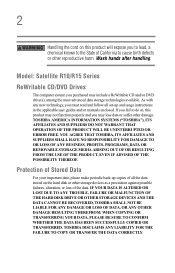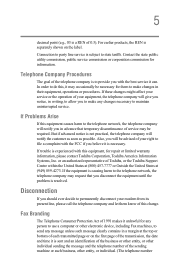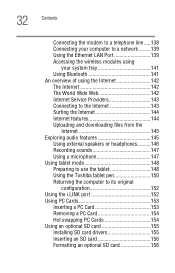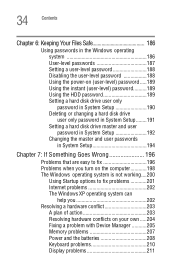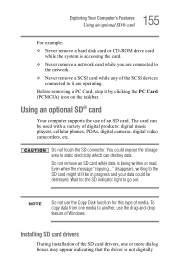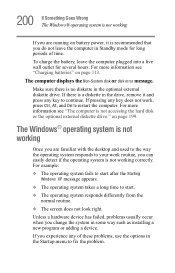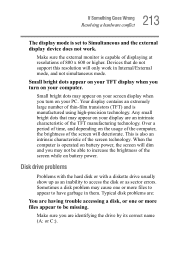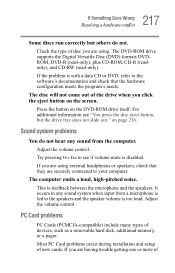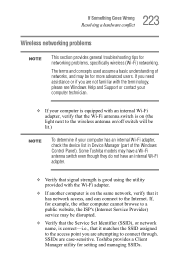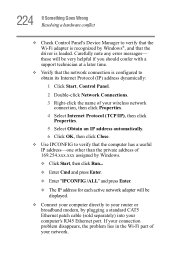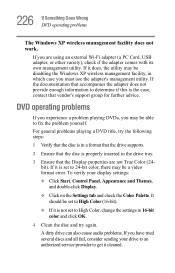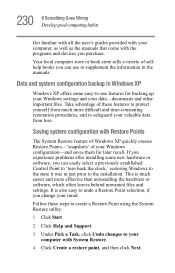Toshiba Satellite R15 Support and Manuals
Get Help and Manuals for this Toshiba item

View All Support Options Below
Free Toshiba Satellite R15 manuals!
Problems with Toshiba Satellite R15?
Ask a Question
Free Toshiba Satellite R15 manuals!
Problems with Toshiba Satellite R15?
Ask a Question
Toshiba Satellite R15 Videos
Popular Toshiba Satellite R15 Manual Pages
Toshiba Satellite R15 Reviews
We have not received any reviews for Toshiba yet.