Toshiba Satellite Pro S300M-EZ2402 Support and Manuals
Get Help and Manuals for this Toshiba item
This item is in your list!

View All Support Options Below
Free Toshiba Satellite Pro S300M-EZ2402 manuals!
Problems with Toshiba Satellite Pro S300M-EZ2402?
Ask a Question
Free Toshiba Satellite Pro S300M-EZ2402 manuals!
Problems with Toshiba Satellite Pro S300M-EZ2402?
Ask a Question
Popular Toshiba Satellite Pro S300M-EZ2402 Manual Pages
User Manual - Page 1
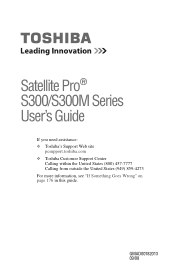
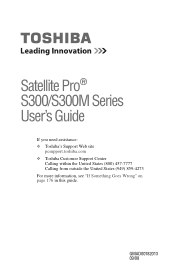
Satellite Pro® S300/S300M Series User's Guide
If you need assistance: ❖ Toshiba's Support Web site
pcsupport.toshiba.com ❖ Toshiba Customer Support Center
Calling within the United States (800) 457-7777 Calling from outside the United States (949) 859-4273 For more information, see "If Something Goes Wrong" on page 176 in this guide. GMAD00182013 09/08
User Manual - Page 2
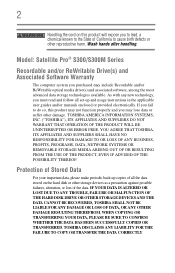
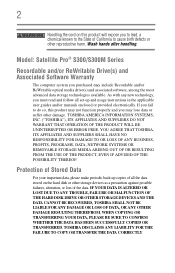
... ANY TROUBLE, FAILURE OR MALFUNCTION OF THE HARD DISK DRIVE OR OTHER STORAGE DEVICES AND THE DATA CANNOT BE RECOVERED, TOSHIBA SHALL NOT BE LIABLE FOR ANY DAMAGE OR LOSS OF DATA, OR ANY OTHER DAMAGE RESULTING THEREFROM. 2
Handling the cord on the hard disk or other reproductive harm. Model: Satellite Pro® S300/S300M Series...
User Manual - Page 5
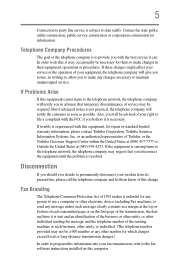
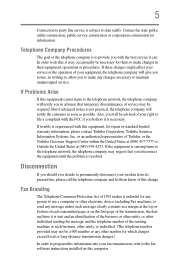
...repair or standard limited warranty information, please contact Toshiba Corporation, Toshiba America Information Systems, Inc. If Problems Arise
If this computer. If trouble is experienced with the FCC if you with the best service...representative of Toshiba, or the Toshiba Customer Support Center within...instructions installed on the first page of 1991 makes it may be necessary for ...
User Manual - Page 27
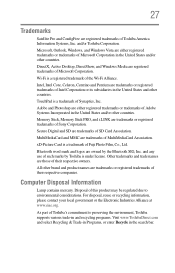
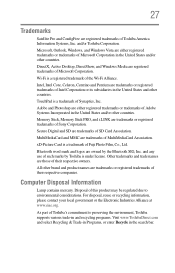
...part of Toshiba's commitment to environmental considerations. Microsoft, Outlook, Windows, and Windows Vista are owned by Toshiba...SD are registered trademarks of Toshiba America Information Systems, Inc. 27
Trademarks
Satellite Pro and ConfigFree are trademarks of ... may be regulated due to preserving the environment, Toshiba supports various trade-in and recycling programs. Visit www....
User Manual - Page 103
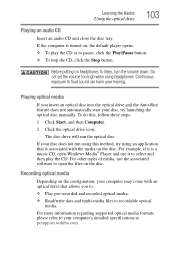
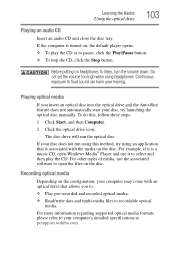
... specifications at pcsupport.toshiba....com. If your disc, try using headphones. The disc drive will run using this , follow these steps:
1 Click Start, and then Computer.
2 Click the optical drive icon. Learning the Basics
Using the optical drive
103
Playing an audio CD
Insert an audio CD and close the disc tray. Do not set...manually. For more information regarding supported...
User Manual - Page 136
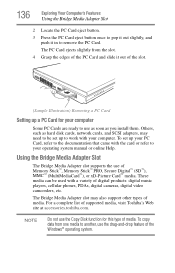
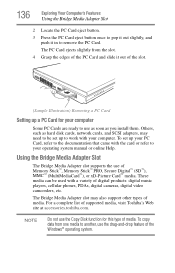
... camcorders, etc.
For a complete list of supported media, visit Toshiba's Web site at accessories.toshiba.com. NOTE
Do not use of Memory Stick™, Memory Stick™ PRO, Secure Digital™ (SD™), MMC&#... can be set up your PC Card, refer to the documentation that came with your operating system manual or online Help.
Others, such as you install them. To set up a PC...
User Manual - Page 149
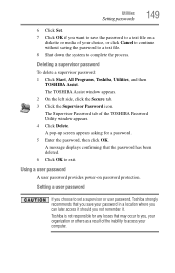
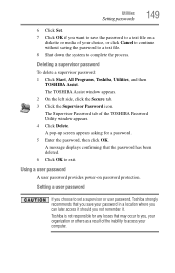
...a
diskette or media of the TOSHIBA Password Utility window appears. 4 Click Delete. Toshiba is not responsible for a password. 5 Enter the password, then click OK. A pop-up screen appears asking for any losses that the password has been deleted. 6 Click OK to exit.
Setting a user password
If you choose to set a supervisor or user password, Toshiba strongly recommends that you save your...
User Manual - Page 150
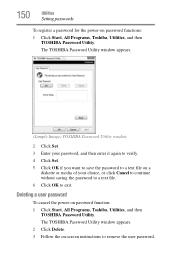
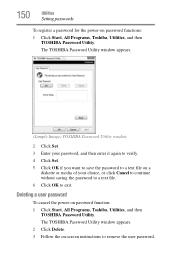
...
To cancel the power-on -screen instructions to remove the user password. The TOSHIBA Password Utility window appears. 2 Click Delete. 3 Follow the on password function: 1 Click Start, All Programs, Toshiba, Utilities, and then
TOSHIBA Password Utility.
The TOSHIBA Password Utility window appears.
(Sample Image) TOSHIBA Password Utility window
2 Click Set. 3 Enter your choice, or click Cancel...
User Manual - Page 180
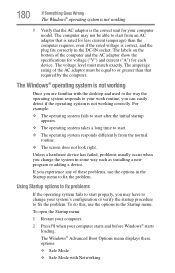
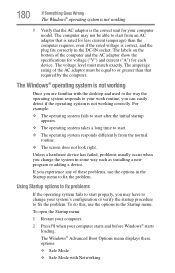
..., and the plug fits correctly in some way such as installing a new program or adding a device. Using Startup options to fix problems
If the operating system fails to fix the problem. To open the Startup menu:
1 Restart your computer.
2 Press F8 when your computer model. The amperage rating of these options:
❖ Safe Mode...
User Manual - Page 196
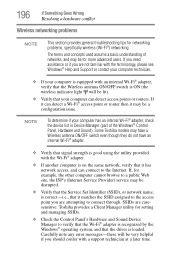
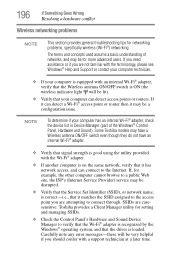
..., Hardware and Sound). If you need assistance or if you should confer with a support technician at a later time. Some Toshiba models may be lit).
❖ Verify that your computer can connect to the Internet. Toshiba provides a Client Manager utility for networking problems, specifically wireless (Wi-Fi®) networking. If it can detect a Wi-Fi® access...
User Manual - Page 198
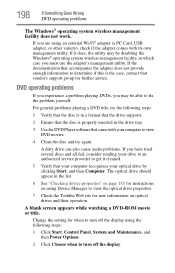
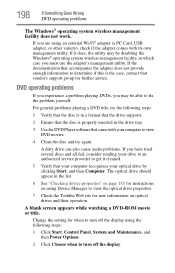
...'s support group for instructions on using the following steps:
1 Verify that the disc is in a format that the drive supports.
2 Ensure that the disc is properly inserted in the list.
6 See "Checking device properties" on optical drives and their operation. Change the setting for when to view the optical drive properties.
7 Check the Toshiba Web...
User Manual - Page 202


...optical drives built into recent Toshiba portable computer models can make the data inaccessible ...problems with the Windows® operating system
The most valuable component of your computer system may be a recent backup of your entire computer, you choose to optical discs, or a storage drive:
NOTE You cannot back up the computer while running on -screen help , click Start, Help and Support...
User Manual - Page 227
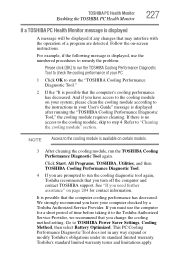
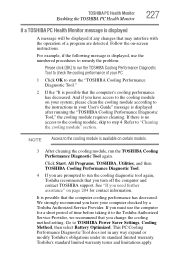
... computer and contact TOSHIBA support. If there is possible that the computer's cooling performance has decreased. See "If you need further assistance" on your computer checked by a Toshiba Authorized Service Provider. It is no access to the cooling module, skip to the Toshiba Authorized Service Provider, we recommend that you change the cooling method setting.
And if...
User Manual - Page 247


... 101 removing 104 optical drive problems 191 troubleshooting 191 using 99 optical media recording 103
other documentation 40 overlay keys 93
P
password deleting a supervisor 149 disabling a user 150 setting a user 149 supervisor set up 148 types 147
passwords instant, using 147 setting 147
PC Card checklist 193 computer stops working 193 configuring 136 errors 194 hot swapping fails...
User Manual - Page 249


...Startup menu problem solving 180 supervisor password, deleting 149 supervisor password, set up 148 S-video 72
T
Taskbar 126 telephone line
connecting to modem 128 television
adjusting display 74 Toshiba
registering computer 46 worldwide offices 206 TOSHIBA Assist 141 TOSHIBA Hardware Setup 159 Toshiba online resources 105 traveling tips 123 troubleshooting DVD player
general problems 198 external...
Toshiba Satellite Pro S300M-EZ2402 Reviews
Do you have an experience with the Toshiba Satellite Pro S300M-EZ2402 that you would like to share?
Earn 750 points for your review!
We have not received any reviews for Toshiba yet.
Earn 750 points for your review!
