Toshiba Satellite Pro PSAGDA Support and Manuals
Get Help and Manuals for this Toshiba item
This item is in your list!

View All Support Options Below
Free Toshiba Satellite Pro PSAGDA manuals!
Problems with Toshiba Satellite Pro PSAGDA?
Ask a Question
Free Toshiba Satellite Pro PSAGDA manuals!
Problems with Toshiba Satellite Pro PSAGDA?
Ask a Question
Popular Toshiba Satellite Pro PSAGDA Manual Pages
Users Manual AU/NZ - Page 2
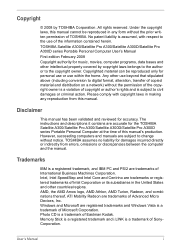
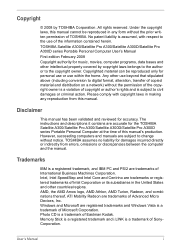
... 2008 Copyright authority for the TOSHIBA Satellite A300/Satellite Pro A300/Satellite A300D/Satellite Pro A300D series Portable Personal Computer at the time of International Business Machines Corporation. Any other countries/regions. The instructions and descriptions it contains are trademarks of this manual. However, succeeding computers and manuals are trademarks or registered trademarks...
Users Manual AU/NZ - Page 7


...ATAAB AN003,004
Specific switch settings or software setup is illegal to separate national type approvals. User's Manual
vi Japan ...guide for more details. Modem warning notice
Conformity statement
The equipment has been approved to [Commission Decision "CTR21"] for pan-European single terminal connection to national type regulations, and no guarantee of successful operation of problems...
Users Manual AU/NZ - Page 9
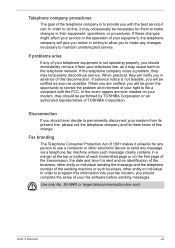
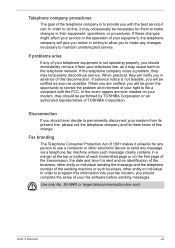
... or an authorized representative of TOSHIBA Corporation.
In order to file a complaint with the best service it may cause harm to maintain uninterrupted service.
User's Manual
viii If these changes might affect your service or the operation of your equipment, the telephone company will be given the opportunity to correct the problem and informed of your...
Users Manual AU/NZ - Page 14


... that your household waste disposal service or the shop where you purchased the product. We recommend that you leave this product, please contact your local city office, your computer will operate at its maximum energy efficiency. household and businesses replaced old computers with new ENERGY STAR® qualified models, we would save more...
Users Manual AU/NZ - Page 28
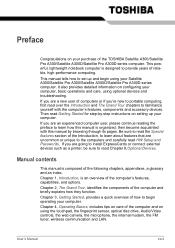
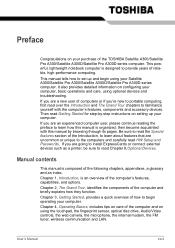
... and carefully read HW Setup and Passwords, If you 're new to portable computing, first read Getting Started for step-by browsing through its pages.
Manual contents
This manual is designed to read...that are going to install ExpressCards or connect external devices such as a printer, be sure to provide years of how to learn how this manual by -step instructions on setting up and begin ...
Users Manual AU/NZ - Page 47


... from the menu bar as follows.
User's Manual
1-15 You can be used on a model with HD DVD-ROM drive or HD DVD-RW drive model.)
TOSHIBA Disc Creator
You can be played on operation, refer to each utility's online manual, help and services. Start → All Programs → TOSHIBA → CD&DVD Applications → DVD-RAM...
Users Manual AU/NZ - Page 89
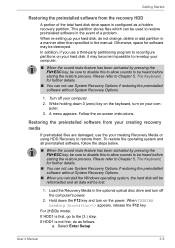
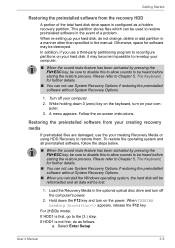
...model, If HDD1 is not first, do not change, delete or add partition in a manner other than specified in the manual.
Restoring the preinstalled software from the recovery HDD
A portion of a problem... destroyed. When TOSHIBA Leading Innovation>>> appears, release the F12 key. Select Enter Setup
User's Manual
3-9 Turn off...key and turn on -screen instructions. In addition, if you reinstall...
Users Manual AU/NZ - Page 101


.../HD DVDs without an adaptor.
User's Manual
EJECT BUTTON
Figure 4-3 Pressing the eject button...disc drives
The text and illustrations in HW setup. When the computer is the same for ... TOSHIBA DVD PLAYER application to view DVD-Video discs.(DVD Super Multi (+-R DL) drive model)
■ Use the TOSHIBA...CD/DVD/HD DVDsbased programs. You can set enable/disable USB sleep and charge function ...
Users Manual AU/NZ - Page 191
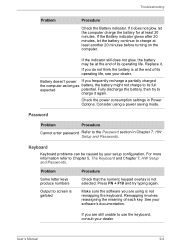
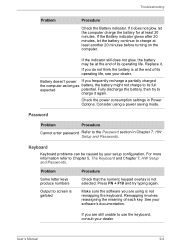
... life. Press FN + F10 and try to Chapter 5, The Keyboard and Chapter 7, HW Setup and Passwords.
Fully discharge the battery, then try typing again.
See your setup configuration. Replace it again. Check the power consumption settings in Chapter 7, HW Setup and Passwords. Keyboard
Keyboard problems can be at the end of each key. Make sure the software you...
Users Manual AU/NZ - Page 200


...
USB ports on checking the drivers.
When the happens, disconnect an external device if some external devices are properly installed. If this case, please try one external device is set to restore the function. User's Manual
9-15 Refer to [Disabled] in HW Setup is connected, stop using the function. If problems persist, contact your Windows documentation...
Users Manual AU/NZ - Page 201


... Charge function-compatible icon ( ) or change the USB Sleep and Charge function setting to [Disabled ] in the HW Setup.
Connect the AC adaptor to Setup.
Troubleshooting
Problem
Procedure
The battery depletes When USB Sleep and Charge function is set to [Enabled] in the HW Setup, the USB WakeUp function does not work for ports that does not...
Users Manual AU/NZ - Page 208
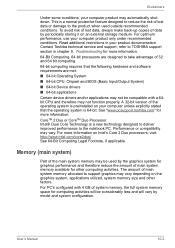
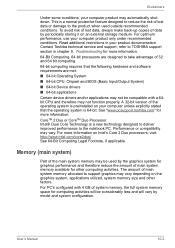
...Troubleshooting for more information. CoreTM 2 Duo or CoreTM Duo Processor. Memory (main system)
Part of the operating system is a normal protective feature designed to the notebook PC. See "www.pcsupport.toshiba...by model and system configuration. Intel® Dual Core Technology is 64-bit. User's Manual
10-2
Contact Toshiba technical service and support, refer to support graphics...
Users Manual AU/NZ - Page 217
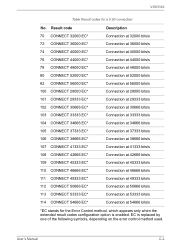
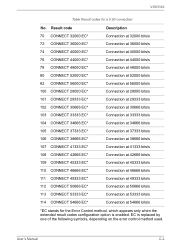
User's Manual
C-2 Result code 70 CONNECT 32000 EC* 72 CONNECT 36000 EC* 74 CONNECT 40000 EC* 76 CONNECT 44000 EC* 78... at 53333 bits/s Connection at 54666 bits/s
*EC stands for a V.90 connection
No. V.90/V.92
Table Result codes for the Error Control method, which appears only when the extended result codes configuration option is replaced by one of the following symbols, depending on the...
Users Manual AU/NZ - Page 233
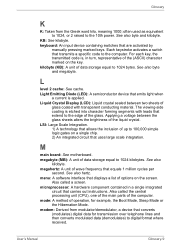
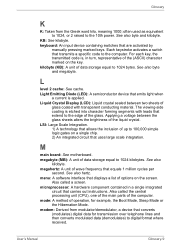
...kilobyte (KB): A unit of
glass coated with leads that are activated by
manually pressing marked keys. Light Emitting Diode (LED): A semiconductor device that carries out instructions. Applying a voltage between two sheets of data storage equal to 1024 kilobytes.... Glossary
K
K: Taken from modulator/demodulator, a device that transmits a specific code to the computer. See also
kilobyte.
Users Manual AU/NZ - Page 242
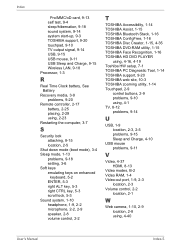
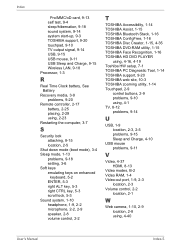
..., 1-14 TOSHIBA Assist, 1-15 TOSHIBA Bluetooth Stack, 1-16 TOSHIBA ConfigFree, 1-16 TOSHIBA Disc Creator, 1-15, 4-35 TOSHIBA DVD-RAM utility, 1-15 TOSHIBA Face Recognition, 1-16 TOSHIBA HD DVD PLAYER
using, 4-16, 4-19 Toshiba HW setup, 7-1 TOSHIBA PC Diagnostic Tool, 1-14 TOSHIBA support, 9-20 TOSHIBA web site, 10-3 TOSHIBA zooming utility, 1-14 Touchpad, 2-9
control buttons, 2-9 problems, 9-10...
Toshiba Satellite Pro PSAGDA Reviews
Do you have an experience with the Toshiba Satellite Pro PSAGDA that you would like to share?
Earn 750 points for your review!
We have not received any reviews for Toshiba yet.
Earn 750 points for your review!
