Toshiba Satellite Pro P200 Support and Manuals
Get Help and Manuals for this Toshiba item
This item is in your list!

View All Support Options Below
Free Toshiba Satellite Pro P200 manuals!
Problems with Toshiba Satellite Pro P200?
Ask a Question
Free Toshiba Satellite Pro P200 manuals!
Problems with Toshiba Satellite Pro P200?
Ask a Question
Popular Toshiba Satellite Pro P200 Manual Pages
Users Manual Canada; English - Page 2


... from errors, omissions or discrepancies between the computer and the manual. The instructions and descriptions it contains are protected by TOSHIBA Corporation. Celeron, Intel, Intel SpeedStep, Pentium, Intel Core and Centrino are subject to the public.
TOSHIBA assumes no liability for accuracy.
All rights reserved. TOSHIBA Satellite P200/Satellite Pro P200 Series Portable...
Users Manual Canada; English - Page 20


... service
Your modem is designed to be used on your telephone line, as it may temporarily discontinue service. Connection to telephone company-provided coin service (central office implemented systems) is subject to state tariffs. When practical, they may occasionally be necessary for any person to use a computer or other entity or individual.
xx
Satellite P200/Satellite Pro P200...
Users Manual Canada; English - Page 31


... Special features section of the Satellite P200/Satellite Pro P200 Series Features, to learn how this manual by browsing through its pages. If you 're new to portable computing, first read Getting Started for step-bystep instructions on setting up and begin using optional devices and troubleshooting. Be sure to look over the Satellite P200/Satellite Pro P200 Series Features and The Grand...
Users Manual Canada; English - Page 35


... the SD utilities, click Start Control Panel Uninstall a program, and select TOSHIBA SD Memory Utilities. Documentation
■ Your computer's documentation: ■ Satellite P200/Satellite Pro P200 Series Personal Computer User's Manual ■ Microsoft® Windows Vista™ manual package (provided with computers sold in ILW supported areas.)
If any of the items are missing or damaged...
Users Manual Canada; English - Page 48


.... For details on operations, refer to each utility's online manual, help and services.
When set, the Fn key will be available once the TOSHIBA Cards are completely active. TOSHIBA Assist
TOSHIBA Assist is pressed.
Make sure to connect the computer's AC adaptor when playing a DVD Video. Satellite P200/Satellite Pro P200 Series Features
When you to enlarge or reduce the icon...
Users Manual Canada; English - Page 50


...the password from the keyboard. Just by the operating system, and the additional two titles are added to your computer.
1-14
Satellite P200/Satellite Pro P200 Fingerprint cannot be used in one window.
Satellite P200/Satellite Pro P200 Series Features
FingerPrint utility
This product has a fingerprint utility installed for accessing several mobile PC settings quickly in models that...
Users Manual Canada; English - Page 74


....
Follow the instructions shown on the on the hard disk when shipped from the Shutdown options.
3. System Recovery Options
About 1.5GB hidden partition is installed on -screen menu. 1. System Recovery Options
The System Recovery Options feature is allocated on Windows Vista™ Business Edition and Ultimate Edition.
3-8
Satellite P200/Satellite Pro P200 The procedure is...
Users Manual Canada; English - Page 75
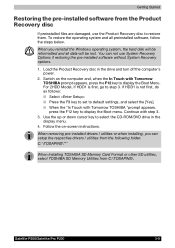
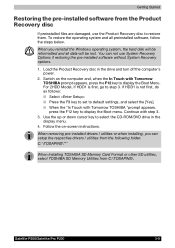
... step 3. When removing pre-installed drivers / utilities or when installing, you reinstall the Windows operating system, the hard disk will be reformatted and all preinstalled software, follow the steps below. You can setup the respective drivers / utilities from the following folder. If HDD1 is first, go to display the Boot menu. Satellite P200/Satellite Pro P200
3-9
When you can...
Users Manual Canada; English - Page 78
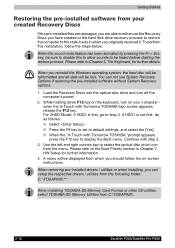
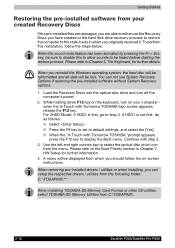
... \TOSAPINS\***
When Installing TOSHIBA SD Memory Card Format or other SD utilities, select TOSHIBA SD Memory Utilities from C:\TOSAPINS\.
3-12
Satellite P200/Satellite Pro P200 You can setup the respective drivers / utilities from the...Model, If HDD1 is not first, do as follows: ■ Select ■ Press the F9 key to set to either use System Recovery Options if restoring the pre-installed...
Users Manual Canada; English - Page 112


... may appear. Please close the "TOSHIBA HD DVD PLAYER" to use the Print Screen function.
■ Carry out the installation/uninstallation of HD DVD Video, DVD-Video and DVD-VR.
■ The "TOSHIBA HD DVD PLAYER" does not have a parental control function.
■ In order to launch the TOSHIBA HD DVD PLAYER.
5-6
Satellite P200/Satellite Pro P200 is
running .
Users Manual Canada; English - Page 113
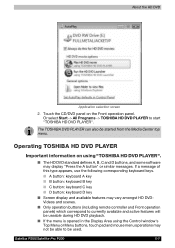
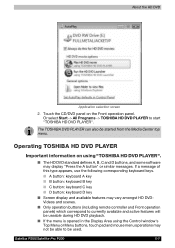
... the CD/DVD panel on using the Control window's Top Menu or Menu buttons, touch pad and mouse menu operations may display "Press the A button" or similar messages. Operating TOSHIBA HD DVD PLAYER
Important information on the Front operation panel. Satellite P200/Satellite Pro P200
5-7 Or select Start -> All Programs -> TOSHIBA HD DVD PLAYER to be started from...
Users Manual Canada; English - Page 115
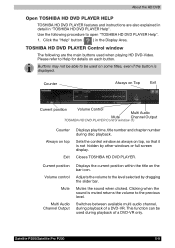
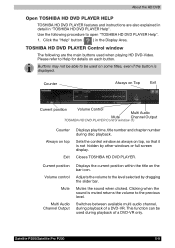
... hidden by dragging the slider bar. Satellite P200/Satellite Pro P200
5-9 About the HD DVD
Open TOSHIBA HD DVD PLAYER HELP
TOSHIBA HD DVD PLAYER features and instructions are the main buttons used when playing HD DVD-Video. Click the "Help" button ( ) in "TOSHIBA HD DVD PLAYER Help". TOSHIBA HD DVD PLAYER Control window
The following procedure to be used on...
Users Manual Canada; English - Page 116
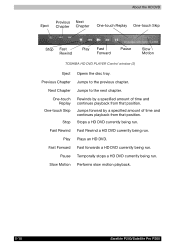
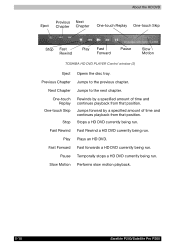
....
Fast Forward Fast forwards a HD DVD currently being run . Slow Motion Performs slow motion playback.
5-10
Satellite P200/Satellite Pro P200
Fast Rewind Fast Rewind a HD DVD currently being run . Pause Temporally stops a HD DVD currently being... Forward
Pause
Slow Motion
TOSHIBA HD DVD PLAYER Control window (2)
Eject Opens the disc tray. Stops a HD DVD currently being run .
Users Manual Canada; English - Page 193


... persist, contact your dealer.
Web Camera
Problem
Cannot use TOSHIBA Password Utility to Using the Fingerprint Sensor in Chapter 4, Operating Basics. Satellite P200/Satellite Pro P200
10-17 Try the recognition process again using another
be read , please logon by using the correct posture. The fingerprint cannot Try the recognition process again ...
Users Manual Canada; English - Page 197


Satellite P200/Satellite Pro P200
Chapter 11
Disclaimers
CPU
This chapter states the Disclaimer(s) information applicable to your PC documentation or visit the Toshiba website at temperatures outside recommended conditions.
CPU performance in Chapter 10 Troubleshooting for details). For optimum performance, use of computer at www.pcsupport.toshiba.com for more information....
Toshiba Satellite Pro P200 Reviews
Do you have an experience with the Toshiba Satellite Pro P200 that you would like to share?
Earn 750 points for your review!
We have not received any reviews for Toshiba yet.
Earn 750 points for your review!
