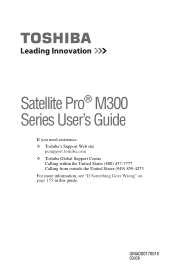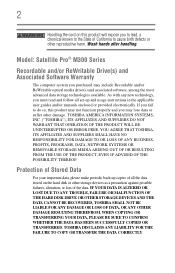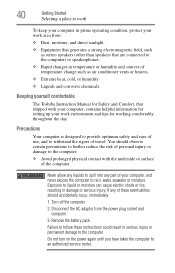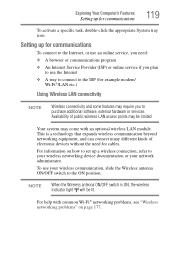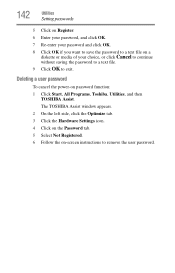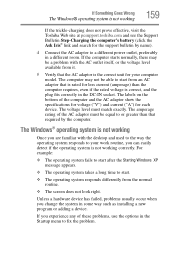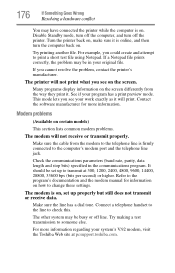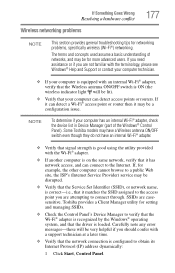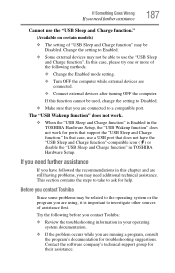Toshiba Satellite Pro M300-S1002X Support and Manuals
Get Help and Manuals for this Toshiba item

View All Support Options Below
Free Toshiba Satellite Pro M300-S1002X manuals!
Problems with Toshiba Satellite Pro M300-S1002X?
Ask a Question
Free Toshiba Satellite Pro M300-S1002X manuals!
Problems with Toshiba Satellite Pro M300-S1002X?
Ask a Question
Popular Toshiba Satellite Pro M300-S1002X Manual Pages
Toshiba Satellite Pro M300-S1002X Reviews
We have not received any reviews for Toshiba yet.