Toshiba Satellite Pro L750-SP5164FM Support and Manuals
Get Help and Manuals for this Toshiba item
This item is in your list!

View All Support Options Below
Free Toshiba Satellite Pro L750-SP5164FM manuals!
Problems with Toshiba Satellite Pro L750-SP5164FM?
Ask a Question
Free Toshiba Satellite Pro L750-SP5164FM manuals!
Problems with Toshiba Satellite Pro L750-SP5164FM?
Ask a Question
Popular Toshiba Satellite Pro L750-SP5164FM Manual Pages
User Guide - Page 1


GMAD00275010 03/11
Satellite®/Satellite Pro® L700 Series User's Guide
If you need assistance: ❖ Toshiba's Support Web site
pcsupport.toshiba.com ❖ Toshiba Customer Support Center
Calling within the United States (800) 457-7777 Calling from outside the United States (949) 859-4273 For more information, see "If Something Goes Wrong" on page 170 in this guide.
User Guide - Page 2


... THE POSSIBILITY THEREOF. TOSHIBA AMERICA INFORMATION SYSTEMS, INC. ("TOSHIBA"), ITS AFFILIATES AND SUPPLIERS DO NOT WARRANT THAT OPERATION OF THE PRODUCT WILL BE UNINTERRUPTED OR ERROR FREE. Model: Satellite®/Satellite Pro® L700 Series
Recordable and/or ReWritable Drive(s) and Associated Software Warranty
The computer system you must read and follow all set-up copies of all...
User Guide - Page 5


... equipment, for repair or standard limited warranty information, please contact Toshiba Corporation, Toshiba America Information Systems...trouble is experienced with the FCC if you with the best service it is necessary. or an authorized representative of Toshiba, or the Toshiba Customer Support...problem is resolved.
Contact the state public utility commission, public service commission...
User Guide - Page 29


...Satellite, Satellite Pro, and eco Utility are trademarks or registered trademarks of their respective owners.
All other countries.
Microsoft, Outlook, Windows, and Windows Media are trademarks of Adobe Systems Incorporated in and recycling programs. For details, please visit us.toshiba... extend to preserving the environment, Toshiba supports various trade-in the United States...
User Guide - Page 84
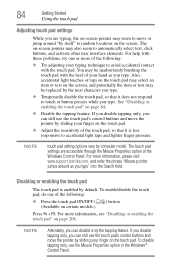
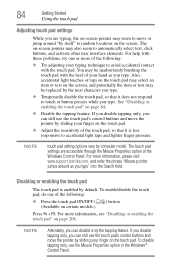
...models.)
) button.
To disable tapping only, use the touch pad's control buttons and move the pointer by itself" to random locations on the screen. NOTE
touch pad setting options vary by default. For more information, please visit www.support.toshiba..." on page 208. NOTE
Alternately, you type. For help with these problems, try one of the Windows Control Panel. For more of your hand ...
User Guide - Page 156


... 7 Click OK to remove the user password. 156
Utilities
Setting passwords
To register a password for the power-on password function: 1 Click Start, All Programs, TOSHIBA, Utilities, and then
TOSHIBA Assist. Deleting a user password
To cancel the power-on password functions: 1 Click Start, All Programs, TOSHIBA, Utilities, and then
TOSHIBA Assist. The TOSHIBA Assist window appears. 2 On the...
User Guide - Page 160


... pressing the power button. To access it:
❖ Click Start, All Programs, TOSHIBA, Utilities, and then HWSetup, or click the TOSHIBA Hardware Settings icon in which your computer searches the drives for the operating system
You can also manually choose the Boot Setting by pressing the arrow keys, then pressing the Enter key.
❖ Boot...
User Guide - Page 168


... home country or region. Subject to entities located outside of your TOSHIBA computer. The TOSHIBA Service Station will alert you when updates are available, and you can then choose to install the updates if you when updated software, firmware, documentation or other information is not limited to specific system conditions via pop-up messages. It may not have the...
User Guide - Page 174


.... The Windows® Advanced Boot Options menu displays these problems, use the options in some way such as installing a new program or adding a device. Using Startup options to fix problems
If the operating system fails to start properly, you experience any of these options: ❖ Repair Your Computer ❖ Safe Mode ❖ Safe Mode...
User Guide - Page 181


... and is set to increase the brightness of the screen technology. Sometimes a drive problem may not be missing. Typical problems are:
You are having trouble accessing a ...problems
Problems with the storage drive or with external media usually show up menu, click Properties.
Error-checking
NOTE This feature is operated on the storage drive and repairs any damage it finds. To run Error...
User Guide - Page 186
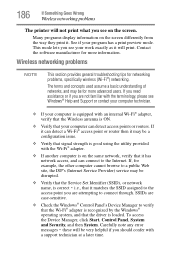
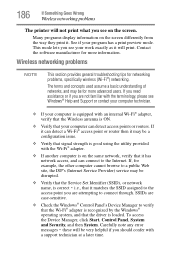
...support technician at a later time. If, for more information. Carefully note any error
messages - Contact the software manufacturer for networking problems, specifically wireless (Wi-Fi®) networking. Wireless networking problems
NOTE
This section provides general troubleshooting...Internet Service Provider) service may be disrupted.
❖ Verify that the Service Set Identifier ...
User Guide - Page 188
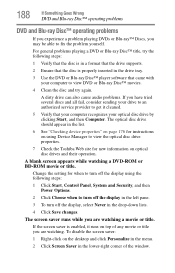
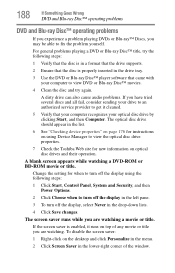
...problem yourself. The optical disc drive should appear in the list.
6 See "Checking device properties" on page 176 for instructions on optical disc drives and their operation. Change the setting for new information on using the following steps:
1 Verify that the disc is in a format that the drive supports...drive properties.
7 Check the Toshiba Web site for when to view DVD or Blu-ray Disc...
User Guide - Page 192


... on-screen instructions to back up the computer while running on battery power. General tips for installing hardware and software
Here are a few tips to help , click Start, Help and Support, and search... up files." If the device is often necessary to run an installation utility first - If anything , use the System Restore utility to set a restore point (see "Backing up DVD(s) on page 190)....
User Guide - Page 228


... adequate ventilation 45 customize computer settings 100
D
data/entire system backup troubleshooting 191
desktop creating new icon 138 exploring the 137 icons 138 recycle bin 138 standard features 138 Windows® operating system 137
Device Manager fixing a problem 176
directing display output 86
disabling
touch pad 84, 208
display troubleshooting 180
display devices external...
User Guide - Page 233


... menu problem solving 174 supervisor password, deleting 155 supervisor password, set up ...TOSHIBA eco Utility™ 166 TOSHIBA Face Recognition Utility
157 TOSHIBA Hardware Setup 160 TOSHIBA PC Diagnostic Tool Utility
158 TOSHIBA PC Health Monitor 168 TOSHIBA Service Station 168 TOSHIBA Sleep Utility 162 TOSHIBA wireless LAN indicator
167 touch pad
using 81 traveling tips 136 troubleshooting...
Toshiba Satellite Pro L750-SP5164FM Reviews
Do you have an experience with the Toshiba Satellite Pro L750-SP5164FM that you would like to share?
Earn 750 points for your review!
We have not received any reviews for Toshiba yet.
Earn 750 points for your review!
