Toshiba Satellite Pro L550 PSLWTA Support and Manuals
Get Help and Manuals for this Toshiba item
This item is in your list!

View All Support Options Below
Free Toshiba Satellite Pro L550 PSLWTA manuals!
Problems with Toshiba Satellite Pro L550 PSLWTA?
Ask a Question
Free Toshiba Satellite Pro L550 PSLWTA manuals!
Problems with Toshiba Satellite Pro L550 PSLWTA?
Ask a Question
Popular Toshiba Satellite Pro L550 PSLWTA Manual Pages
Users Manual AU/NZ - Page 2
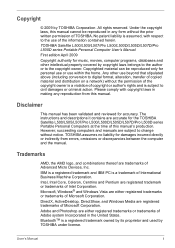
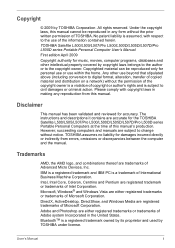
...the information contained herein. Disclaimer
This manual has been validated and reviewed for the TOSHIBA Satellite L500/L505/L507/Pro L500/...instructions and descriptions it contains are either registered trademarks or trademarks of copyright or author's rights and is assumed, with copyright laws in any reproduction from errors, omissions or discrepancies between the computer and the manual...
Users Manual AU/NZ - Page 23


...pack 6-5 Replacing the battery pack 6-9 TOSHIBA Password Utility 6-11 Power-up modes 6-13
Chapter 7
HW Setup and Passwords HW Setup 7-1 Accessing HW Setup 7-1 HW Setup Window 7-1...monitor 8-13 HDMI 8-15 Security lock 8-18
Chapter 9
Troubleshooting Problem solving process 9-1 Hardware and system checklist 9-3 TOSHIBA support 9-22
Chapter 10
Disclaimers CPU 10-1 Memory (Main System...
Users Manual AU/NZ - Page 25
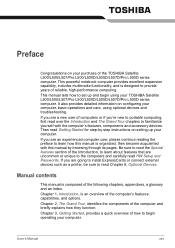
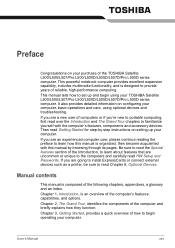
... and accessory devices. If you are going to install ExpressCards or connect external devices such as a printer, be sure to set up your computer. User's Manual
xxv This manual tells how to read HW Setup and Passwords.
Manual contents
This manual is designed to begin using optional devices and troubleshooting. This powerful notebook computer provides excellent expansion...
Users Manual AU/NZ - Page 32
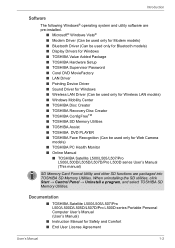
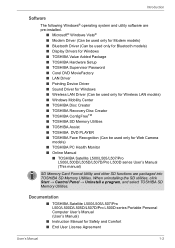
... system and utility software are pre-installed.
■ Microsoft® Windows Vista® ■ Modem Driver (Can be used only for Modem models) ■ Bluetooth Driver (Can be used only for Bluetooth models) ■ Display Drivers for Windows ■ TOSHIBA Value Added Package ■ TOSHIBA Hardware Setup ■ TOSHIBA Supervisor Password ■ Corel DVD MovieFactory ■ LAN...
Users Manual AU/NZ - Page 33
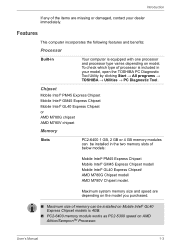
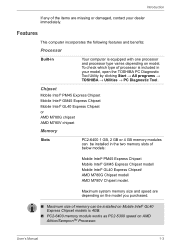
... your model, open the TOSHIBA PC Diagnostic Tool Utility by clicking Start → All programs → TOSHIBA → Utilities → PC Diagnostic Tool.
Introduction
If any of below models:
Mobile Intel® PM45 Express Chipset Mobile Intel® GM45 Express Chipset model/ Mobile Intel® GL40 Express Chipset/ AMD M780G Chipset model/ AMD M780V Chipset model. User's Manual...
Users Manual AU/NZ - Page 121


... and calendar function and also maintains the system configuration while the computer is a lithium battery and should be replaced only by your TOSHIBA service representative. Dispose of .
Press F2 to Setup. The computer's RTC battery is turned off. User's Manual
6-4 Set correct time and date.
WARNING 0251: System CMOS checksum bad - Use only batteries recommended by...
Users Manual AU/NZ - Page 122
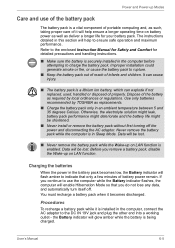
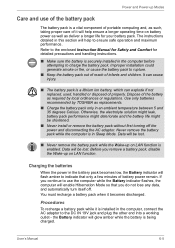
Refer to the enclosed Instruction Manual for Safety and Comfort for your battery pack. Use only batteries recommended by local ordinances or regulations. Data will be lost . Before you remove a battery pack, disable the Wake-up on LAN function is enabled. It can explode if not replaced, used, handled or disposed of properly. If...
Users Manual AU/NZ - Page 154


...setup program and that all required driver software has been loaded (please refer to the documentation included with the computer, software or operating system.
■ Check that its installation...problem...part...'s Manual
9-2...service provider. Write down what you should always consider the simplest solution first - Troubleshooting
Preliminary checklist
You should keep them in a permanent error...
Users Manual AU/NZ - Page 156


... such an instance you cannot resolve a problem after following them, the cause may lie with any of which are present, the self test has failed: ■ The computer stops and does not proceed to how the Boot Priority option is set within the TOSHIBA HW Setup program. User's Manual
9-4 Troubleshooting
Self test
While booting up the...
Users Manual AU/NZ - Page 159


... documentation to ensure that its is inconsistent. Troubleshooting
Real Time Clock
Problem
The following steps:
1.
Press [F5]/[F6] to set the date in Chapter 6, Power and Power-up .
2. Press [F5]/[F6] to the TOSHIBA Password Utility section in [System Date].
3.
Password
Problem Cannot enter password
Procedure
Please refer to set the date and time in [System Time...
Users Manual AU/NZ - Page 177
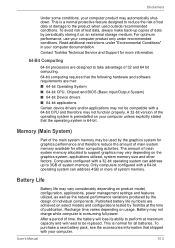
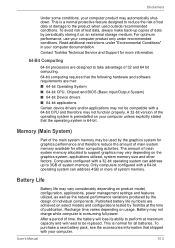
... be replaced. To purchase a new battery pack, see the accessories information that the operating system is normal for other factors. User's Manual
10-2
A 32-bit version of individual components. To avoid risk of lost data or damage to the product when used by Toshiba at maximum capacity and will lose its ability to support...
Users Manual AU/NZ - Page 185
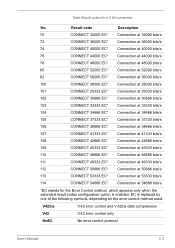
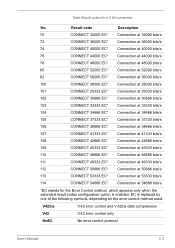
... and V.42bis data compression
V42
V.42 error control only
NoEC
No error control protocol
User's Manual
C-2 Result code
Description
70
CONNECT 32000 EC* Connection at...V.90 connection
No. EC is enabled.
Table Result codes for the Error Control method, which appears only when the extended result codes configuration option is replaced by one of the following symbols, depending on the...
Users Manual AU/NZ - Page 195
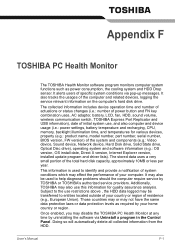
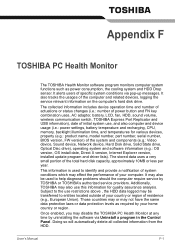
... (e.g.: product name, model number, part number, serial number, BIOS version, FW version) of residence (e.g., European Union). Additionally, TOSHIBA may also be transferred to help diagnose problems should the computer require service by TOSHIBA or TOSHIBA's authorized service providers. It may also use , and also computer and device usage (i.e.: power settings, battery temperature and...
Users Manual AU/NZ - Page 205
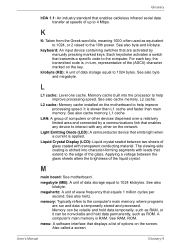
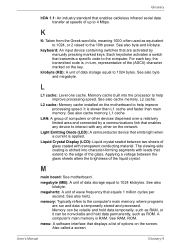
... screen.
keyboard: An input device containing switches that transmits a specific code to the 10th power. Each keystroke activates a switch that are run and data is etched into the processor to 1024 bytes. For each key, the transmitted code is applied. L2 cache: Memory cache installed on the key.
M
main board: See motherboard. megabyte (MB...
Detailed Specs for Satellite Pro L550 PSLWTA-00K00G AU/NZ; English - Page 1
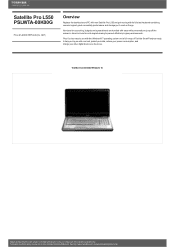
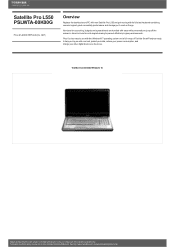
Satellite Pro L550 PSLWTA-00K00G
Price $1,480.60 RRP AUD (inc.
Plus it's also easyto use with the Windows® 7 operating system and a full range of Toshiba Smart Features ready to present effectivelyin group environments. Termsand conditionsapply, please refer to change without prior notice.
See http://www.mytoshiba.com.au/support/warranty/statements Toshiba recommends Windows...
Toshiba Satellite Pro L550 PSLWTA Reviews
Do you have an experience with the Toshiba Satellite Pro L550 PSLWTA that you would like to share?
Earn 750 points for your review!
We have not received any reviews for Toshiba yet.
Earn 750 points for your review!
