Toshiba Satellite Pro L300D-EZ1002X Support and Manuals
Get Help and Manuals for this Toshiba item
This item is in your list!

View All Support Options Below
Free Toshiba Satellite Pro L300D-EZ1002X manuals!
Problems with Toshiba Satellite Pro L300D-EZ1002X?
Ask a Question
Free Toshiba Satellite Pro L300D-EZ1002X manuals!
Problems with Toshiba Satellite Pro L300D-EZ1002X?
Ask a Question
Popular Toshiba Satellite Pro L300D-EZ1002X Manual Pages
User Guide - Page 1
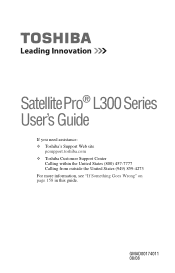
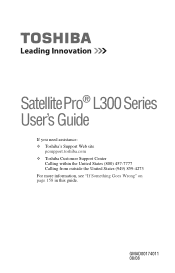
GMAD00174011 08/08 Satellite Pro® L300 Series User's Guide
If you need assistance: ❖ Toshiba's Support Web site
pcsupport.toshiba.com ❖ Toshiba Customer Support Center
Calling within the United States (800) 457-7777 Calling from outside the United States (949) 859-4273 For more information, see "If Something Goes Wrong" on page 158 in this guide.
User Guide - Page 2
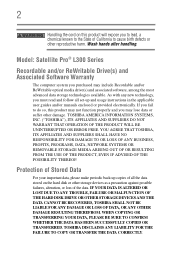
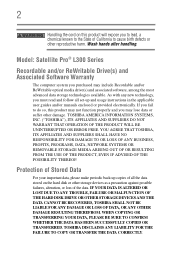
... COPIED OR TRANSFERRED.
Model: Satellite Pro® L300 Series
Recordable and/or ReWritable Drive(s) and Associated Software Warranty
The computer system you fail to cause birth defects or other storage devices as a precaution against possible failures, alteration, or loss of all set-up and usage instructions in the applicable user guides and/or manuals enclosed or provided...
User Guide - Page 5
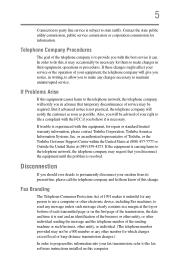
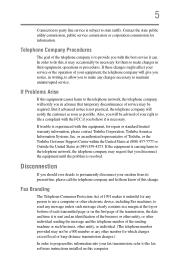
... a complaint with this computer. Telephone Company Procedures
The goal of service may request that temporary discontinuance of the telephone company is necessary. If Problems Arise
If this change. If these changes might affect your fax transmission, refer to the fax software instructions installed on the first page of the transmission, the date and time...
User Guide - Page 27


... to preserving the environment, Toshiba supports various trade-in and recycling programs. Visit www.ToshibaDirect.com and select Recycling & Trade-in Programs, or enter Recycle in the United States and other countries.
Bluetooth word mark and logos are owned by Toshiba is a trademark of Toshiba's commitment to environmental considerations. 27
Trademarks
Satellite Pro and ConfigFree are...
User Guide - Page 146
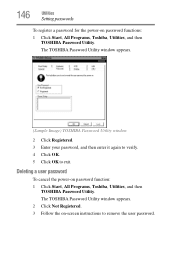
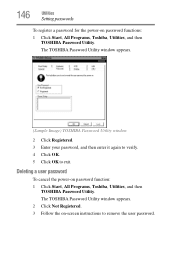
... Click OK. 5 Click OK to remove the user password. The TOSHIBA Password Utility window appears. 2 Click Not Registered. 3 Follow the on password functions:
1 Click Start, All Programs, Toshiba, Utilities, and then TOSHIBA Password Utility. 146
Utilities
Setting passwords
To register a password for the power-on -screen instructions to exit.
Deleting a user password
To cancel the power-on...
User Guide - Page 162
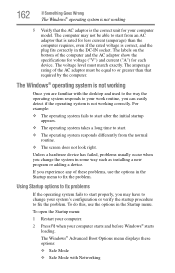
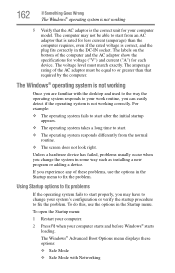
... adaptor must match exactly.
Unless a hardware device has failed, problems usually occur when you change your computer model.
The labels on the bottom of these options:
❖ ...and the AC adaptor show the specifications for voltage ("V") and current ("A") for your system's configuration or verify the startup procedure to fix the problem. If you are familiar with Networking...
User Guide - Page 177
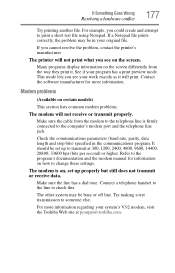
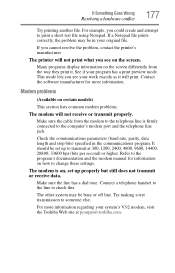
... communications program. The modem is firmly connected to transmit at pcsupport.toshiba.com. Make sure the line has a dial tone. For example, you see on , set up properly but still does not transmit or receive data. If a Notepad file prints correctly, the problem may be busy or off line.
If you see your...
User Guide - Page 223


... optical discs
handling 99 inserting 98 removing 101 optical drive problems 173 troubleshooting 173 using 97
optical media recording 100
other documentation 39 overlay keys 90
P
password deleting a supervisor 145 disabling a user 146 setting a user 145 supervisor set up 144 types 143
passwords instant, using 143 setting 143
port RGB 69
power computer will not start 159...
User Guide - Page 2
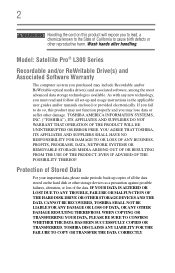
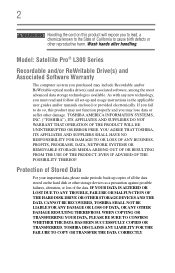
... DATA IS ALTERED OR LOST DUE TO ANY TROUBLE, FAILURE OR MALFUNCTION OF THE HARD DISK DRIVE OR OTHER STORAGE DEVICES AND THE DATA CANNOT BE RECOVERED, TOSHIBA SHALL NOT BE LIABLE FOR ANY DAMAGE OR LOSS OF DATA, OR ANY OTHER DAMAGE RESULTING THEREFROM. Model: Satellite Pro® L300 Series
Recordable and/or ReWritable...
User Guide - Page 5


...trouble is experienced with the best service it may occasionally be required. or an authorized representative of Toshiba, or the Toshiba Support... your fax transmission, refer to the fax software instructions installed on the first page of the transmission, the ... necessary to allow you disconnect the equipment until the problem is resolved. Disconnection
If you with this equipment, ...
User Guide - Page 27


...registered trademark of Synaptics, Inc.
As part of Intel Corporation or its subsidiaries ...Toshiba supports various trade-in and recycling programs. Visit www.ToshibaDirect.com and select Recycling & Trade-in Programs, or enter Recycle in the search bar. Microsoft, Outlook and Windows are either registered trademarks or trademarks of their respective companies.
27
Trademarks
Satellite Pro...
User Guide - Page 141
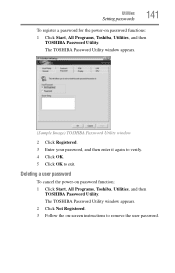
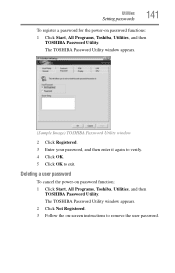
... the power-on -screen instructions to exit. The TOSHIBA Password Utility window appears. 2 Click Not Registered. 3 Follow the on password function: 1 Click Start, All Programs, Toshiba, Utilities, and then
TOSHIBA Password Utility.
The TOSHIBA Password Utility window appears.
(Sample Image) TOSHIBA Password Utility window
2 Click Registered. 3 Enter your password, and then enter it again...
User Guide - Page 156


...toshiba.com and see the Support Bulletin Step-Charging the computer's battery (click the Ask Iris® link and search for the support bulletin by the computer. If the computer starts normally, there may not be equal to fix the problem...the computer and the AC adaptor show the specifications for voltage ("V") and current ("A") for your computer model. For example:
❖ The operating system...
User Guide - Page 173
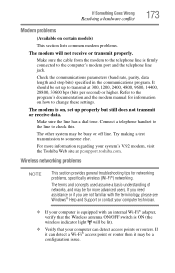
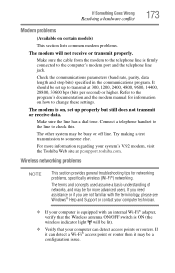
... and the telephone line jack. The modem is firmly connected to change these settings. If it can detect access points or routers. Try making a test transmission to check this. Wireless networking problems
NOTE
This section provides general troubleshooting tips for networking problems, specifically wireless (Wi-Fi®) networking.
It should be lit).
❖ Verify that...
User Guide - Page 232


... mouse installing 70 mouse utility 146
N
network
accessing 121 New Connection Wizard 121 networking wireless 120
O
opening the display panel 49 optical discs
inserting 95 optical drive
problems 168 troubleshooting 168 using 94 optical media recording 97 other documentation 39 overlay keys 87
P
password deleting a supervisor 140 disabling a user 141 setting a user 140 supervisor set up...
Toshiba Satellite Pro L300D-EZ1002X Reviews
Do you have an experience with the Toshiba Satellite Pro L300D-EZ1002X that you would like to share?
Earn 750 points for your review!
We have not received any reviews for Toshiba yet.
Earn 750 points for your review!
