Toshiba Satellite Pro L300-EZ1522 Support and Manuals
Get Help and Manuals for this Toshiba item
This item is in your list!

View All Support Options Below
Free Toshiba Satellite Pro L300-EZ1522 manuals!
Problems with Toshiba Satellite Pro L300-EZ1522?
Ask a Question
Free Toshiba Satellite Pro L300-EZ1522 manuals!
Problems with Toshiba Satellite Pro L300-EZ1522?
Ask a Question
Popular Toshiba Satellite Pro L300-EZ1522 Manual Pages
User Guide - Page 1
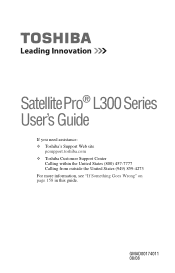
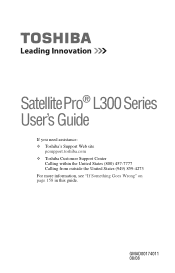
Satellite Pro® L300 Series User's Guide
If you need assistance: ❖ Toshiba's Support Web site
pcsupport.toshiba.com ❖ Toshiba Customer Support Center
Calling within the United States (800) 457-7777 Calling from outside the United States (949) 859-4273 For more information, see "If Something Goes Wrong" on page 158 in this guide.
GMAD00174011 08/08
User Guide - Page 2
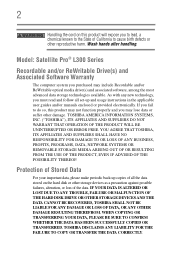
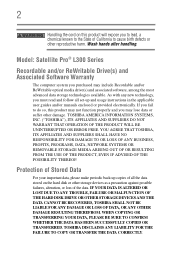
..., a chemical known to the State of California to cause birth defects or other reproductive harm.
Model: Satellite Pro® L300 Series
Recordable and/or ReWritable Drive(s) and Associated Software Warranty
The computer system you must read and follow all set-up copies of all the data stored on this product may include Recordable and/or...
User Guide - Page 5
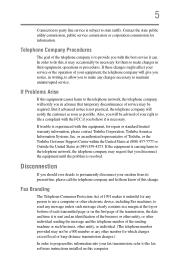
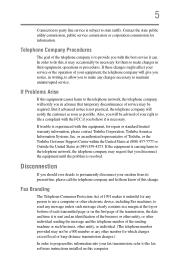
... request that temporary discontinuance of service may occasionally be required. Telephone Company Procedures
The goal of Toshiba, or the Toshiba Customer Support Center within the United States at (800) 457-7777 or Outside the United States at the top or bottom of your fax transmission, refer to the fax software instructions installed on the first page...
User Guide - Page 27


... regulated due to preserving the environment, Toshiba supports various trade-in and recycling programs. Visit www.ToshibaDirect.com and select Recycling & Trade-in Programs, or enter Recycle in the United States and/or other brand and product names are those of their respective companies. 27
Trademarks
Satellite Pro and ConfigFree are registered trademarks of...
User Guide - Page 32
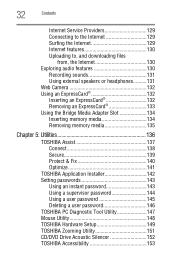
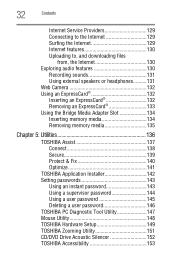
32
Contents
Internet Service Providers 129 Connecting to the Internet 129 Surfing the ...Optimize 141
TOSHIBA Application Installer 142 Setting passwords 143
Using an instant password 143 Using a supervisor password 144 Using a user password 145 Deleting a user password 146 TOSHIBA PC Diagnostic Tool Utility 147 Mouse Utility 148 TOSHIBA Hardware Setup 149 TOSHIBA Zooming Utility ...
User Guide - Page 41
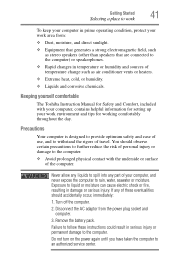
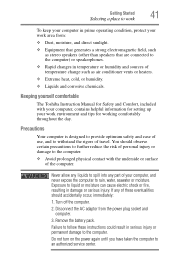
...part of your computer, and never expose the computer to rain, water, seawater or moisture. Failure to follow these eventualities should observe certain precautions to further reduce the risk of personal injury or damage to spill into any of these instructions could result in serious injury or permanent damage to an authorized service...
The Toshiba Instruction Manual for... for setting up ...
User Guide - Page 97
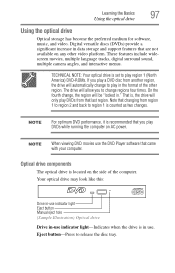
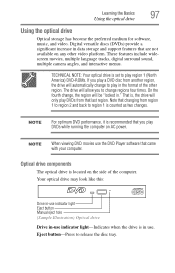
... may look like this:
Drive in-use indicator light Eject button Manual eject hole (Sample Illustration) Optical drive
Drive in data storage and support features that changing from region 1 to region 2 and back to...not available on the side of the other video platform. NOTE
For optimum DVD performance, it is set to play region 1 (North America) DVD-ROMs. If you play a DVD disc from that you...
User Guide - Page 146
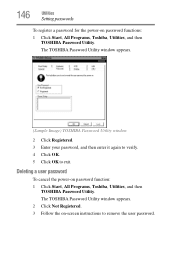
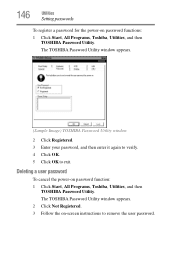
...remove the user password. Deleting a user password
To cancel the power-on password functions:
1 Click Start, All Programs, Toshiba, Utilities, and then TOSHIBA Password Utility.
The TOSHIBA Password Utility window appears. 2 Click Not Registered. 3 Follow the on-screen instructions to exit.
146
Utilities
Setting passwords
To register a password for the power-on password function: 1 Click...
User Guide - Page 162
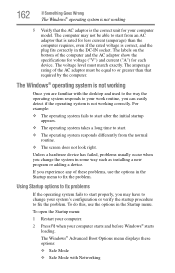
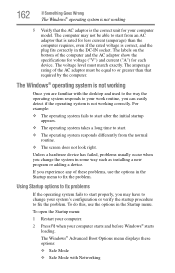
...responds to fix the problem. The computer may have to change the system in some way such as installing a new program ...problems
If the operating system fails to start properly, you change your computer model. The amperage rating of the computer and the AC adaptor show the specifications...start from the normal routine.
❖ The screen does not look right.
To do this, use the ...
User Guide - Page 177
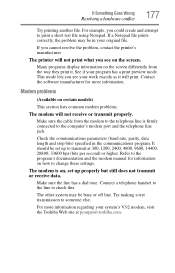
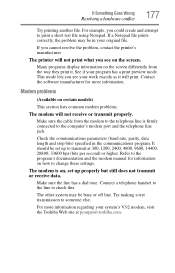
...problems
(Available on how to the program's documentation and the modem manual for more information regarding your program has a print preview mode.
Refer to change these settings. See if your system's V.92 modem, visit the Toshiba...information on certain models)
This section lists common modem problems.
The modem will not print what you cannot resolve the problem, contact the printer...
User Guide - Page 178
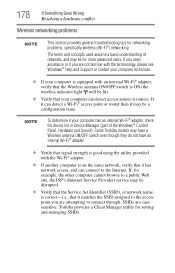
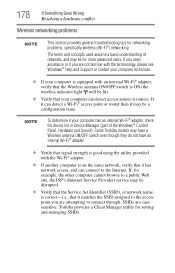
...174; Help and Support or contact your ... Manager (part of networks, and may be disrupted.
❖ Verify that the Service Set Identifier (SSID...problems
NOTE
This section provides general troubleshooting tips for setting and managing SSIDs. SSIDs are attempting to connect through. If, for more advanced users.
Toshiba provides a Client Manager utility for networking problems, specifically...
User Guide - Page 184
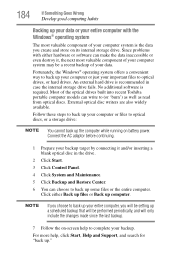
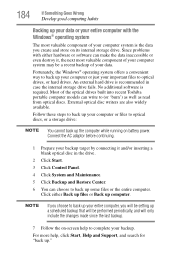
...problems...computer. No additional software is the data you will be setting up a scheduled backup that will be a recent backup of... valuable component of the optical drives built into recent Toshiba portable computer models can make the data inaccessible or even destroy it... computer, you create and store on -screen help , click Start, Help and Support, and search for "back up your computer...
User Guide - Page 192


...;" on page 154. 192
Hot Keys/TOSHIBA Cards
Application Cards
Application Cards
The Application Cards are supported on page 137. PC Diagnostic Tool utility
For more information, refer to "TOSHIBA Zooming Utility" on page 151. TOSHIBA Zooming utility For more information, refer to "TOSHIBA Assist" on all models. Bluetooth settings
This Application Card launches your Bluetooth®...
User Guide - Page 223


... optical discs
handling 99 inserting 98 removing 101 optical drive problems 173 troubleshooting 173 using 97
optical media recording 100
other documentation 39 overlay keys 90
P
password deleting a supervisor 145 disabling a user 146 setting a user 145 supervisor set up 144 types 143
passwords instant, using 143 setting 143
port RGB 69
power computer will not start 159...
User Guide - Page 225


...83 Startup menu problem solving 162 supervisor password, deleting 145 supervisor password, set up 144 S-video 69
T
Taskbar 124 telephone line
connecting to modem 126 television
adjusting display 70 Toshiba
registering computer 45 worldwide offices 188 TOSHIBA Assist 137 TOSHIBA Hardware Setup 149 Toshiba online resources 102 traveling tips 121 troubleshooting DVD player
general problems 180
Index...
Toshiba Satellite Pro L300-EZ1522 Reviews
Do you have an experience with the Toshiba Satellite Pro L300-EZ1522 that you would like to share?
Earn 750 points for your review!
We have not received any reviews for Toshiba yet.
Earn 750 points for your review!
