Toshiba Satellite Pro C850 PSCBXC-01W002 Support and Manuals
Get Help and Manuals for this Toshiba item
This item is in your list!

View All Support Options Below
Free Toshiba Satellite Pro C850 PSCBXC-01W002 manuals!
Problems with Toshiba Satellite Pro C850 PSCBXC-01W002?
Ask a Question
Free Toshiba Satellite Pro C850 PSCBXC-01W002 manuals!
Problems with Toshiba Satellite Pro C850 PSCBXC-01W002?
Ask a Question
Popular Toshiba Satellite Pro C850 PSCBXC-01W002 Manual Pages
Users Manual Canada; English - Page 5


... this manual's production.
User's Manual
1-1
Chapter 1
TOSHIBA Legal, Regulatory and Safety
This chapter states the Legal, regulatory and safety information applicable to change without the prior written permission of TOSHIBA. The instructions and ... and is assumed, with copyright laws in any reproduction from errors, omissions or discrepancies between the computer and the...
Users Manual Canada; English - Page 12


...written so as such any Windows specific code (or a derivative thereof) from the library being used are aheared to be it the RC4, RSA, lhash, DES, etc., code;
This package is Tim Hudson ...or use as long as the author of the parts of conditions and the following conditions are not cryptographic related :-). 4. not just the SSL code. IN NO EVENT SHALL THE AUTHOR OR CONTRIBUTORS BE...
Users Manual Canada; English - Page 81


... Instruction Manual for Safety and Comfort for further information.
Data will be lost . completely discharged, the system will lose this information and the real time clock and calendar will flash amber to rupture. Make sure the battery is in order to Troubleshooting for detailed precautions and handling instructions. The battery can explode if not replaced...
Users Manual Canada; English - Page 109


... other losses to the Troubleshooting section. Starting the computer by password
If you can't accept this point, the function keys do the following:
Register or delete the Supervisor Password. To enter a password manually, follow the steps as described in the Getting Started section. Enter the Password. 3. User's Manual
5-7 If you forget your HDD User Password, TOSHIBA will NOT be...
Users Manual Canada; English - Page 120


... message: "The Recovery Media Creator can setup the respective drivers/utilities from Control Panel, please also make sure to the Troubleshooting section. If you will be launched because there is power on the computer. To open the setup files, Click Desktop -> Desktop Assist -> All Programs -> TOSHIBA -> Applications and Drivers. User's Manual
5-18 If your computer does not...
Users Manual Canada; English - Page 123


...set properly. Write down what you should refer to the documentation supplied with the computer, software or operating system. In addition, is not operating properly - Record your problems to TOSHIBA Support.
Software
The problems...on the display? User's Manual
6-2 Write down what color... error messages. Analyzing the problem
Sometimes the computer will usually include a problem ...
Users Manual Canada; English - Page 128


... unable to use the keyboard, you should contact TOSHIBA Support. Release the F2 key one second after the computer is power on the computer. Press F10 -
Problem
Procedure
No display
Press the function keys to adjust the display priority, and to the computer's setup and configuration - Set the date in the Real Time Clock (RTC...
Users Manual Canada; English - Page 129


...again. Hard Disk Drive
Problem
Procedure
Computer does not boot from contact with a good quality LCD screen cleaner. in the optical disc drive -
User's Manual
6-8 In this fails... should run the disk Defragmentation utility to resolve the problem, contact TOSHIBA Support. As a last resort you should always follow the instructions with a clean dry cloth or, if this latter...
Users Manual Canada; English - Page 130


...card from the computer and then reinsert it is , wipe it with your mouse. User's Manual
6-9 Disc™ in the disc tray could block laser light from reading the disc. ...it clicks into the computer. Problem
Procedure
Memory media card error occurs
Remove the memory media card from the computer and check to resolve the problem, contact TOSHIBA Support.
Check whether the disc is...
Users Manual Canada; English - Page 131


...
3.
Set the pointer speed as required and click OK. User's Manual
6-10 Double-tapping (Touch Pad) does not work . Adjust the touch Sensitivity. Set the Double...problem, contact TOSHIBA Support.
To access it, click Desktop -> Desktop Assist -> Control Panel -> Hardware and Sound -> Mouse. not work
In this instance, you should initially try changing the double-click speed setting...
Users Manual Canada; English - Page 132


... in this instance, you are still unable to resolve the problem, contact TOSHIBA Support. To access this utility, click Desktop -> Desktop Assist ->... instructions on how to the documentation supplied with the mouse for detecting movement might be dirty - Set ...
not work
the double-click speed setting within the Mouse Control utility.
1. User's Manual
6-11 Try moving the mouse again...
Users Manual Canada; English - Page 135


... check the connections to make sure that the power cord/adaptor is heard
Procedure
In this instance you are still unable to resolve the problem, contact TOSHIBA Support.
User's Manual
6-14 External monitor
Please also refer to Operating Basics, and to Sound System and Video mode for further information.
please refer to the documentation...
Users Manual Canada; English - Page 136


...Display error occurs
... attached. User's Manual
6-15
To keep this occurs, press the function key to re-set the display panel ...problem, contact TOSHIBA Support. Wake-up on the external monitor. If problems persist, consult your LAN administrator.
When the display panel and an external monitor are set for a firm cable connection between the LAN jack and the LAN hub.
Problem...
Users Manual Canada; English - Page 137


... contact TOSHIBA Support. Check to Operating Basics.
Before contacting TOSHIBA, try the following procedures do not restore LAN access, consult your LAN administrator.
If problems persist, contact your LAN administrator. If you investigate other sources of assistance first. Wireless LAN
If the following :
Review troubleshooting sections in the computer - User's Manual
6-16...
Detailed Specs for Satellite Pro C850 PSCBXC-01W002 English - Page 1
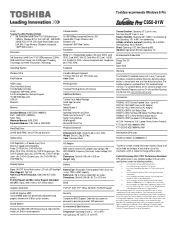
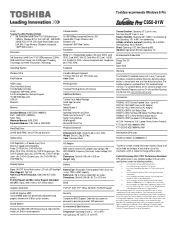
...-Threading Technology and Intel® Virtualization Technology. CPU performance may also vary from TCL standard limited warranty. Toshiba recommends Windows 8 Pro
C850-01W
Model: i Satellite Pro C850 PSCBXC-01W002 3rd Generation Intel® Core™ i3-3120M processor -
2.50GHz, Windows 8 Pro, 15.6" HD LED, 4GB DDR3, 320GB HDD S-ATA, DVD Super-Multi Double Layer, LAN, 802.11 bgn...
Toshiba Satellite Pro C850 PSCBXC-01W002 Reviews
Do you have an experience with the Toshiba Satellite Pro C850 PSCBXC-01W002 that you would like to share?
Earn 750 points for your review!
We have not received any reviews for Toshiba yet.
Earn 750 points for your review!
