Toshiba Satellite Pro A100 PSAA6C-ED20XF Support and Manuals
Get Help and Manuals for this Toshiba item
This item is in your list!

View All Support Options Below
Free Toshiba Satellite Pro A100 PSAA6C-ED20XF manuals!
Problems with Toshiba Satellite Pro A100 PSAA6C-ED20XF?
Ask a Question
Free Toshiba Satellite Pro A100 PSAA6C-ED20XF manuals!
Problems with Toshiba Satellite Pro A100 PSAA6C-ED20XF?
Ask a Question
Popular Toshiba Satellite Pro A100 PSAA6C-ED20XF Manual Pages
User Manual - Page 2


... for damages incurred directly or indirectly from this manual cannot be reproduced only for accuracy.
TOSHIBA Satellite A100/Satellite Pro A100 Portable Personal Computer User's Manual First edition December 2005 Copyright authority for music, movies, computer programs, data bases and other use within the home.
The instructions and descriptions it contains are subject to change...
User Manual - Page 4


...residential installation. FCC information
Product Name:Satellite A100/ Satellite Pro A100
Model number:PSAA0/ PSAA1
FCC notice "Declaration of Conformity Information"
This equipment has been tested and found to comply with the instructions,... during an electrical storm.
❑ When setting up the computer for a Class B digital device, pursuant to part 15 of battery or AC adapter may cause...
User Manual - Page 6


... provide, that changes or modifications not expressly approved by TOSHIBA Corporation could void your authority to the following Standards:
Supplementary Information:
"The product complies with the related European Directives.
BSMI Notice (Taiwan Only)
EU Declaration of Conformity
TOSHIBA declares, that the product: Satellite A100/Satellite Pro A100 conforms to operate this equipment.
User Manual - Page 9


...service or the operation of your fax software before sending messages. In order to program this information into your fax modem, you should complete the setup...problems arise
If any of your right to file a complaint with the best service...the telephone network. In the event repairs are notified, you will provide this...such as how many pieces of TOSHIBA Corporation.
When practical, they ...
User Manual - Page 14


...Laser standards of Health and Human Services (DHHS 21 CFR). For more detailed information about recycling of the copyright.
Unless specifically permitted under applicable copyright laws, you... computer program, databases are protected by copyright laws. Optical disk drive standards
TOSHIBA Satellite A100/Satellite Pro A100 computer is shipped with the consent of the owner of this product is...
User Manual - Page 31


... are going to install PC cards or connect external devices such as a printer, be sure to portable computing, first read HW Setup and Passwords. Chapter 2, The Grand Tour, identifies the components of the TOSHIBA Satellite A100/Satellite Pro A100 computer. If you 're new to read Getting Started for step-by browsing through its pages. This manual tells how to...
User Manual - Page 39
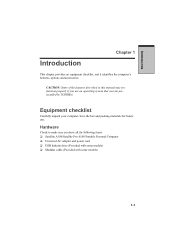
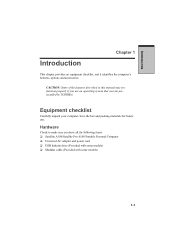
... TOSHIBA. Hardware
Check to make sure you use . Equipment checklist
Carefully unpack your computer.
CAUTION: Some of the features described in this manual may not function properly if you have all the following items: ❑ Satellite A100/Satellite Pro A100 Portable Personal Computer ❑ Universal AC adaptor and power cord ❑ USB diskette drive (Provided with some models...
User Manual - Page 40


... • TOSHIBA User's Manual • TOSHIBA Assist • TOSHIBA ConfigFree • TOSHIBA Touch Pad On/Off Utility • TOSHIBA PC Diagnostic Tool • TOSHIBA Zooming Utility • TOSHIBA Controls • TOSHIBA Virtual Sound
◆ Documentation: • Satellite A100/Satellite Pro A100 Resorce Guide • Microsoft Windows XP manual package • Instruction Manual for...
User Manual - Page 78


...open TOSHIBA ... See Chapter 5, Keyboard, for the duration set by shutting down the computer in hibernation mode ...174; XP, open Performance and Maintenance and open TOSHIBA Power Saver. 3. Do not remove the battery pack... in memory will be sure to the Setup Action tab in Power Saver Utility described...not install or remove a memory module while the computer is connected to the Setup Action...
User Manual - Page 92
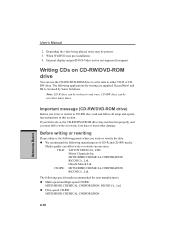
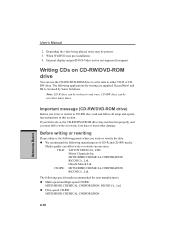
... CD-RW disc, read and follow all setup and operating instructions in this section. MITSUBISHI CHEMICAL CORPORATION RICOH ... data or incur other damage.
When WinDVD uses pre-installation. 4.
Before writing or rewriting
Please observe the following...support. Mitsui Chemicals Inc. CD-RW discs can be rewritten many times. The following manufacturers of CD-R and CD-RW media.
User's Manual...
User Manual - Page 182


... display.
TROUBLESHOOTING
9-18 NOTE: If you can still use a USB mouse and/or USB keyboard. Make sure the USB device drivers are using an operating system that does not support USB, you turn the computer off in HW Setup is on the computer and the USB device.
If problems persist, contact your dealer.
User's Manual
Problem
Procedure...
User Manual - Page 202


... Displays result codes as digits. APPENDIX C
User's Manual
TSelect tone dialing
This command instructs the modem to send DTMF tones while dialing. V0 Displays result codes as text (default). Result Codes: OK n=0,1 ERROR Otherwise
XnResult code selection, call progress and negotiation progress messages) are tone dialed until a P command or dial modifier is the default setting.
This is...
User Manual - Page 218


Result code
70 CONNECT 32000 EC* 72 CONNECT 36000 EC* 74 CONNECT 40000 EC* 76 .... V42bis V.42 error control and V.42bis data compression V42 V.42 error control only NoEC No error control protocol
APPENDIX E
E-2 EC is enabled. User's Manual
Table E-1 Result codes for the Error Control method, which appears only when the extended result codes configuration option is replaced by one of the...
User Manual - Page 239


...a voltage between two sheets of glass coated with additional instructions beyond the x86 standard.
modem: Derived from modulator/ ...manually pressing marked keys. Also called the central processing unit (CPU), one of the main parts of data storage equal to 1024 kilobytes.
See also hertz.
modem
keyboard: An input device containing switches that transmits a specific code...
Detailed Specs for Satellite Pro A100 PSAA6C-ED20XE English - Page 1


...-01290-4 PSAA6C-ED20XF(French)/ 6-23506-01291-1
Built-in DVD Super-Multi Double Layer Maximum speed: Read: CD-ROM (24x), DVD-ROM (8x) Write: CD-R (24x), CD-RW (10x), DVD-R (8x), DVD-RW (4x), DVD+R (8x), DVD+RW (4x), DVD-RAM (5x) ATAPI interface.
Toshiba recommends Microsoft® Windows® XP Professional SATELLITE PRO A100
Model (s):
Satellite Pro Ai100-ED20XE...
Toshiba Satellite Pro A100 PSAA6C-ED20XF Reviews
Do you have an experience with the Toshiba Satellite Pro A100 PSAA6C-ED20XF that you would like to share?
Earn 750 points for your review!
We have not received any reviews for Toshiba yet.
Earn 750 points for your review!
