Toshiba Satellite PSU34C Support and Manuals
Get Help and Manuals for this Toshiba item
This item is in your list!

View All Support Options Below
Free Toshiba Satellite PSU34C manuals!
Problems with Toshiba Satellite PSU34C?
Ask a Question
Free Toshiba Satellite PSU34C manuals!
Problems with Toshiba Satellite PSU34C?
Ask a Question
Popular Toshiba Satellite PSU34C Manual Pages
Users Manual Canada; English - Page 2
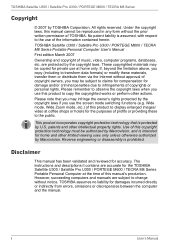
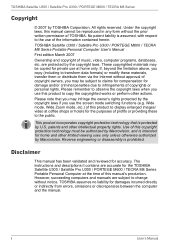
... at coffee shops or hotels for private use the screen mode switching functions (e.g. The instructions and descriptions it contains are protected by U.S. TOSHIBA Satellite U300 / Satellite Pro U300 / PORTEGE M600 / TECRA M8 Series Portable Personal Computer User's Manual
First edition March 2007
Ownership and copyright of the information contained herein. Please note that...
Users Manual Canada; English - Page 6


... networks can be necessary for more details. TOSHIBA Satellite U300 / Satellite Pro U300 / PORTEGE M600 / TECRA M8 Series
Spain
ATAAB AN005, 007, 012, and ES01
Switzerland
ATAAB AN002
All other countries/ ATAAB AN003, 004 regions
Specific switch settings or software setup are ready to install or use the modem, call your local telephone company and...
Users Manual Canada; English - Page 7
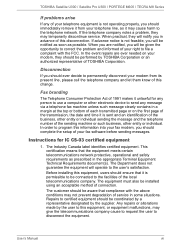
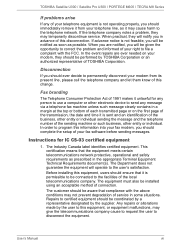
... problem and informed of TOSHIBA Corporation.
Before installing this change. In order to program this equipment, or equipment malfunctions, may not prevent degradation of the sending machine or such business, other entity or individual sending the message and the telephone number of service in the appropriate Terminal Equipment Technical Requirements document(s). Instructions...
Users Manual Canada; English - Page 20


... media drives 2-9 Region codes for DVD drive and media 2-9 Writable discs 2-10 CDs 2-10 Formats 2-10 DVD Super Multi drive (Supporting DVD±R Double Layer 2-11
AC adaptor 2-11
Chapter 3
Getting Started Installing the battery pack 3-2 Connecting the AC adaptor 3-3 Opening the display 3-4 Turning on the power 3-5 Windows Vista™ setup 3-5 Turning off the...
Users Manual Canada; English - Page 21


... (DVD Super Multi drive supporting DVD±R Double layer 4-19 TOSHIBA Disc Creator 4-20 When Using Ulead DVD MovieFactory for TOSHIBA 4-21 How to make ...Settings 4-25 Modem Selection 4-26 Dialing Properties 4-26 Connecting 4-26 Disconnecting 4-27 Wireless communications 4-27 Wireless LAN 4-28 Security 4-28 Bluetooth® Stack for Windows® by TOSHIBA (depends on the model...
Users Manual Canada; English - Page 25
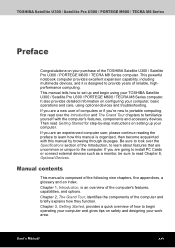
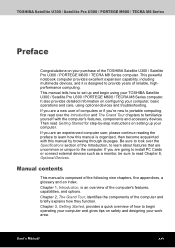
It also provides detailed information on setting up and begin operating your computer and gives tips on your purchase of computers or if you're new to learn how this manual by -step instructions on configuring your computer, basic operations and care, using your TOSHIBA Satellite U300 / Satellite Pro U300 / PORTEGE M600 / TECRA M8 Series...
Users Manual Canada; English - Page 30


...■ Windows Anytime Upgrade DVD (Is included with some models)
Documentation
■ Satellite U300 / Satellite Pro U300 Series Personal Computer User Information Guide
■ Microsoft® Windows Vista™ manual package (Provided with some models)
■ International Limited Warranty (ILW) Instruction (This instruction is included only with computers sold in ILW supported areas.)
If...
Users Manual Canada; English - Page 33
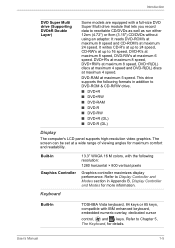
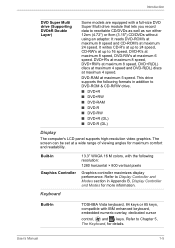
...set at...TOSHIBA Vista keyboard, 84 keys or 85 keys, compatible with the following formats in Appendix B, Display Controller and Modes for more information.
Introduction
DVD Super Multi drive (Supporting DVD±R Double Layer)
Some models...supports high-resolution video graphics. It writes CD-R's at up to 24 speed, CD-RW's at maximum 24 speed. User's Manual
1-5 This drive supports...
Users Manual Canada; English - Page 39


... product has a fingerprint utility installed for the purpose of password security, supervisor and user, are available to prevent unauthorized access to help files or readme.txt files.
User's Manual
1-11 HW Setup
This program lets you customize your hardware settings according to start the Supervisor password utility.
For details on the model purchased.) By enrolling the ID...
Users Manual Canada; English - Page 40
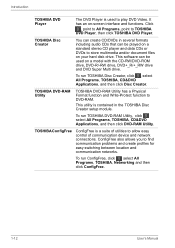
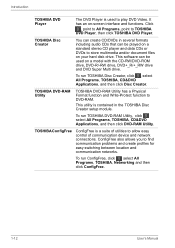
... a Physical Format function and Write-Protect function to find communication problems and create profiles for easy switching between location and communication networks. ConfigFree also allows you to DVD-RAM. TOSHIBA Disc Creator
You can create CD/DVDs in the TOSHIBA Disc Creator setup module.
This software can be used to play DVD Video. This...
Users Manual Canada; English - Page 43


The Wireless Communication Switch turns on the wireless networking transceiver. (Depends on the model you purchased.)
Set the switch to connect an external device, such as a digital video camera, for highspeed data transfer. (Depends on the model you purchased)
Supports SD, mini SD (thru adaptor), MMS, MS, MS PRO, xD, SDHC media cards. Become familiar...
Users Manual Canada; English - Page 125
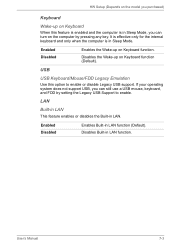
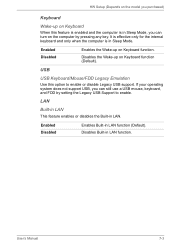
... turn on the computer by setting the Legacy USB Support to enable or disable Legacy USB support. Disables the Wake-up on Keyboard function.
If your operating system does not support USB, you can still use a USB mouse, keyboard, and FDD by pressing any key. HW Setup (Depends on the model you purchased)
Keyboard
Wake-up...
Users Manual Canada; English - Page 145


...Troubleshooting
■ Reformatting the media ■ Reinstalling an operating system from the recovery CD-ROM
The procedures above delete only the initial part of the data used for file management. Press Enter key. Keyboard
Keyboard problems can be caused by specialized utilities.
Procedure
Charge in the BIOS setup... deletion service
Real Time Clock
Problem
The BIOS setting and ...
Users Manual Canada; English - Page 176


Read additional restrictions in Chapter 9 Troubleshooting for more information.
64-Bit Computing.
64-bit processors are designed to take advantage of the operating system is preinstalled on the graphics system, applications utilized, system memory size and other computing activities. Contact TOSHIBA technical service and support, refer to TOSHIBA support section in your computer unless ...
Users Manual Canada; English - Page 186


...device that uses large scale integration. LSI: Large Scale Integration. 1) A technology that allows you to the processor. Glossary-8
User's Manual Refers to acceptance and transfer of data to and from the Greek word kilo, meaning 1000;
J
jumper: A small clip or ...between the glass sheets alters the brightness of glass coated with leads that transmits a specific code to the computer.
Toshiba Satellite PSU34C Reviews
Do you have an experience with the Toshiba Satellite PSU34C that you would like to share?
Earn 750 points for your review!
We have not received any reviews for Toshiba yet.
Earn 750 points for your review!
