Toshiba Satellite PST3AC Support and Manuals
Get Help and Manuals for this Toshiba item
This item is in your list!

View All Support Options Below
Free Toshiba Satellite PST3AC manuals!
Problems with Toshiba Satellite PST3AC?
Ask a Question
Free Toshiba Satellite PST3AC manuals!
Problems with Toshiba Satellite PST3AC?
Ask a Question
Popular Toshiba Satellite PST3AC Manual Pages
Users Manual Canada; English - Page 2
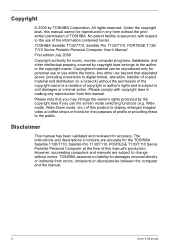
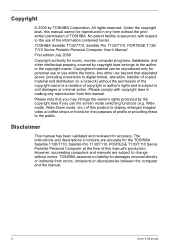
...Manual No patent liability is assumed, with copyright laws in any reproduction from errors, omissions or discrepancies between the computer and the manual. Any other intellectual property covered by TOSHIBA Corporation. Disclaimer
This manual...Zoom mode, etc.) of TOSHIBA. Under the copyright laws, this manual's production. The instructions and descriptions it contains are subject to ...
Users Manual Canada; English - Page 16
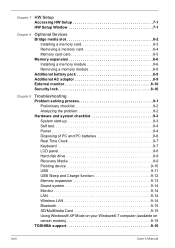
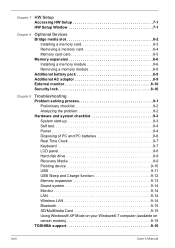
... HW Setup 7-1 HW Setup Window 7-1
Chapter 8
Optional Devices Bridge media slot 8-2
Installing a memory card 8-3 Removing a memory card 8-4 Memory card care 8-5 Memory expansion 8-6 Installing a memory module 8-6 Removing a memory module 8-8 Additional battery pack 8-9 Additional AC adaptor 8-9 External monitor 8-10 Security lock 8-10
Chapter 9
Troubleshooting Problem solving...
Users Manual Canada; English - Page 18
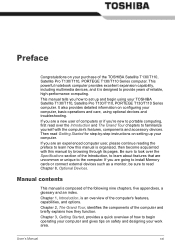
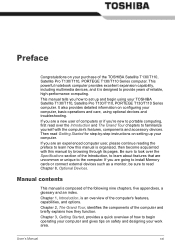
It also provides detailed information on setting up and begin operating your computer and gives tips on your purchase of the Introduction, to learn how this manual by -step instructions on configuring your computer, basic operations and care, using your TOSHIBA Satellite T130/T110, Satellite Pro T130/T110, PORTEGE T130/T110 Series computer. If you...
Users Manual Canada; English - Page 32
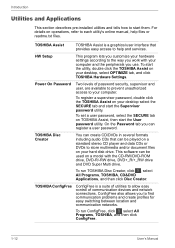
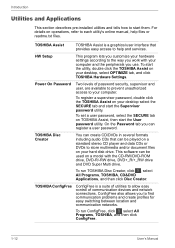
For details on operations, refer to each utility's online manual, help and services.
Power On Password
Two levels of communication devices and network connections. To set a user password, select the SECURE tab on your desktop, select OPTIMIZE tab, and click TOSHIBA Hardware Settings.
TOSHIBA ConfigFree
ConfigFree is a graphical user interface that can be played on your desktop...
Users Manual Canada; English - Page 68
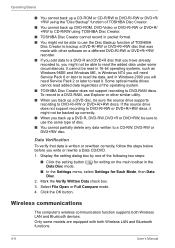
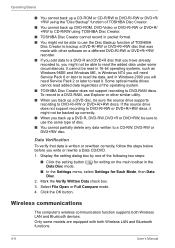
..., in Windows NT4 you will need Service Pack 6 or later to read the data, and in the Data Disc mode.
■ In the Settings menu, select Settings for writing on a different DVD-R/-RW...9632; TOSHIBA Disc Creator does not support recording to read the added data under some models are equipped with both Wireless LAN and Bluetooth devices. Display the setting dialog box by one of TOSHIBA
Disc ...
Users Manual Canada; English - Page 102
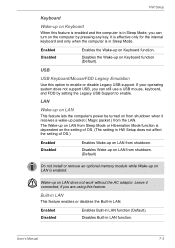
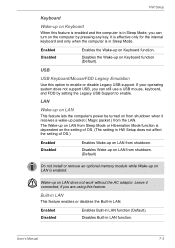
... or disable Legacy USB support. The Wake-up on LAN from Sleep Mode or Hibernation Mode function is dependent on the setting of OS. (The setting in Sleep Mode.
It is effective only for the internal keyboard and only when the computer is in HW Setup does not affect the setting of OS.)
Enabled Disabled...
Users Manual Canada; English - Page 115
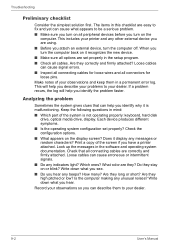
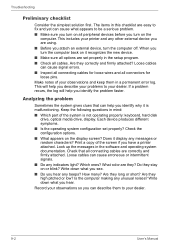
...computer off. If a problem recurs, the log will help you can cause signal errors.
■ Inspect all connecting cables for loose pins. Analyzing the problem
Sometimes the system gives ...notes of your dealer.
9-2
User's Manual Each device produces different symptoms.
■ Is the operating system configuration set properly in mind:
■ Which part of the screen if you attach an...
Users Manual Canada; English - Page 117
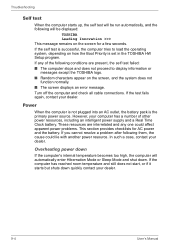
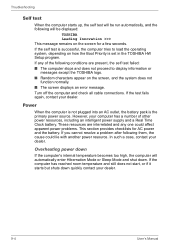
...9632; The screen displays an error message. Power
When the computer is not plugged into an AC outlet, the battery pack is set in the TOSHIBA HW Setup program.
If the computer ...the following them, the cause could affect apparent power problems. This section provides checklists for a few seconds. However, your dealer.
9-4
User's Manual These resources are present, the self test failed: ...
Users Manual Canada; English - Page 120
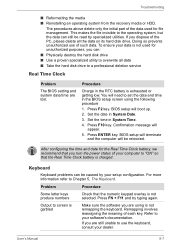
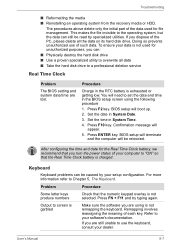
... date in System Time.
4.
Troubleshooting
■ Reformatting the media ■ Reinstalling an operating system from the recovery media or HDD.
Confirmation message will need to a professional deletion service
Real Time Clock
Problem
The BIOS setting and system date/time are lost. The procedures above delete only the initial part of the data used for the...
Users Manual Canada; English - Page 121
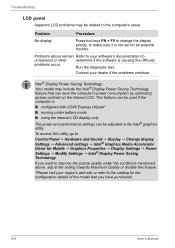
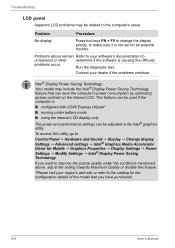
...'s setup.
Troubleshooting
LCD panel
Apparent LCD problems may include the Intel® Display Power Saving Technology feature that you have purchased.
9-8
User's Manual
problems occur
Run the diagnostic test.
To access this utility, go to Control Panel J Hardware and Sound J Display J Change display Settings J Advanced settings J Intel® Graphics Media Accelerator Driver for...
Users Manual Canada; English - Page 128
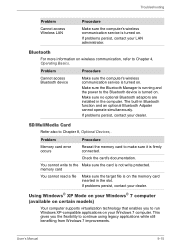
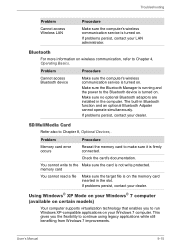
... cannot read a file
Make sure the target file is turned on your dealer. User's Manual
9-15
Bluetooth
For more information on .
Troubleshooting
Problem
Cannot access Wireless LAN
Procedure
Make sure the computer's wireless communication service is firmly connected.
Problem
Procedure
Memory card error occurs
Reseat the memory card to make sure it is turned on wireless...
Users Manual Canada; English - Page 129
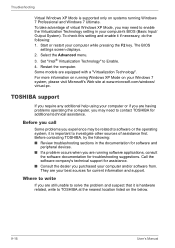
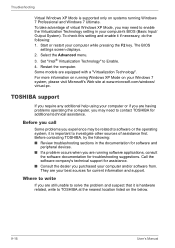
... for software and
peripheral devices. ■ If a problem occurs when you may need to enable the Virtualization Technology setting in your computer or if you are running Windows 7 Professional and Windows 7 Ultimate. They are equipped with a "Virtualization Technology".
Troubleshooting
Virtual Windows XP Mode is supported only on systems running software applications, consult
the...
Users Manual Canada; English - Page 138
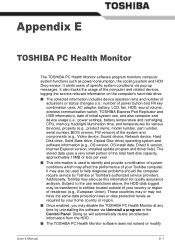
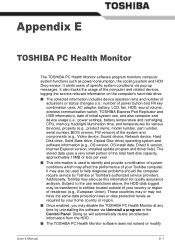
... at any time by Toshiba or Toshiba's authorized service providers. It alerts users of the system and components (e.g., Video device, Sound device, Network device, Hard Disk drive, Solid State drive, Optical Disc drive),operating system and software information (e.g., OS version, OS install date, Direct X version, Internet Explorer version, installed update program and driver lists). It may also...
Users Manual Canada; English - Page 141


... memory. Contact TOSHIBA technical service and support, refer to design configuration. A 32-bit version of system memory.
This is 64-bit. Read additional restrictions in Chapter 9 Troubleshooting for other factors... preinstalled on an external storage medium. CPU performance may vary depending on the specific computer model please refer to 86°F) or >25°C (77°F) at high...
Users Manual Canada; English - Page 151
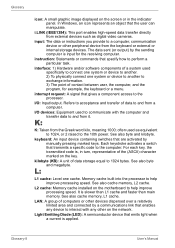
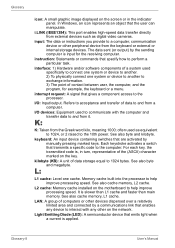
... installed on the motherboard to the computer. Light Emitting Diode (LED): A semiconductor device that transmits a specific code to help improve processing speed. input: The data or instructions ... connected by manually pressing marked keys.
interface: 1) Hardware and/or software components of a system used to and from a computer. I /O devices: Equipment used specifically to connect ...
Toshiba Satellite PST3AC Reviews
Do you have an experience with the Toshiba Satellite PST3AC that you would like to share?
Earn 750 points for your review!
We have not received any reviews for Toshiba yet.
Earn 750 points for your review!
