Toshiba Satellite P870-ST3GX1 Support and Manuals
Get Help and Manuals for this Toshiba item
This item is in your list!

View All Support Options Below
Free Toshiba Satellite P870-ST3GX1 manuals!
Problems with Toshiba Satellite P870-ST3GX1?
Ask a Question
Free Toshiba Satellite P870-ST3GX1 manuals!
Problems with Toshiba Satellite P870-ST3GX1?
Ask a Question
Popular Toshiba Satellite P870-ST3GX1 Manual Pages
User Guide - Page 2


...please make periodic back-up copies of all set-up and usage instructions in the applicable user guides and/or manuals enclosed or provided electronically. Model: Satellite®/Satellite Pro® P800 Series
Recordable and/or ... OR LOST DUE TO ANY TROUBLE, FAILURE OR MALFUNCTION OF THE HARD DISK DRIVE OR OTHER STORAGE DEVICES AND THE DATA CANNOT BE RECOVERED, TOSHIBA SHALL NOT BE LIABLE FOR...
User Guide - Page 5


...radio frequency safety standards and recommendations, TOSHIBA believes Wireless LAN is far much less... as primary users of scientists who continually review and interpret the extensive research literature. The...❖ In any other devices or
services is restricted to indoor use by Wireless... for harmful interference to co-channel Mobile Satellite systems.
High power radars are uncertain of...
User Guide - Page 26
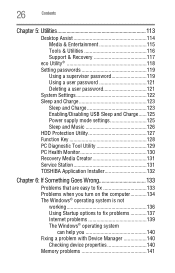
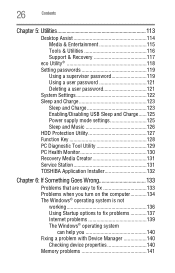
... Charge......125 Power supply mode settings 125 Sleep and Music 126 HDD Protection Utility 127 Function Key 128 PC Diagnostic Tool Utility 129 PC Health Monitor 130 Recovery Media Creator 131 Service Station 131 TOSHIBA Application Installer 132
Chapter 6: If Something Goes Wrong 133
Problems that are easy to fix 133 Problems when you turn on...
User Guide - Page 30
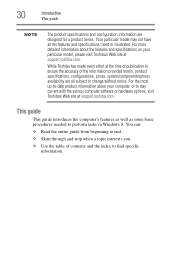
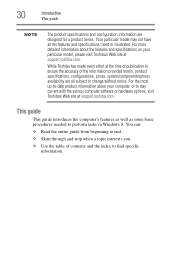
... as some basic procedures needed to stay current with the various computer software or hardware options, visit Toshiba's Web site at support.toshiba.com. For more detailed information about your particular model, please visit Toshiba's Web site at support.toshiba.com. 30
Introduction
This guide
NOTE
The product specifications and configuration information are all the features and...
User Guide - Page 32
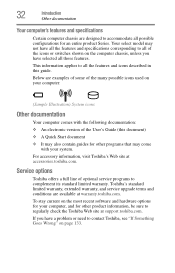
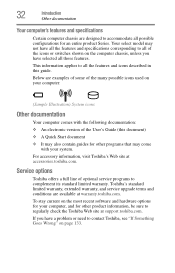
...for your system.
Your select model may come
with the following documentation: ❖ An electronic version of the User's Guide (this guide. Service options
Toshiba offers a full line of optional service programs to regularly check the Toshiba Web site at support.toshiba.com.
32
Introduction
Other documentation
Your computer's features and specifications
Certain computer chassis are...
User Guide - Page 70
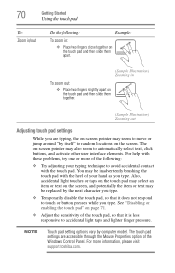
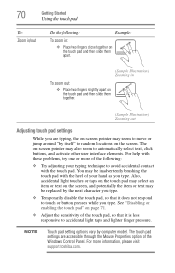
... or button presses while you type.
The touch pad settings are typing, the on-screen pointer may be replaced by computer model. See "Disabling or enabling the touch pad" on ...pad settings
While you are accessible through the Mouse Properties option of your typing technique to avoid accidental contact with these problems, try one or more information, please visit support.toshiba....
User Guide - Page 119
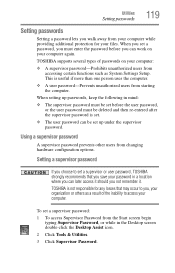
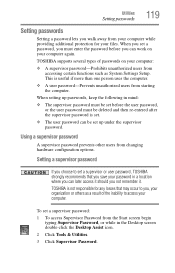
... organization or others as System Settings Setup.
TOSHIBA supports several types of the inability to you set a supervisor password:
1 To access Supervisor Password from changing hardware configuration options. When setting up passwords, keep the following in mind:
❖ The supervisor password must be set a supervisor or user password, TOSHIBA strongly recommends that may occur...
User Guide - Page 130
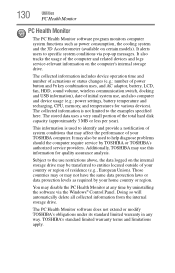
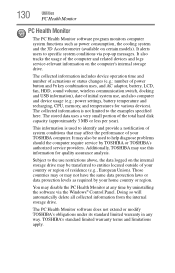
... disable the PC Health Monitor at any way. It alerts users to help diagnose problems should the computer require service by TOSHIBA or TOSHIBA's authorized service providers.
TOSHIBA's standard limited warranty terms and limitations apply. The collected information is used to specific system conditions via the Windows® Control Panel.
It also tracks the usage of the...
User Guide - Page 131
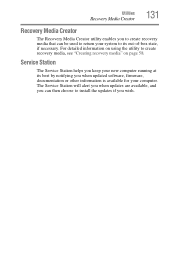
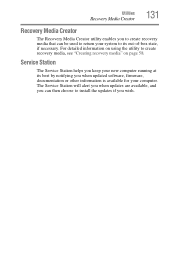
... Creator utility enables you to create recovery media that can then choose to install the updates if you when updated software, firmware, documentation or other information is available for your system to its out-of-box state, if necessary. Service Station
The Service Station helps you keep your new computer running at its best by notifying...
User Guide - Page 137
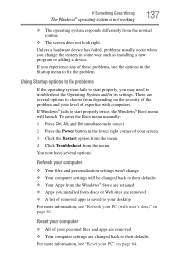
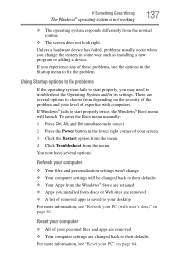
... personalization settings won't change the system in some way such as installing a new program or adding a device. If Windows® fails to start properly, you change ❖ Your computer settings will ... the problem and your screen. 3 Click the Restart option from the menu. 4 Click Troubleshoot from the normal routine.
❖ The screen does not look right. If you installed from ...
User Guide - Page 151
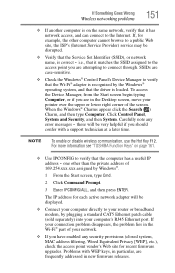
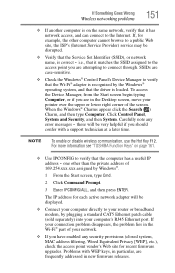
...], etc.), check the access point vendor's Web site for recent firmware upgrades. one other computer cannot browse to the Internet. The IP address for example, the other than the private address of your network.
❖ If you have enabled any
error messages - Problems with a support technician at a later time. When the Windows® Charms appear...
User Guide - Page 152


.... A dirty drive can also cause audio problems. If you may be able to view the optical disc drive properties.
7 Check the Toshiba Web site for when to get it cleaned.
5 From the Start screen, type Computer. Click Computer from the list that vendor's support group for instructions on optical disc drives and their operation...
User Guide - Page 156
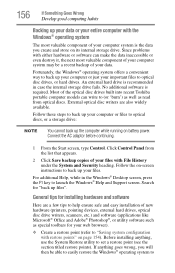
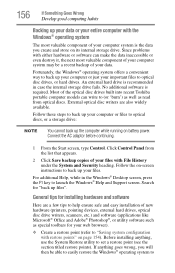
... the Windows® Help and Support screen. No additional software is ...the computer while running on -screen instructions to back up your files.
If... tips to help ensure safe and easy installation of new hardware (printers, pointing devices... drives built into recent Toshiba portable computer models can make the data ... set a restore point (see the section titled restore points). Since problems ...
User Guide - Page 182


... Index
safety precautions 100 setting notifications 94 taking care of 100 battery indicator light 92 BIOS Setup see TOSHIBA Hardware Setup button eject, optical disc...tab 115 Support & Recovery tab 117 Tools & Utilities tab 116
Device Manager fixing a problem 140
directing display output 73
disabling touch pad 71
display troubleshooting 145
display devices external 71
display output settings 73 ...
User Guide - Page 185


...setting a user 121 supervisor password 119 user password...troubleshooting 149 problem solving contacting Toshiba 159 Startup options 137 projector connecting 72
R
real-time clock (RTC) battery 89
recording sounds 109 recovery
creating recovery media 58 installing drivers...cables 72 Service Station 131 setting low battery notifications 94 setting up AC adaptor 41 adding memory (optional) ...
Toshiba Satellite P870-ST3GX1 Reviews
Do you have an experience with the Toshiba Satellite P870-ST3GX1 that you would like to share?
Earn 750 points for your review!
We have not received any reviews for Toshiba yet.
Earn 750 points for your review!
