Toshiba Satellite P775D PSBZ1C Support and Manuals
Get Help and Manuals for this Toshiba item
This item is in your list!

View All Support Options Below
Free Toshiba Satellite P775D PSBZ1C manuals!
Problems with Toshiba Satellite P775D PSBZ1C?
Ask a Question
Free Toshiba Satellite P775D PSBZ1C manuals!
Problems with Toshiba Satellite P775D PSBZ1C?
Ask a Question
Popular Toshiba Satellite P775D PSBZ1C Manual Pages
User Manual - Page 4
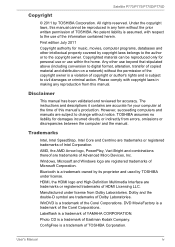
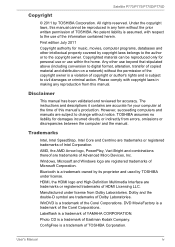
...by TOSHIBA Corporation. Disclaimer
This manual has been validated and reviewed for damages incurred directly or indirectly from errors, omissions or discrepancies between the computer and the manual. .... The instructions and descriptions it contains are trademarks of copied material and distribution on a network) without notice. No patent liability is a trademark of this manual. AMD,...
User Manual - Page 12
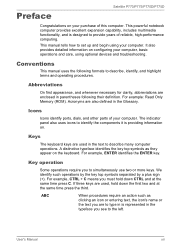
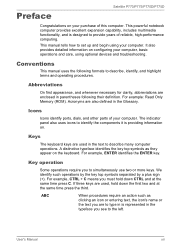
...
The keyboard keys are used in the Glossary. For example, CTRL + C means you to set up and begin using optional devices and troubleshooting. Satellite P770/P775/P770D/P775D
Preface
Congratulations on your purchase of your computer.
This manual tells how to simultaneously use two or more keys. Abbreviations
On first appearance, and whenever...
User Manual - Page 120
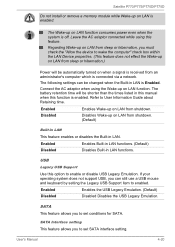
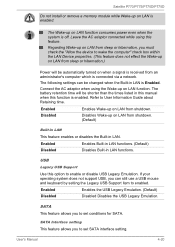
...option to User Information Guide about Retaining time. If your operating system does not support USB, you to set conditions for SATA. Satellite P770/P775/P770D/P775D
Do not install or remove a memory... to enable or disable USB Legacy Emulation.
SATA Interface setting This feature allows you can be changed when the Built-in this manual when this feature. Regarding Wake-up on when a ...
User Manual - Page 133
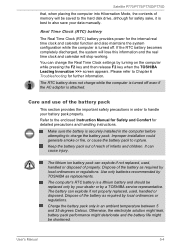
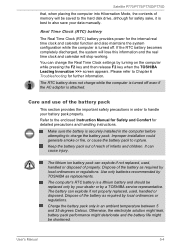
... in order to also save your data manually.
The battery can change the Real Time Clock settings by a TOSHIBA service representative. Please refer to charge the battery pack. Care and use of the battery as replacements. Make sure the battery is securely installed in the computer before attempting to Chapter 6 Troubleshooting for the internal real time clock...
User Manual - Page 141
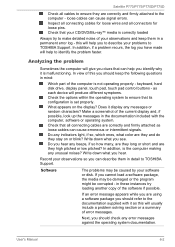
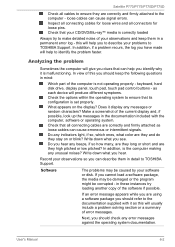
... short and are they and do they stay on the display? In view of this will usually include a problem solving section or a summary of the software if possible.
User's Manual
6-2 as this will help to TOSHIBA Support. Inspect all connecting cables for loose wires and all connectors for loose pins. keyboard, hard disk drive...
User Manual - Page 143
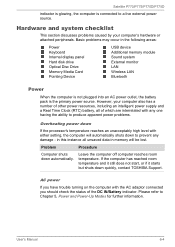
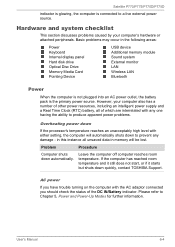
Problem
Procedure
Computer shuts down quickly, contact TOSHIBA Support.
Please refer to a live external power ... with either setting, the computer will be lost. Leave the computer off computer reaches room temperature. User's Manual
6-4 However, your computer's hardware or attached peripherals.
Hardware and system checklist
This section discusses problems caused by ...
User Manual - Page 146
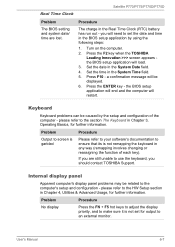
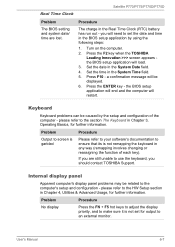
... need to set for output to an external monitor. please refer to use the keyboard, you should contact TOSHIBA Support. Internal display panel
Apparent computer's display panel problems may be displayed. 6.
Press the ENTER key -
Press the F2 key when the TOSHIBA
Leading Innovation >>> screen appears the BIOS setup application will restart. Press F10 - Problem
Procedure
Output...
User Manual - Page 147


...files and data. User's Manual
6-8 Procedure
These marks may be fragmented - Hard disk drive
Problem Computer does not boot from...the instructions with a good quality LCD screen cleaner.
Please refer to resolve the problem, contact TOSHIBA Support.
Satellite P770/P775/P770D/P775D
Problem
Markings...setting within the TOSHIBA HW Setup utility please refer to Chapter 3, Operating Basics.
User Manual - Page 148
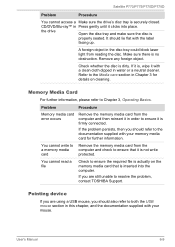
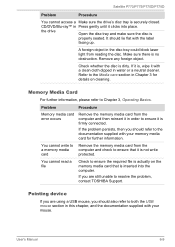
...the disc is dirty.
Check whether the disc is
properly seated.
User's Manual
6-9 Remove any foreign object. You cannot write to a memory media card...information. Problem
Procedure
Memory media card error occurs
Remove the memory media card from the computer and check to resolve the problem, contact TOSHIBA Support.
Satellite P770/P775/P770D/P775D
Problem
Procedure
...
User Manual - Page 149


... Mouse Control utility.
1.
User's Manual
6-10 To access this instance, you should initially try changing the double-click speed setting within the Mouse Control utility.
1. To access this instance the system might be busy - Pressing FN + F9 or Touch Pad ON/OFF button to resolve the problem, contact TOSHIBA Support. On-screen pointer does not...
User Manual - Page 151
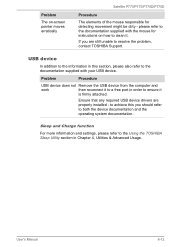
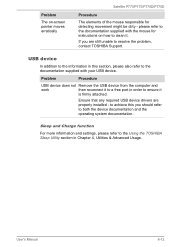
... in this you are properly installed -
USB device
In addition to the documentation supplied with your USB device.
Problem
The on-screen pointer moves erratically
Satellite P770/P775/P770D/P775D
Procedure
The elements of the mouse responsible for instructions on how to clean it to resolve the problem, contact TOSHIBA Support. to achieve this section, please...
User Manual - Page 153


... TOSHIBA Support.
Sound system
In addition to the information in Chapter 3, Operating Basics for further information.
please refer to disable Sleep and Charge function. User's Manual
6-14 Problem
The "USB... in this instance you are still unable to the computer - Check the software volume settings. Please check to see if Mute is secure.
External monitor
Please also refer to ...
User Manual - Page 154
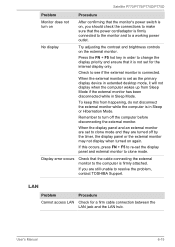
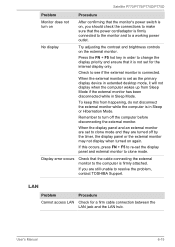
...error occurs
Check that the power cord/adaptor is connected. User's Manual
6-15 No display
Try adjusting the contrast and brightness controls on again.
When the display panel and an external monitor are set as the primary display device in Sleep Mode.
LAN
Problem...Check to resolve the problem, contact TOSHIBA Support. When the external monitor is not set the display panel and ...
User Manual - Page 155
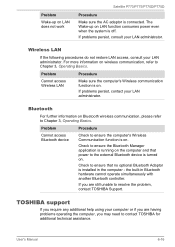
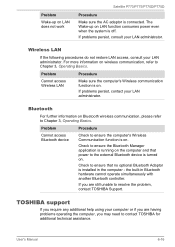
... administrator.
Check to ensure that power to ensure the Bluetooth Manager application is installed in Bluetooth hardware cannot operate simultaneously with another Bluetooth controller. If you are having problems operating the computer, you are still unable to resolve the problem, contact TOSHIBA Support. Bluetooth
For further information on LAN function consumes power even when the...
User Manual - Page 162
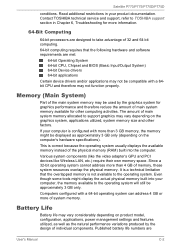
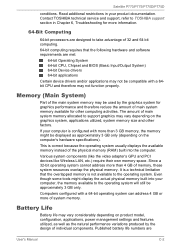
...'s hardware specifications). Satellite P770/P775/P770D/P775D
conditions. Published battery life numbers are met:
64-bit Operating System 64-bit CPU, Chipset and BIOS (Basic Input/Output System) 64-bit Device drivers 64-bit applications
Certain device drivers and/or applications may not function properly. Contact TOSHIBA technical service and support, refer to TOSHIBA support section in...
Toshiba Satellite P775D PSBZ1C Reviews
Do you have an experience with the Toshiba Satellite P775D PSBZ1C that you would like to share?
Earn 750 points for your review!
We have not received any reviews for Toshiba yet.
Earn 750 points for your review!
