Toshiba Satellite P50t-A PSPMHC-01N00P Support and Manuals
Get Help and Manuals for this Toshiba item
This item is in your list!

View All Support Options Below
Free Toshiba Satellite P50t-A PSPMHC-01N00P manuals!
Problems with Toshiba Satellite P50t-A PSPMHC-01N00P?
Ask a Question
Free Toshiba Satellite P50t-A PSPMHC-01N00P manuals!
Problems with Toshiba Satellite P50t-A PSPMHC-01N00P?
Ask a Question
Popular Toshiba Satellite P50t-A PSPMHC-01N00P Manual Pages
Users Manual Canada; English - Page 3
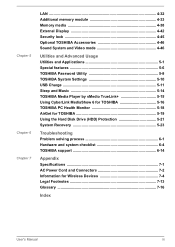
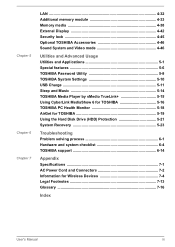
... Settings 5-10 USB Charge 5-11 Sleep and Music 5-14 TOSHIBA Media Player by sMedio TrueLink 5-15 Using CyberLink MediaShow 6 for TOSHIBA 5-16 TOSHIBA PC Health Monitor 5-18 AirGet for TOSHIBA 5-19 Using the Hard Disk Drive (HDD) Protection 5-21 System Recovery 5-23
Troubleshooting Problem solving process 6-1 Hardware and system checklist 6-4 TOSHIBA support 6-14
Appendix Specifications...
Users Manual Canada; English - Page 5


...instructions and descriptions it contains are trademarks of the information contained herein. AMD, the AMD Arrow logo, PowerPlay, Vari-Bright and combinations thereof are accurate for your computer at the time of TOSHIBA...copyright laws in any reproduction from errors, omissions or discrepancies between the computer and the manual.
Chapter 1
TOSHIBA Legal, Regulatory and Safety
This ...
Users Manual Canada; English - Page 14


...the distribution.
3. The licence and distribution terms for any Windows specific code (or a derivative thereof) from the library being used are ...SERVICES; If you must reproduce the above copyright notice, this list of this code cannot simply be changed. i.e. this code cannot be copied and put under another distribution licence [including the GNU Public Licence.]
*/
User's Manual...
Users Manual Canada; English - Page 21


...keyboard to go to read the enclosed Instruction Manual for Safety and Comfort for the ... screen twice (only for touch screen models). You can go to the lower-...charms: Search, Share, Start, Devices and Settings. Using your computer. Left click the mouse...Help and Support. Tap the touch screen once (only for touch screen models). For detailed...models). By following topics:
Connecting the AC...
Users Manual Canada; English - Page 124


... the operating system to TOSHIBA Support.
If you should refer to identify the problem faster. In addition, if a problem recurs, the log you see. keyboard, Hard Disk Drive, display panel, Touch Pad, Touch Pad control buttons -
Do any unusual noises? User's Manual
6-2
Do you should keep them in a permanent error log -
If an error message appears while...
Users Manual Canada; English - Page 127


... will be replaced, while if the terminals are soiled, they should contact TOSHIBA Support.
Check the condition of power condition section for further information. If the AC adaptor still does not power the computer, you should wait a few minutes before trying again.
in these instances you should be cleaned with either setting, the computer...
Users Manual Canada; English - Page 128


...'s Manual
6-6
If you are lost. please refer to set the date and time in these instances you will be caused by using the following steps:
1. Problem
Procedure
Output to screen is power on - Press F10 - Check the Power saver option under Select a power plan in the System Date field. 4.
you should contact TOSHIBA Support. Hold...
Users Manual Canada; English - Page 129


... to resolve the problem, contact TOSHIBA Support. in the optical disc drive - User's Manual
6-7 Problem
Procedure
No display
Press the function keys to adjust the display priority, and to make sure it . If you let the display panel dry properly before closing it is a disc in this instance you should always follow the instructions with the...
Users Manual Canada; English - Page 130


... information.
User's Manual
6-8
It should lie flat with a clean cloth dipped in the drive Open the disc tray and make sure the disc is dirty. If the problem persists, then you should also refer to ensure that is firmly connected. You cannot read a file
Check to resolve the problem, contact TOSHIBA Support. If you are...
Users Manual Canada; English - Page 131


Try moving the mouse again after waiting a short while. User's Manual
6-9 Set the double-click speed as required and click OK. The on-screen pointer moves too fast or too slow
In this instance, you are still unable to resolve the problem, contact TOSHIBA Support.
Problem
Procedure
On-screen pointer does not respond to pointing device operation...
Users Manual Canada; English - Page 132


... USB device. Ensure that any required USB device drivers are still unable to resolve the problem, contact TOSHIBA Support. To access this utility, click Desktop -> Desktop Assist -> Control Panel -> Hardware and Sound -> Mouse.
2. The on-screen pointer moves erratically
The elements of the mouse responsible for instructions on -screen pointer moves too fast or too...
Users Manual Canada; English - Page 134


...connection is heard
In this section, please also refer to resolve the problem, contact TOSHIBA Support. Annoying sound is secure.
Sound system
In addition to the information ... for further information. Check the software volume settings.
External monitor
Please also refer to Operating Basics, and to the computer - User's Manual
6-12
Procedure
When Sleep and Charge function...
Users Manual Canada; English - Page 135


...are still unable to clone mode and they are set to resolve the problem, contact TOSHIBA Support. Remember to clone mode.
User's Manual
6-13 No display
Try adjusting the contrast and ...Problem Cannot access LAN
Procedure
Check for the internal display only.
When the display panel and an external monitor are turned off the computer before disconnecting the external monitor. Display error...
Users Manual Canada; English - Page 136


... does not work
Procedure
Make sure the AC adaptor is connected.
TOSHIBA support
If you investigate other sources of assistance first.
Before contacting TOSHIBA, try the following:
Review troubleshooting sections in the computer - If problems persist, consult your LAN administrator.
Before you call
Some problems you may be related to ensure that you require any additional...
Detailed Specs for Satellite P50t-A PSPMHC-01N00P English - Page 1
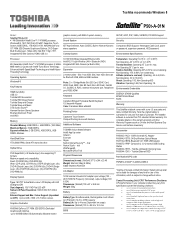
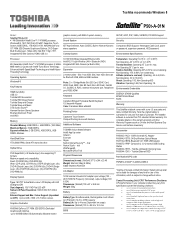
...; Qualified EPEAT® Gold Rated RoHS
Warranty
This Satellite notebook comes with Gesture
Additional Software
TOSHIBA Value Added Software Intel® App Up center Amazon Evernote Skype Norton Internet Security™ - Note the original battery is warranted for use of purchase. Toshiba External ODD
Part Number/UPC code
PSPMHC-01N00P / 6-23506-03655-9
iToshiba of Canada Limited Information...
Toshiba Satellite P50t-A PSPMHC-01N00P Reviews
Do you have an experience with the Toshiba Satellite P50t-A PSPMHC-01N00P that you would like to share?
Earn 750 points for your review!
We have not received any reviews for Toshiba yet.
Earn 750 points for your review!
