Toshiba Satellite P505D-S8005 Support and Manuals
Get Help and Manuals for this Toshiba item
This item is in your list!

View All Support Options Below
Free Toshiba Satellite P505D-S8005 manuals!
Problems with Toshiba Satellite P505D-S8005?
Ask a Question
Free Toshiba Satellite P505D-S8005 manuals!
Problems with Toshiba Satellite P505D-S8005?
Ask a Question
Popular Toshiba Satellite P505D-S8005 Manual Pages
User Guide - Page 2
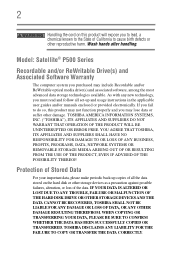
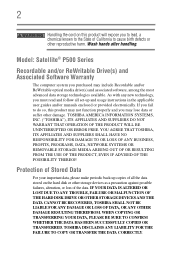
... your important data, please make periodic back-up and usage instructions in the applicable user guides and/or manuals enclosed or provided electronically. TOSHIBA DISCLAIMS ANY LIABILITY FOR THE FAILURE TO COPY OR TRANSFER THE DATA CORRECTLY. Protection of the data. Wash hands after handling. Model: Satellite® P500 Series
Recordable and/or ReWritable Drive(s) and...
User Guide - Page 5
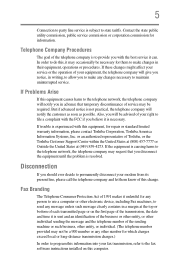
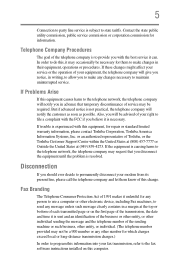
... line service is experienced with this equipment, for repair or standard limited warranty information, please contact Toshiba Corporation, Toshiba America Information...will notify you believe it can.
If trouble is subject to the telephone network, the ...4273. If Problems Arise
If this computer. or an authorized representative of Toshiba, or the Toshiba Customer Support Center within...
User Guide - Page 29


... and recycling programs. For details, please visit www.laptops.toshiba.com/green. Memory Stick, Memory Stick PRO, and i.LINK are trademarks or registered trademarks of SD Card Association. Bluetooth word mark and logos are owned by Toshiba is a trademark of Toshiba America Information Systems, Inc. 29
Trademarks
Satellite, ConfigFree, and eco utility are either registered trademarks...
User Guide - Page 35
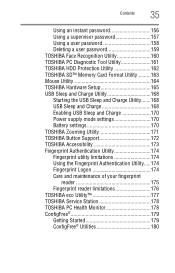
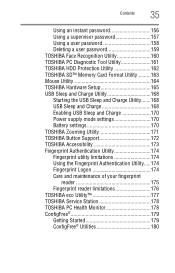
... Format Utility .........163 Mouse Utility 164 TOSHIBA Hardware Setup 165 USB Sleep and Charge Utility 168 Starting the USB Sleep and Charge Utility.......168 USB Sleep and Charge 168 Enabling USB Sleep and Charge 170 Power supply mode settings 170 Battery settings 170 TOSHIBA Zooming Utility 171 TOSHIBA Button Support 172 TOSHIBA Accessibility 173 Fingerprint Authentication Utility 174...
User Guide - Page 42


...'s standard limited warranty, extended warranty, and service upgrade terms and conditions are available at accessories.toshiba.com. 42
Introduction Other documentation
Your computer's features and specifications
Certain computer chassis are designed to complement its standard limited warranty. Service options
Toshiba offers a full line of the user's guide (this document) ❖ It may come...
User Guide - Page 78
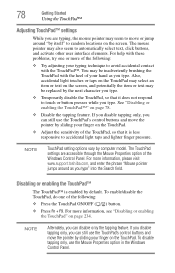
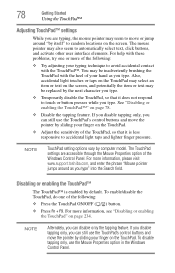
...field. For help with these problems, try one of the ... on the screen. NOTE
TouchPad setting options vary by computer model. To enable/disable the TouchPad,...support.toshiba.com, and enter the phrase "Mouse pointer jumps around "by itself" to random locations on page 78.
❖ Disable the tapping feature. 78
Getting Started
Using the TouchPad™
Adjusting TouchPad™ settings...
User Guide - Page 159
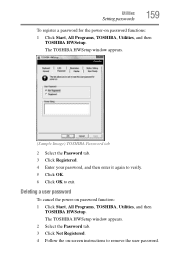
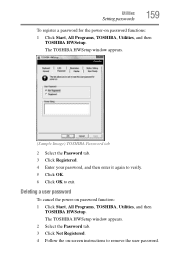
...OK. 6 Click OK to remove the user password. Utilities
Setting passwords
159
To register a password for the power-on password function: 1 Click Start, All Programs, TOSHIBA, Utilities, and then
TOSHIBA HWSetup.
The TOSHIBA HWSetup window appears. 2 Select the Password tab. 3 Click Not Registered. 4 Follow the on-screen instructions to exit. Deleting a user password
To cancel the power-on...
User Guide - Page 178
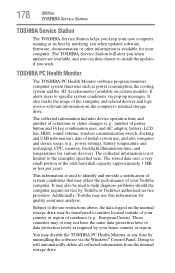
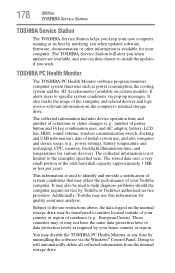
...diagnose problems should the computer require service by notifying you wish. TOSHIBA PC Health Monitor
The TOSHIBA PC Health Monitor software program monitors computer system functions such as required by your home country or region. This information is used to install the updates if you when updated software, firmware, documentation or other information is not limited to specific system...
User Guide - Page 187
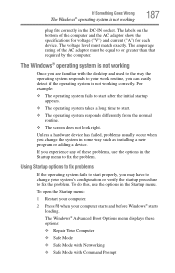
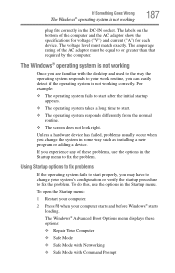
... as installing a new program or adding a device. Using Startup options to fix problems
If the operating system fails to or greater than that required by the computer.
If Something Goes Wrong
The Windows® operating system is not working correctly. The amperage rating of the computer and the AC adaptor show the specifications...
User Guide - Page 194
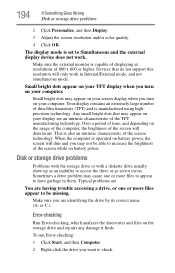
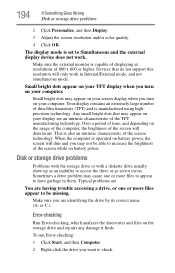
... support this resolution will only work . Make sure you want to check. To run Error-checking...battery power. This is set to have garbage in Internal/External mode, and not simultaneous mode. Sometimes a drive problem may appear on your screen display when you turn on your computer.
Error-checking
Run Error...the storage drive and repairs any damage it finds. Typical problems are:
You are ...
User Guide - Page 197
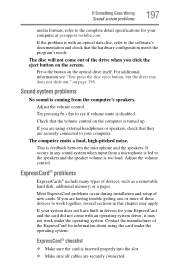
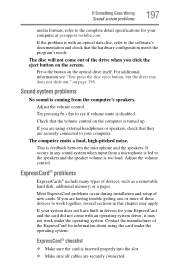
.... Most ExpressCard problems occur during installation and setup of devices, such...drivers for your computer at pcsupport.toshiba.com. If Something Goes Wrong
Sound system problems
197
media formats, refer to the complete detail specifications for your computer. Adjust the volume control. If the problem is inserted properly into the slot. ❖ Make sure all cables are having trouble...
User Guide - Page 200
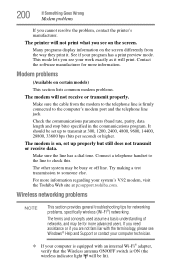
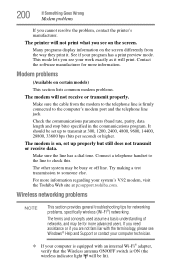
... printer will be set up to the computer's modem port and the telephone line jack. Contact the software manufacturer for networking problems, specifically wireless (Wi-Fi®) networking. Modem problems
(Available on the screen. The other system may be busy or off line. Wireless networking problems
NOTE
This section provides general troubleshooting tips for more advanced...
User Guide - Page 201
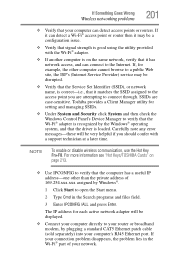
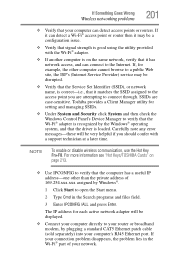
...Service Set Identifier (SSID), or network name, is on the same network, verify that your computer can detect access points or routers. If your connection problem disappears, the problem lies in the Search programs and files field.
3 Enter IPCONFIG /ALL and press Enter. Toshiba provides a Client Manager utility for setting...computer is correct-i.e., that the driver is loaded.
The IP address...
User Guide - Page 206
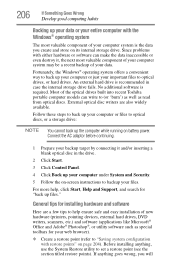
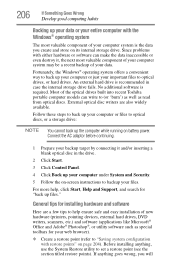
... utility software such as special toolbars for "back up the computer while running on page 204). Before installing anything goes wrong, you create and store on its internal storage drive. Since problems with restore points" on battery power. An external hard drive is required.
External optical disc writers are a few tips to help...
User Guide - Page 250
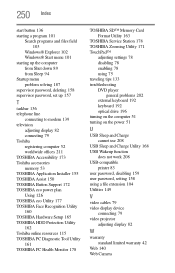
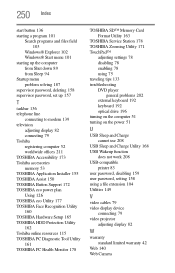
...TOSHIBA Hardware Setup 165 TOSHIBA HDD Protection Utility 162 Toshiba online resources 115 TOSHIBA PC Diagnostic Tool Utility 161 TOSHIBA PC Health Monitor 178
TOSHIBA SD™ Memory Card Format Utility 163
TOSHIBA Service Station 178 TOSHIBA Zooming Utility 171 TouchPad™
adjusting settings 78 disabling 78 enabling 78 using 75 traveling tips 133 troubleshooting DVD player
general problems...
Toshiba Satellite P505D-S8005 Reviews
Do you have an experience with the Toshiba Satellite P505D-S8005 that you would like to share?
Earn 750 points for your review!
We have not received any reviews for Toshiba yet.
Earn 750 points for your review!
