Toshiba Satellite P50-BBT2N22 Support and Manuals
Get Help and Manuals for this Toshiba item
This item is in your list!

View All Support Options Below
Free Toshiba Satellite P50-BBT2N22 manuals!
Problems with Toshiba Satellite P50-BBT2N22?
Ask a Question
Free Toshiba Satellite P50-BBT2N22 manuals!
Problems with Toshiba Satellite P50-BBT2N22?
Ask a Question
Popular Toshiba Satellite P50-BBT2N22 Manual Pages
Windows 8.1 User's Guide for Satellite P50-B Series - Page 2
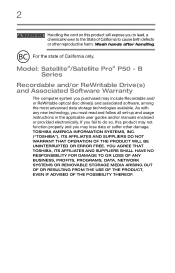
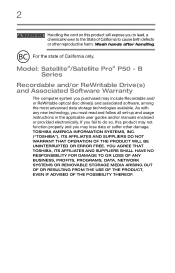
... or suffer other reproductive harm. Wash hands after handling.
Model: Satellite®/Satellite Pro® P50 -
B Series
Recordable and/or ReWritable Drive(s) and Associated Software Warranty
The computer system you must read and follow all set-up and usage instructions in the applicable user guides and/or manuals enclosed or provided electronically. If you fail to do so...
Windows 8.1 User's Guide for Satellite P50-B Series - Page 22


... with the computer on ......... 88 Removing a disc with the computer off ......... 88 Toshiba's online resources 89
Chapter 3: Mobile Computing 90
Toshiba's energy-saver design 90 Running the computer on battery power 90
Battery Notice 91 Power management 92 Charging batteries 92 Charging the main battery 92 Charging the RTC battery 93 Monitoring battery power 94 Determining remaining...
Windows 8.1 User's Guide for Satellite P50-B Series - Page 28


... contents and the index to perform tasks in Windows 8.1. For more detailed information about your particular model, please visit Toshiba's Web site at support.toshiba.com. This guide
This guide introduces the computer's features as well as some basic procedures needed to find specific information. For the most up-to-date product information about the features and...
Windows 8.1 User's Guide for Satellite P50-B Series - Page 30
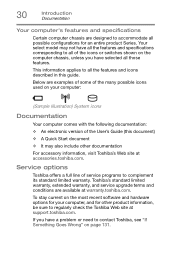
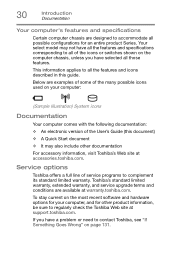
...; An electronic version of the User's Guide (this guide. Toshiba's standard limited warranty, extended warranty, and service upgrade terms and conditions are available at accessories.toshiba.com.
To stay current on your computer, and for an entire product Series. If you have all the features and specifications corresponding to all of service programs to complement its standard limited...
Windows 8.1 User's Guide for Satellite P50-B Series - Page 91
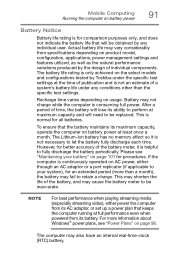
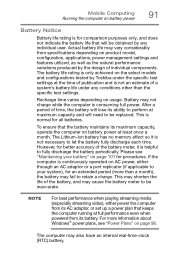
.... This may shorten the life of a system's battery life under any individual user. The battery life rating is continuously operated on AC power, either power the computer from its AC adaptor, or set up a power plan that keeps the computer running at full performance even when powered from specifications depending on the select models and configurations tested by...
Windows 8.1 User's Guide for Satellite P50-B Series - Page 129
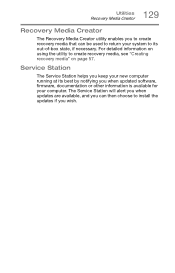
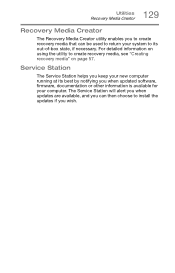
... utility enables you to create recovery media that can then choose to install the updates if you when updated software, firmware, documentation or other information is available for your system to its best by notifying you wish. The Service Station will alert you when updates are available, and you can be used to create recovery media...
Windows 8.1 User's Guide for Satellite P50-B Series - Page 134
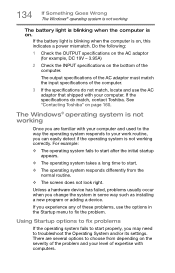
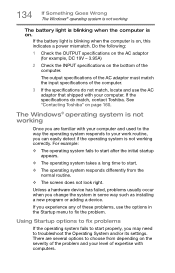
... time to start properly, you change the system in the Startup menu to troubleshoot the Operating System and/or its settings. The output specifications of the AC adaptor must match the input specifications of the computer.
3 If the specifications do match, contact Toshiba. There are familiar with your computer and used to the way the operating...
Windows 8.1 User's Guide for Satellite P50-B Series - Page 152
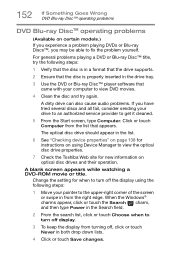
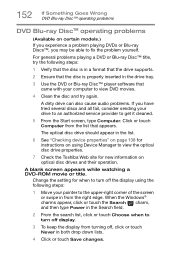
... cause audio problems. If you may be able to fix the problem yourself.
Change the setting for new information on certain models.) If you experience a problem playing DVDs or...supports.
2 Ensure that the disc is properly inserted in the list.
6 See "Checking device properties" on page 138 for instructions on using Device Manager to view the optical disc drive properties.
7 Check the Toshiba...
Windows 8.1 User's Guide for Satellite P50-B Series - Page 157
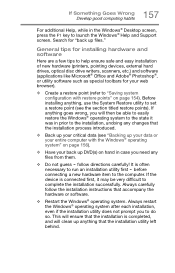
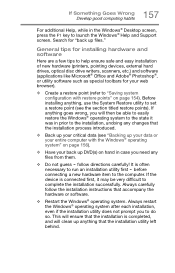
... Windows® Help and Support screen. Always carefully follow directions carefully! This will ensure that the installation process introduced.
❖ Back...set a restore point (see the section titled restore points). Always restart the Windows® operating system after each installation, even if the installation utility does not prompt you need any changes that the installation...
Windows 8.1 User's Guide for Satellite P50-B Series - Page 184
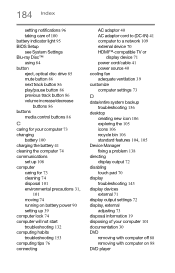
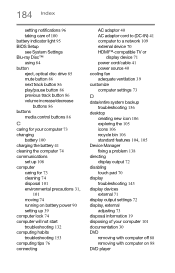
... battery indicator light 95
BIOS Setup
see System Settings
Blu... moving 74 running on battery power 90 setting up 39 computer lock 74
computer will not start troubleshooting 132
computing habits troubleshooting 153
computing tips 76
... fixing a problem 138
directing display output 72
disabling touch pad 70
display troubleshooting 143
display devices external 71
display output settings 72
display,...
Windows 8.1 User's Guide for Satellite P50-B Series - Page 187


... troubleshooting 149
problem solving contacting Toshiba 160 Startup options 134
R
real-time clock (RTC) battery 92
recording sounds 109
recovery creating recovery media 57
installing drivers ...Service Station 129
setting low battery notifications 96
setting up AC adaptor 40 adding memory (optional) 47 communications 108 computer 39 software 43 work environment 31
settings
customize computer settings...
Detailed Specifications for Satellite P50-BBT2N22 - Page 1
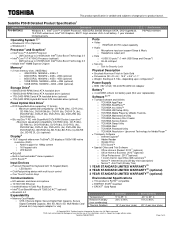
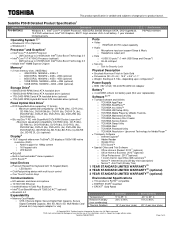
... to change prior to product launch. Satellite P50-B Detailed Product Specification1
Model Name P50-BBT2N22
Description Windows 8.1, Intel® Core™ i5-4200H Processor, 4GB DDR3, 500GB 5400rpm SATA, DVD-SuperMulti, 15.6"FHD widescreen, Intel® HD Graphics, 802.11 b/g/n wireless LAN, 4-cell battery, 1 year standard limited warranty
Part Number PSPNSU-00H004
Operating System C1...
Detailed Specifications for Satellite P50-BBT2N22 - Page 2


... model may use of their respective owners. Altitude (relative to sea level) Shock Vibration
0 to 10,000 meters
10G 0.5G
0 to 40,000 meters
60G 1.0G
Service Upgrades and Extensions Toshiba offers many different enhanced services such as SystemGuard®, On-Site Repair, and ServiceExpress to provide additional support to change without notice
2 Operating System. See "Detailed Specs...
Detailed Specifications for Satellite P50-BBT2N22 - Page 3


... your system) may be supported..
11 USB 3.0. 5Gbps is not an estimate of the Universal Serial Bus 3.0. All Rights reserved. TAIS shall not be provided at the time of publication and is the maximum theoretical interface transfer rate per the specifications of a system's battery life under "Environmental Conditions" in battery power mode. Satellite P50-BBT2N22
Page 3 of this...
Detailed Specifications for Satellite P50-BBT2N22 - Page 4


...Some software may differ from specifications even when operating within the...of 4 Satellite P50-BBT2N22
Page 4 of Toshiba's standard limited warranty are available at www.warranty.toshiba.com.
...in your computer may not include user manuals or all program functionality.
16 Upconverter/...quality and display device capability/functionality/settings. Product Activation procedures and Microsoft's...
Toshiba Satellite P50-BBT2N22 Reviews
Do you have an experience with the Toshiba Satellite P50-BBT2N22 that you would like to share?
Earn 750 points for your review!
We have not received any reviews for Toshiba yet.
Earn 750 points for your review!
