Toshiba Satellite P50-A PSPMHC-01M00P Support and Manuals
Get Help and Manuals for this Toshiba item
This item is in your list!

View All Support Options Below
Free Toshiba Satellite P50-A PSPMHC-01M00P manuals!
Problems with Toshiba Satellite P50-A PSPMHC-01M00P?
Ask a Question
Free Toshiba Satellite P50-A PSPMHC-01M00P manuals!
Problems with Toshiba Satellite P50-A PSPMHC-01M00P?
Ask a Question
Popular Toshiba Satellite P50-A PSPMHC-01M00P Manual Pages
Users Manual Canada; English - Page 5


...and is assumed, with copyright laws in any reproduction from errors, omissions or discrepancies between the computer and the manual. AMD, the AMD Arrow logo, PowerPlay, Vari-Bright ...any form without notice. TOSHIBA assumes no liability for accuracy. User's Manual
1-1 No patent liability is subject to civil damages or criminal action. The instructions and descriptions it contains ...
Users Manual Canada; English - Page 14


...application code) you must reproduce the above copyright notice, this code cannot be copied and put under another distribution licence [including the GNU Public Licence.]
*/
User's Manual
1-10...any Windows specific code (or a derivative thereof) from the library being used are met:
1. Redistributions of this software must retain the copyright notice, this code cannot simply... SERVICES;
Users Manual Canada; English - Page 15


... drive safety instructions
Be sure to meet the latest ENERGY STAR guidelines for both AC power and battery modes.
TOSHIBA recommends that you purchased is compliant, it is set by the US EPA and the EU Commission. You can wake the computer from Sleep Mode by meeting the new ENERGY STAR specifications will use...
Users Manual Canada; English - Page 16


... the enclosure. General Precautions
TOSHIBA computers are designed to open the enclosure. However, certain precautions should be observed to read the instruction manual carefully and keep this instruction manual carefully and retain for your nearest "AUTHORIZED service station." Be certain to further reduce the risk of any trouble with this model properly, read the general precautions...
Users Manual Canada; English - Page 21


... sure to read the enclosed Instruction Manual for Safety and Comfort for...hold on the power Initial setup Getting to access the ...Devices and Settings. Tap the touch screen once (only for touch screen models).
By swiping... in it you will find a list of your computer. You can also use of developing a painful or disabling injury to the Windows Help and Support...
Users Manual Canada; English - Page 124


...problems to TOSHIBA Support.
as each device will produce different symptoms.
Check the options within the operating system to ensure that your disc media is the computer making any unusual noises? Does it as loose cables can cause signal errors... error messages against the operating system documentation. User's Manual
6-2 Record your observations so you to identify the problem ...
Users Manual Canada; English - Page 128


...TOSHIBA Support.
Real Time Clock
Problem
The BIOS setting and system date/ time are still unable to ensure that it again. Check the Power saver option under Select a power plan in the System Time field. 5. the BIOS setup...Manual
6-6
Press F10 - the BIOS setup
application will end and the computer will load.
3.
you will be caused by using the following steps:
1. Problem...
Users Manual Canada; English - Page 129


... Help File for output to the computer's setup and configuration.
In this has no effect, check the Boot Priority setting within the TOSHIBA System Settings. As a last resort you should always follow the instructions with the screen cleaner and always ensure you should try to resolve the problem, contact TOSHIBA Support. Please refer to Operating Basics.
Markings appear...
Users Manual Canada; English - Page 130


... Manual
6-8 Remove any foreign object. If it with your mouse.
If the problem persists, then you should also refer to resolve the problem, contact TOSHIBA Support...Problem
Procedure
Memory media card error occurs
Remove the memory media card from the computer and then reinsert it clicks into the computer. Touch Pad
Problem
Procedure
The Touch Pad does Check the Device Select settings...
Users Manual Canada; English - Page 131


...Set the double-click speed as required and click OK.
Try moving the mouse again after waiting a short while.
Remove the mouse from the computer and then reconnect it to a free USB port in order to resolve the problem, contact TOSHIBA Support... try changing the double-click speed setting within the Mouse Control utility.
1. User's Manual
6-9 Problem
Procedure
On-screen pointer does not ...
Users Manual Canada; English - Page 132


... the problem, contact TOSHIBA Support. Within the Mouse Properties window, click the Pointer Options tab.
3.
Set the pointer speed as required and click OK.
If you should refer to clean it
is firmly attached.
The on how to both the device documentation and the operating system documentation. Ensure that any required USB device drivers are...
Users Manual Canada; English - Page 134


...the problem, contact TOSHIBA Support. Problem
Procedure...
No sound is secure. Please check to see if Mute is turned to Off
Check to make sure the headphone connection is heard
Press the function keys to ensure the sound device is enabled and that support...with your audio device.
Problem
The "USB Wakeup function...down.
User's Manual
6-12
Sound ...
Users Manual Canada; English - Page 135


... is in extended desktop mode, it is connected. When the display panel and an external monitor are set as the primary display device in Sleep or Hibernation Mode.
Remember to resolve the problem, contact TOSHIBA Support.
If this from Sleep Mode if the external monitor has been disconnected while in order to change the...
Users Manual Canada; English - Page 136


... the computer's Wireless communication function is on.
Check to resolve the problem, contact TOSHIBA Support. Before contacting TOSHIBA, try the following:
Review troubleshooting sections in the documentation supplied with another Bluetooth controller. If problems persist, contact your LAN administrator.
TOSHIBA support
If you are still unable to ensure that you experience may...
Detailed Specs for Satellite P50-A PSPMHC-01M00P English - Page 1
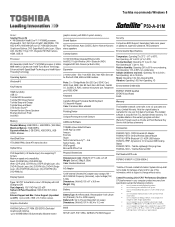
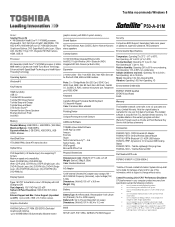
...1PRP- Toshiba recommends Windows 8
P50-A-01M
Model: i Satellite P50-A-01M...Toshiba External ODD
Part Number/UPC code
PSPMHC-01M00P...SETUP, ACPI, PnP, VESA, SM BIOS, PCI BIOS Support
Security
Computrace BIOS Support, Kensington Cable Lock, power on password, supervisor password, HDD password
Environmental Specifications...modeling software, such as On-site and Next Business Day Service visit toshiba...
Toshiba Satellite P50-A PSPMHC-01M00P Reviews
Do you have an experience with the Toshiba Satellite P50-A PSPMHC-01M00P that you would like to share?
Earn 750 points for your review!
We have not received any reviews for Toshiba yet.
Earn 750 points for your review!
