Toshiba Satellite P50-A PSPMGC-05H02P Support and Manuals
Get Help and Manuals for this Toshiba item
This item is in your list!

View All Support Options Below
Free Toshiba Satellite P50-A PSPMGC-05H02P manuals!
Problems with Toshiba Satellite P50-A PSPMGC-05H02P?
Ask a Question
Free Toshiba Satellite P50-A PSPMGC-05H02P manuals!
Problems with Toshiba Satellite P50-A PSPMGC-05H02P?
Ask a Question
Popular Toshiba Satellite P50-A PSPMGC-05H02P Manual Pages
Users Manual Canada; English - Page 5


... from errors, omissions or discrepancies between the computer and the manual. First edition March 2013
Copyright authority for damages incurred directly or indirectly from this manual cannot ...in making any form without notice. Any other intellectual property covered by TOSHIBA Corporation. The instructions and descriptions it contains are subject to civil damages or criminal action...
Users Manual Canada; English - Page 14


... notice, this code cannot be copied and put under another distribution licence [including the GNU Public Licence.]
*/
User's Manual
1-10 IN NO EVENT SHALL THE AUTHOR OR CONTRIBUTORS BE LIABLE FOR ANY DIRECT, INDIRECT, INCIDENTAL, SPECIAL, EXEMPLARY, OR CONSEQUENTIAL DAMAGES (INCLUDING, BUT NOT LIMITED TO, PROCUREMENT OF SUBSTITUTE GOODS OR SERVICES; Redistributions in...
Users Manual Canada; English - Page 15


....
TOSHIBA recommends that will operate at its maximum energy efficiency. You can wake the computer from Sleep Mode by meeting the new ENERGY STAR specifications will use between 20% and 50% less energy depending on the computer and the following information applies.
If the model you leave this section.
Optical disc drive safety instructions...
Users Manual Canada; English - Page 16


... to the laser beam, do not try to open the enclosure. To use of any trouble with this instruction manual carefully and retain for your nearest "AUTHORIZED service station." User's Manual
1-12
Should the unit ever require maintenance, contact an authorized service location. Use of controls, adjustments or the performance of the label and manufacturing information...
Users Manual Canada; English - Page 21


... key ( ) on the power Initial setup Getting to your keyboard to go to Start...User's Manual
2-2 This section provides basic information to the Windows Help and Support. By...Instruction Manual for Safety and Comfort for touch screen models). It is intended to access the desktop.
Right click the mouse once. You can also use of charms: Search, Share, Start, Devices and Settings...
Users Manual Canada; English - Page 124


... see. Write down what you have made will help to identify the problem faster. Record your observations and keep the following questions in mind:
Which part of the current display and, if possible, look up the messages in detail to TOSHIBA Support. this you should refer to the documentation supplied with it display any...
Users Manual Canada; English - Page 128


... the battery and then attempt to use the keyboard, you should contact TOSHIBA Support.
Problem
Procedure
Battery doesn't power the computer as long as expected
If you frequently recharge a partially charged battery, the battery might not charge to set the date and time in the BIOS setup application by the setup and configuration of each key).
Users Manual Canada; English - Page 129


... refer to resolve the problem, contact TOSHIBA Support. Slow performance
The files on the Hard Disk Drive may be fragmented -
As a last resort you let the display panel dry properly before closing it and try to see whether there is not set for further information on the computer's display panel.
User's Manual
6-7 Internal display panel...
Users Manual Canada; English - Page 130


...Problem
Procedure
The Touch Pad does Check the Device Select settings. User's Manual
6-8
You cannot write to a memory media card
Remove the memory media card from the computer and check to resolve the problem, contact TOSHIBA Support...clean cloth dipped in water or a neutral cleaner.
Problem
Procedure
Memory media card error occurs
Remove the memory media card from reading the...
Users Manual Canada; English - Page 131


...-click speed setting within the Mouse Control utility.
1. User's Manual
6-9 Within ...setting within the Mouse Control utility.
1. The reaction of Touch pad is firmly attached. Adjust the touch Sensitivity. Try moving the mouse again after waiting a short while.
Problem
Procedure
On-screen pointer does not respond to resolve the problem, contact TOSHIBA Support...
Users Manual Canada; English - Page 132


...mouse for instructions on -screen pointer moves erratically
The elements of the mouse responsible for detecting movement might be dirty -
User's Manual
6-10...drivers are still unable to the section. Sleep and Charge function For more information and settings, please refer to resolve the problem, contact TOSHIBA Support. Within the Mouse Properties window, click the Buttons tab.
3. Set...
Users Manual Canada; English - Page 134


... refer to resolve the problem, contact TOSHIBA Support.
Check within the Windows Device Manager application to the computer -
Problem
The "USB Wakeup function...settings.
Please check to see if Mute is turned to Off
Check to make sure the headphone connection is heard
Press the function keys to the documentation supplied with your monitor for further information.
User's Manual...
Users Manual Canada; English - Page 135


...-set to the computer is connected. Display error ...set the display panel and external monitor to see if the external monitor is firmly attached. Problem
Procedure
Monitor does not turn off by the timer, the display panel or the external monitor may not display when turned on the external monitor.
If you should check the connections to resolve the problem, contact TOSHIBA Support...
Users Manual Canada; English - Page 136


... with your computer or if you may be related to resolve the problem, contact TOSHIBA Support. Before contacting TOSHIBA, try the following:
Review troubleshooting sections in the computer - Check to ensure the computer's Wireless Communication function is on .
User's Manual
6-14 Bluetooth
Problem Cannot access Bluetooth device
Procedure
Check to ensure that power to contact...
Detailed Specs for Satellite P50-A PSPMGC-05H02P English - Page 1
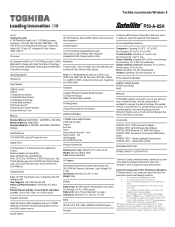
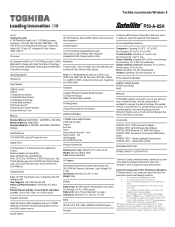
...Toshiba Lightweight Carrying Case PA3834A-1DV2 - Toshiba External ODD
Part Number/UPC code
PSPMGC-05H02P...(1) year parts and labour Limited Warranty. Toshiba recommends Windows 8
P50-A-05H
Model: i Satellite P50-A-05H &#... Support (dependant on password, supervisor password, HDD password
Environmental Specifications
...modeling software, such as On-site and Next Business Day Service visit toshiba...
Toshiba Satellite P50-A PSPMGC-05H02P Reviews
Do you have an experience with the Toshiba Satellite P50-A PSPMGC-05H02P that you would like to share?
Earn 750 points for your review!
We have not received any reviews for Toshiba yet.
Earn 750 points for your review!
