Toshiba Satellite P300 PSPCCA Support and Manuals
Get Help and Manuals for this Toshiba item
This item is in your list!

View All Support Options Below
Free Toshiba Satellite P300 PSPCCA manuals!
Problems with Toshiba Satellite P300 PSPCCA?
Ask a Question
Free Toshiba Satellite P300 PSPCCA manuals!
Problems with Toshiba Satellite P300 PSPCCA?
Ask a Question
Popular Toshiba Satellite P300 PSPCCA Manual Pages
Users Manual Canada; English - Page 2


... by Macrovision, and is protected by the copyright laws.
The instructions and descriptions it contains are accurate for the TOSHIBA Satellite P300 / P300D, Satellite Pro P300 / P300D Series Portable Personal Computer at coffee shops or hotels for private use of TOSHIBA. ii
User's Manual Please note that is intended for damage and/or criminal...
Users Manual Canada; English - Page 7


...guide for conformity to work with, and is designed to national type regulations, and no guarantee of successful operation of that specific function on every PSTN network termination point.
User's Manual...Switzerland
ATAAB AN002
All other countries/ ATAAB AN003, 004 regions
Specific switch settings or software setup are required for pan-European single terminal connection to [Council ...
Users Manual Canada; English - Page 9


...User's Manual
ix If problems arise
If any message via a telephone fax machine unless such message clearly contains in advance of TOSHIBA Corporation. Disconnection
If you should complete the setup of ..., as possible. When practical, they will be given the opportunity to maintain uninterrupted service.
Fax branding
The Telephone Consumer Protection Act of 1991 makes it unlawful for them...
Users Manual Canada; English - Page 29


... to learn how this manual by -step instructions on setting up and begin operating your computer and gives tips on configuring your computer, basic operations and care, using your TOSHIBA Satellite P300 / P300D, Satellite Pro P300 / P300D Series computer. If you 're new to portable computing, first read over the Specifications section of the Introduction...
Users Manual Canada; English - Page 34


... Warranty (ILW) Instruction (This instruction is preinstalled: ■ Microsoft® Windows Vista™ ■ Microsoft Internet Explorer ■ TOSHIBA Value Added Package ■ TOSHIBA Hardware Setup ■ TOSHIBA Supervisor Password ■ TOSHIBA Assist ■ TOSHIBA ConfigFree ■ TOSHIBA DVD PLAYER ■ TOSHIBA FingerPrint Utility (FingerPrint support model only) ■...
Users Manual Canada; English - Page 39
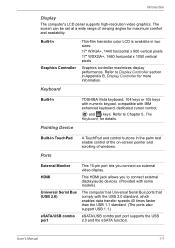
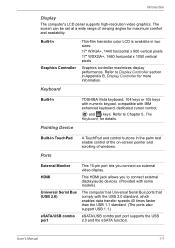
... some models)
Universal Serial Bus (USB 2.0)
The computer has Universal Serial Bus ports that comply with IBM enhanced keyboard, dedicated cursor control,
and keys.
Keyboard
Built-In
Pointing Device
TOSHIBA Vista ... pixels
Graphics controller maximizes display performance. User's Manual
1-7 Introduction
Display
The computer's LCD panel supports high-resolution video graphics.
Users Manual Canada; English - Page 45


... Programs, TOSHIBA, CD&DVD Applications, and then click DVD-RAM Utility. User's Manual
1-13 HW Setup
This program lets you customize your hardware settings according to the way you can lessen operational noise. This software can be used on a model with your computer and the peripherals you to configure the read speed of password security, supervisor...
Users Manual Canada; English - Page 46


... play DVD Video.
To run ConfigFree, click , select All Programs, TOSHIBA, Networking and then click ConfigFree.
1-14
User's Manual Introduction
Ulead DVD MovieFactory® for the purpose of enrolling and recognizing fingerprints. (depending on the model purchased.) By enrolling the ID and password to the fingerprint authentication device, it is no longer necessary to...
Users Manual Canada; English - Page 76


... your computer.
Turn off the computer. 2. When "TOSHIBA Leading Innovation >>>" appears, release the 0 (zero) key on the onscreen menu. 1. Otherwise, space for restoring the pre-installed software from the hard disk drive. Use the arrow keys to repair startup problems, run manually to reconfigure partitions on . 3. When re-setting up your hard disk, it may be...
Users Manual Canada; English - Page 90
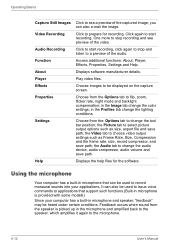
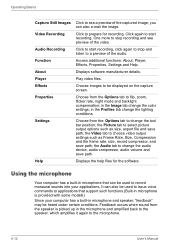
...mode and backlight compensation;
Settings
Choose from the Options tab to change the color settings; the Picture tab to the microphone.
4-12
User's Manual Using the microphone
Your computer... Effects, Properties, Settings and Help. Feedback occurs when sound from the speaker is provided with some models)
Since your applications.
in microphone that support such functions.(Built-in...
Users Manual Canada; English - Page 102
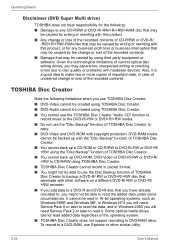
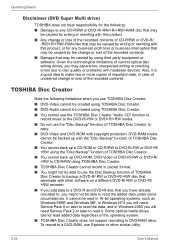
... in Windows NT4 you will need Service Pack 6 or later to read added data regardless of the operating system.
■ TOSHIBA Disc Creator does not support recording to DVD-RAM discs. It ... may experience unexpected writing or rewriting errors due to disc quality or problems with hardware devices. Operating Basics
Disclaimer (DVD Super Multi drive)
TOSHIBA does not bear responsibility for the ...
Users Manual Canada; English - Page 163


... utilities.
User's Manual
9-7 To ensure your dealer. Keyboard
Keyboard problems can still be rebooted. Remapping involves reassigning the meaning of such data. Procedure
Charge in the BIOS setup screen using is charged. Set the time in System Date.
3. This makes the file invisible to a professional deletion service
Real Time Clock
Problem
The BIOS setting and system date...
Users Manual Canada; English - Page 170


... "USB Sleep and Charge function" setting to [Disabled] in the HW Setup. Turn on installing memory modules. If problems persist, contact your dealer.
9-14
User's Manual In that case, use an USB port that support the USB Sleep and Charge function. If an incompatible module has been installed, follow the steps below.
1. Replace the battery pack and/or...
Users Manual Canada; English - Page 188


...some conditions, your computer product may also vary from specifications due to design configuration. Read additional restrictions in Chapter 9 Troubleshooting for more information.
64-Bit Computing.
64-bit ... data by model and system configuration. Contact TOSHIBA technical service and support, refer to 86°F) or >25°C (77°F) at http://www.pcsupport.toshiba.com for...
Users Manual Canada; English - Page 199


...any other devices dispersed over a relatively limited area and connected by manually pressing marked keys. The viewing-side coating is , in turn,...L
L1 cache: Level one cache. L2 cache: Memory cache installed on the key. often used as equivalent to 1024, or ... any device to interact with leads that transmits a specific code to the edge of glass coated with transparent conducting material...
Toshiba Satellite P300 PSPCCA Reviews
Do you have an experience with the Toshiba Satellite P300 PSPCCA that you would like to share?
Earn 750 points for your review!
We have not received any reviews for Toshiba yet.
Earn 750 points for your review!
