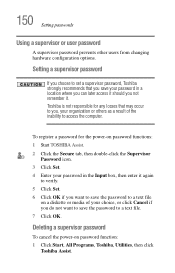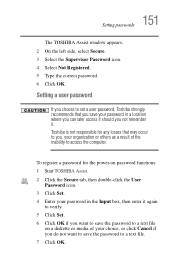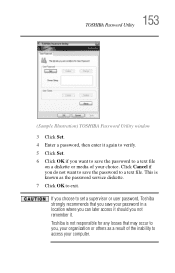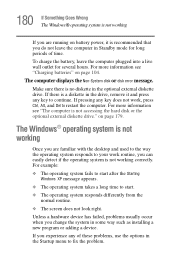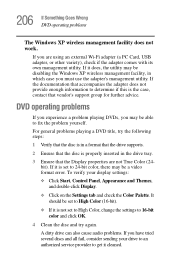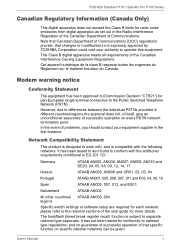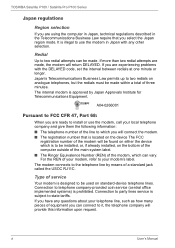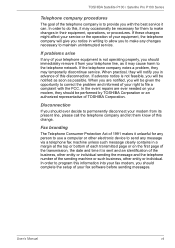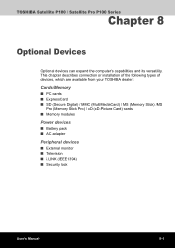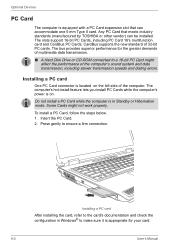Toshiba Satellite P100-ST9212 Support and Manuals
Get Help and Manuals for this Toshiba item

View All Support Options Below
Free Toshiba Satellite P100-ST9212 manuals!
Problems with Toshiba Satellite P100-ST9212?
Ask a Question
Free Toshiba Satellite P100-ST9212 manuals!
Problems with Toshiba Satellite P100-ST9212?
Ask a Question
Popular Toshiba Satellite P100-ST9212 Manual Pages
Toshiba Satellite P100-ST9212 Reviews
We have not received any reviews for Toshiba yet.