Toshiba Satellite P100-ST1071 Support and Manuals
Get Help and Manuals for this Toshiba item
This item is in your list!

View All Support Options Below
Free Toshiba Satellite P100-ST1071 manuals!
Problems with Toshiba Satellite P100-ST1071?
Ask a Question
Free Toshiba Satellite P100-ST1071 manuals!
Problems with Toshiba Satellite P100-ST1071?
Ask a Question
Popular Toshiba Satellite P100-ST1071 Manual Pages
User Manual - Page 2
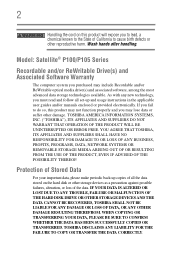
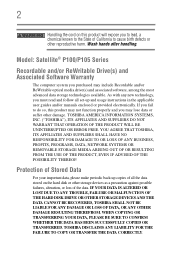
... back-up and usage instructions in the applicable user guides and/or manuals enclosed or provided electronically. Model: Satellite® P100/P105 Series
Recordable and/or...TOSHIBA AMERICA INFORMATION SYSTEMS, INC. ("TOSHIBA"), ITS AFFILIATES AND SUPPLIERS DO NOT WARRANT THAT OPERATION OF THE PRODUCT WILL BE UNINTERRUPTED OR ERROR FREE. As with any new technology, you must read and follow all set...
User Manual - Page 5


...service. If these changes might affect your equipment, the telephone company will notify you believe it is necessary. or an authorized representative of Toshiba, or the Toshiba Support...to state tariffs. If trouble is experienced with the best service it is sent and ... party line service is subject to the fax software instructions installed on the first page of your service or the ...
User Manual - Page 144


... OK to complete the process. 144
Toshiba Utilities
Setting passwords
4 Click Set. 5 Enter your password, and then enter it again to verify. 6 Click Set. 7 Click OK if you want to save the password to a text file on a
diskette or media of the TOSHIBA Password Utility window appears. 4 Click Delete. Deleting a supervisor password
To delete a supervisor password: 1 Click Start, All Programs...
User Manual - Page 145
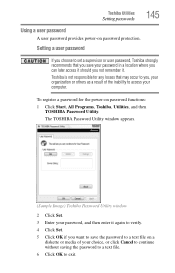
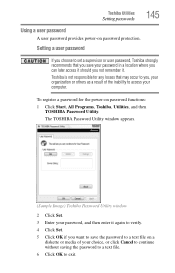
...Utility window appears.
(Sample Image) Toshiba Password Utility window
2 Click Set. 3 Enter your password, and then enter it again to verify. 4 Click Set. 5 Click OK if you want to save your computer.
Toshiba is not responsible for the power-on password protection.
Setting a user password
If you choose to set a supervisor or user password, Toshiba strongly recommends that may occur to...
User Manual - Page 146
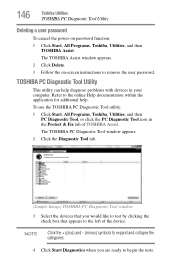
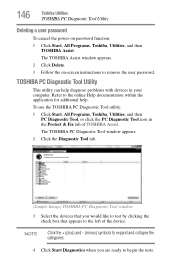
... the application for additional help diagnose problems with devices in the Protect & Fix tab of the device. TOSHIBA PC Diagnostic Tool Utility
This utility can help . 146
Toshiba Utilities
TOSHIBA PC Diagnostic Tool Utility
Deleting a user password
To cancel the power-on -screen instructions to begin the tests. To use the TOSHIBA PC Diagnostic Tool utility: 1 Click...
User Manual - Page 173
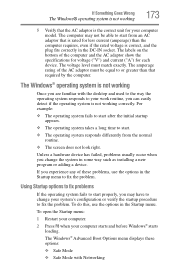
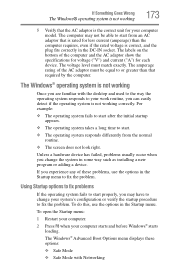
... to fix the problem.
The amperage rating of the AC adaptor must match exactly.
Using Startup options to fix problems
If the operating ...such as installing a new program or adding a device. To open the Startup menu:
1 Restart your computer.
2 Press F8 when your computer model. The ... the specifications for voltage ("V") and current ("A") for your computer starts and before Windows&#...
User Manual - Page 187
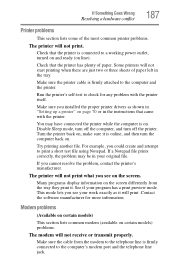
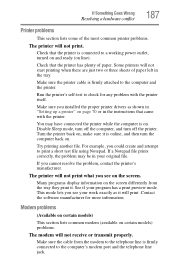
... your work exactly as shown in "Setting up a printer" on page 70 or in your program has a print preview mode. The printer will not receive or transmit properly. See if your original file. Modem problems
(Available on certain models)
This section lists common modem (available on certain models) problems.
The modem will not print what...
User Manual - Page 2


... perform other intellectual property rights. TOSHIBA Satellite P100 / Satellite Pro P100 Series Portable Personal Computer User's Manual
First edition October 2005
Ownership and copyright of copyrights or personal rights.
Disclaimer
This manual has been validated and reviewed for damages incurred directly or indirectly from errors, omissions or discrepancies between the computer...
User Manual - Page 5
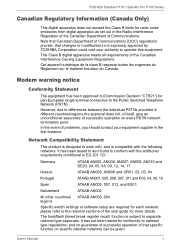
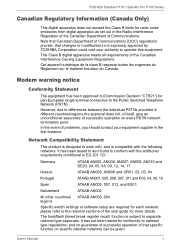
...'s Manual
v It has been tested to and found to national type regulations, and no guarantee of successful operation of the Canadian Interference-Causng Equipment Regulations.
TOSHIBA Satellite P100 / Satellite Pro P100 Series
Canadian Regulatory Information (Canada Only)
This digital apparatus does not exceed the Class B limits for radio noise emissions from digital apparatus as set out...
User Manual - Page 6
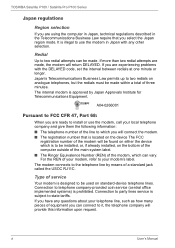
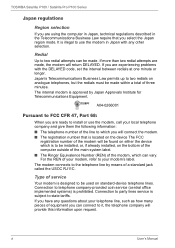
...
Pursuant to FCC CFR 47, Part 68:
When you are ready to install or use the modem in the... Manual It is illegal to use the modem, call your modem, refer to telephone company-provided coin service (...TOSHIBA Satellite P100 / Satellite Pro P100 Series
Japan regulations
Region selection
If you are using the computer in Japan, technical regulations described in Japan with the DELAYED code, set...
User Manual - Page 7
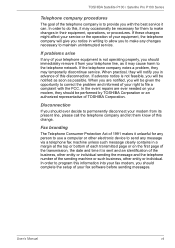
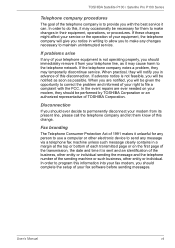
... individual.
In the event repairs are notified, you will be given the opportunity to correct the problem and informed of your equipment, the telephone company will give you should complete the setup of this , it may occasionally be notified as soon as it may temporarily discontinue service. User's Manual
vii If problems arise
If any of...
User Manual - Page 35
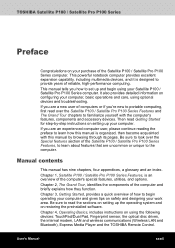
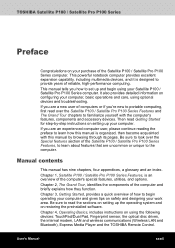
...your computer.
Chapter 2, The Grand Tour, identifies the components of the Satellite P100 / Satellite Pro P100 Series Features, to learn how this manual by -step instructions on setting up your computer, basic operations and care, using optional devices and troubleshooting. This powerful notebook computer provides excellent expansion capability, including multimedia devices, and it is...
User Manual - Page 51


... latch secures the LCD panel in the closed position. The standard 3.5 mm mini microphone jack enables connection of notebook chassis are designed to accommodate all the features and specifications corresponding to open the display. TOSHIBA Satellite P100 / Satellite Pro P100 Series
Chapter 2
The Grand Tour
This chapter identifies the various components of the icons or switches shown on...
User Manual - Page 136
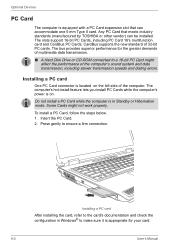
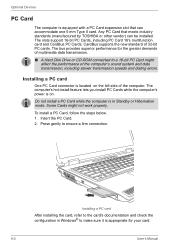
... that meets industry standards (manufactured by TOSHIBA or other vendor) can accommodate one 5 mm Type II card. To install a PC Card, follow the steps below...errors. Some Cards might affect the performance of multimedia data transmission.
■ A Hard Disk Drive or CD-ROM connected to the card's documentation and check the configuration in Standby or Hibernation mode.
The slots support...
User Manual - Page 164


.... Set the User Password by using the keyboard to input the password for information on Please use TOSHIBA Password Utility to Chapter 5, The Keyboard. Troubleshooting
Problem
Procedure
The fingerprint cannot be read due to injuries to the finger. If problems persist, contact your Windows documentation for the time being. Refer to your dealer.
9-14
User's Manual Try...
Toshiba Satellite P100-ST1071 Reviews
Do you have an experience with the Toshiba Satellite P100-ST1071 that you would like to share?
Earn 750 points for your review!
We have not received any reviews for Toshiba yet.
Earn 750 points for your review!
