Toshiba Satellite M60-S8112ST Support and Manuals
Get Help and Manuals for this Toshiba item
This item is in your list!

View All Support Options Below
Free Toshiba Satellite M60-S8112ST manuals!
Problems with Toshiba Satellite M60-S8112ST?
Ask a Question
Free Toshiba Satellite M60-S8112ST manuals!
Problems with Toshiba Satellite M60-S8112ST?
Ask a Question
Popular Toshiba Satellite M60-S8112ST Manual Pages
Satellite M60-M65 User's Guide (PDF) - Page 1
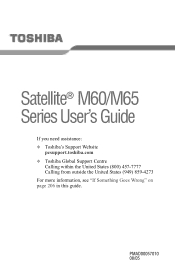
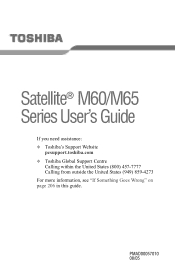
PMAD00057010 08/05
Satellite® M60/M65 Series User's Guide
If you need assistance: ❖ Toshiba's Support Website
pcsupport.toshiba.com ❖ Toshiba Global Support Centre
Calling within the United States (800) 457-7777 Calling from outside the United States (949) 859-4273 For more information, see "If Something Goes Wrong" on page 206 in this guide.
Satellite M60-M65 User's Guide (PDF) - Page 2


...all set-up and usage instructions in the applicable user guides and/or manuals enclosed or provided electronically. IF YOUR DATA IS ALTERED OR LOST DUE TO ANY TROUBLE, ...THEREOF.
Model: Satellite® M60/M65 Series
Recordable and/or ReWritable Drive(s) and Associated Software Warranty
The computer system you purchased may lose data or suffer other reproductive harm. TOSHIBA DISCLAIMS ...
Satellite M60-M65 User's Guide (PDF) - Page 5
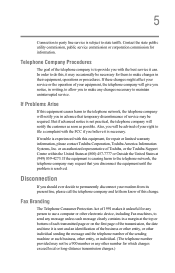
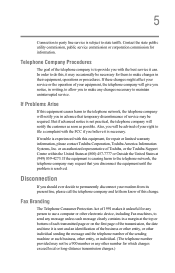
... the FCC if you with this equipment, for repair or limited warranty information, please contact Toshiba Corporation, Toshiba America Information Systems, Inc. If trouble is subject to state tariffs. Also, you in a margin at (949) 859-4273. 5
Connection to party line service is experienced with the best service it may not be advised of the sending...
Satellite M60-M65 User's Guide (PDF) - Page 25
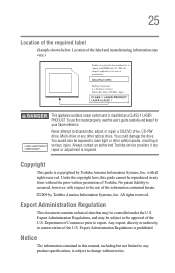
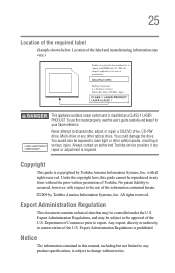
... Toshiba service provider, if any form without notice. Export Administration Regulation
This document contains technical data that may be reproduced in this model properly, read the user's guide carefully and keep it for your future reference. with respect to the approval of the U.S.
Export Administration Regulations is required. Notice
The information contained in any repair...
Satellite M60-M65 User's Guide (PDF) - Page 106
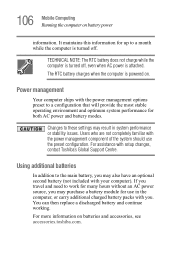
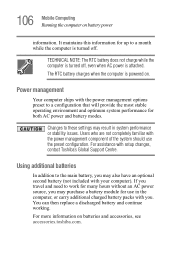
... component of the system should use in system performance or stability issues. For more information on battery power
information.
You can then replace a discharged battery and continue working.
Users who are not completely familiar with setup changes, contact Toshiba's Global Support Centre. It maintains this information for up to a month while the computer is attached. Changes...
Satellite M60-M65 User's Guide (PDF) - Page 126
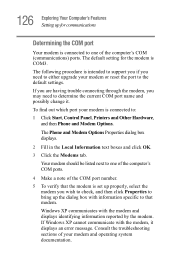
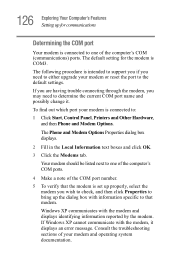
... up the dialog box with information specific to that modem.
If Windows XP cannot communicate with the modem, it . The following procedure is intended to support you if you may need to either upgrade your modem or reset the port to the default settings. If you are having trouble connecting through the modem, you need...
Satellite M60-M65 User's Guide (PDF) - Page 145


... in full screen mode. NOTE
The first time you have questions on as an administrator. For more information, refer to your Set-top box, if you use one. Provide the brand of your television service provider's program guide.
Provide the name of your Microsoft Help. Have an Internet connection to download your television...
Satellite M60-M65 User's Guide (PDF) - Page 170
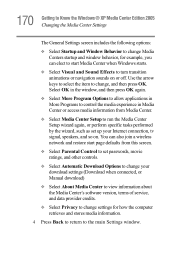
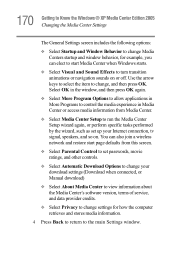
...Center Setup to run the Media Center Setup wizard again, or perform specific tasks performed by the wizard, such as set passwords, movie...set up your download settings (Download when connected, or Manual download)
❖ Select About Media Center to view information about the Media Center's software version, terms of service, and data provider credits.
❖ Select Privacy to change settings...
Satellite M60-M65 User's Guide (PDF) - Page 173
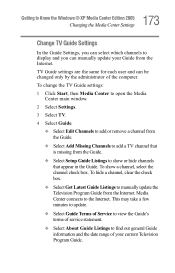
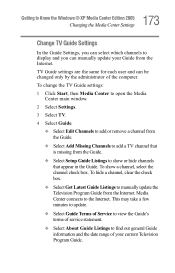
... the computer. This may take a few minutes to update.
❖ Select Guide Terms of Service to view the Guide's terms of service statement.
❖ Select About Guide Listings to manually update the Television Program Guide from the Internet. To show or hide channels that appear in the Guide.
To change the TV Guide settings:
1 Click Start, then Media Center to open the...
Satellite M60-M65 User's Guide (PDF) - Page 210
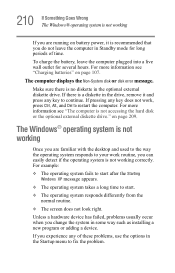
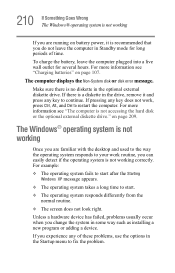
...disk or disk error message. If you do not leave the computer in the Startup menu to fix the problem. Make sure ...some way such as installing a new program or adding a device. on page 209.
Unless a hardware device has failed, problems usually occur when you...To charge the battery, leave the computer plugged into a live wall outlet for long periods of these problems, use the options...
Satellite M60-M65 User's Guide (PDF) - Page 223
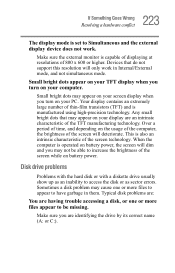
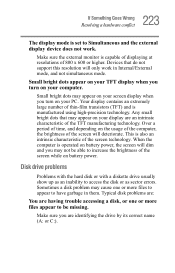
... on battery power. This is also an intrinsic characteristic of 800 x 600 or higher. Disk drive problems
Problems with the hard disk or with a diskette drive usually show up as sector errors.
Devices that may not be able to be missing. 223 If Something Goes Wrong
Resolving a hardware conflict
The display mode is set to...
Satellite M60-M65 User's Guide (PDF) - Page 227
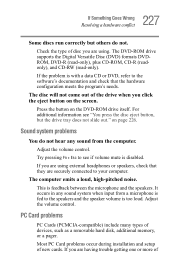
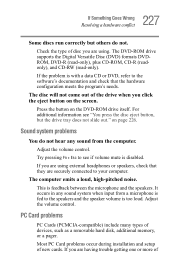
... the disc eject button, but others do not hear any sound system when input from the computer.
If the problem is too loud.
Adjust the volume control. Most PC Card problems occur during installation and setup of devices, such as a removable hard disk, additional memory, or a pager.
The computer emits a loud, high-pitched noise...
Satellite M60-M65 User's Guide (PDF) - Page 233
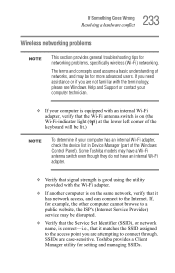
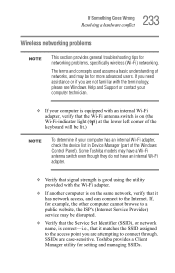
...If, for more advanced users. Toshiba provides a Client Manager utility for networking problems, specifically wireless (Wi-Fi) networking.
Some Toshiba models may have a Wi-Fi antenna ...networking problems
NOTE
This section provides general troubleshooting tips for setting and managing SSIDs. SSIDs are attempting to a public website, the ISP's (Internet Service Provider) service may...
Satellite M60-M65 User's Guide (PDF) - Page 236
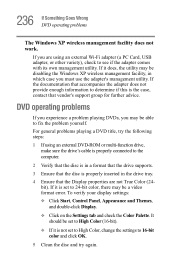
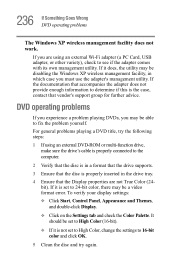
...problems playing a DVD title, try again. It should be set to High Color (16-bit).
❖ If it is set to High Color, change the settings to 24-bit color, there may be a video format error.
To verify your display settings... in the drive tray.
4 Ensure that vendor's support group for further advice. DVD operating problems
If you experience a problem playing DVDs, you may be able to see if...
Satellite M60-M65 User's Guide (PDF) - Page 240
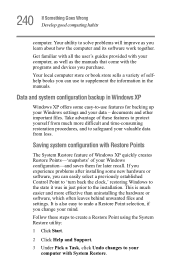
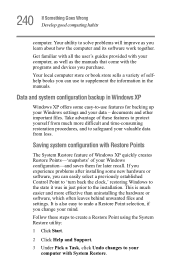
... up your Windows settings and your mind....manuals that come with Restore Points
The System Restore feature of Windows XP quickly creates Restore Points-'snapshots' of these steps to create a Restore Point using the System Restore utility:
1 Click Start.
2 Click Help and Support.
3 Under Pick a Task, click Undo changes to your computer, as well as you experience problems after installing...
Toshiba Satellite M60-S8112ST Reviews
Do you have an experience with the Toshiba Satellite M60-S8112ST that you would like to share?
Earn 750 points for your review!
We have not received any reviews for Toshiba yet.
Earn 750 points for your review!
