Toshiba Satellite M305D-S4828 Support and Manuals
Get Help and Manuals for this Toshiba item
This item is in your list!

View All Support Options Below
Free Toshiba Satellite M305D-S4828 manuals!
Problems with Toshiba Satellite M305D-S4828?
Ask a Question
Free Toshiba Satellite M305D-S4828 manuals!
Problems with Toshiba Satellite M305D-S4828?
Ask a Question
Popular Toshiba Satellite M305D-S4828 Manual Pages
Toshiba User's Guide for Satellite M305 (Windows Vista) - Page 2
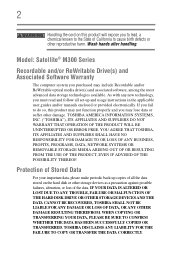
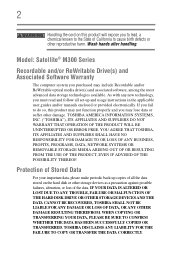
...TROUBLE, FAILURE OR MALFUNCTION OF THE HARD DISK DRIVE OR OTHER STORAGE DEVICES AND THE DATA CANNOT BE RECOVERED, TOSHIBA...THAT TOSHIBA, ...TOSHIBA...set-up and usage instructions in the applicable user guides and/or manuals enclosed or provided electronically. WHEN COPYING OR TRANSFERRING YOUR DATA, PLEASE BE SURE TO CONFIRM WHETHER THE DATA HAS BEEN SUCCESSFULLY COPIED OR TRANSFERRED. Model: Satellite...
Toshiba User's Guide for Satellite M305 (Windows Vista) - Page 5
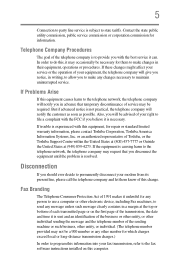
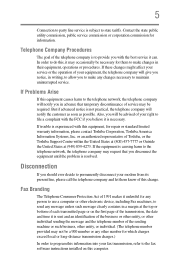
...the fax software instructions installed on the ...trouble is resolved.
If the equipment is subject to state tariffs. Contact the state public utility commission, public service commission or corporation commission for which charges exceed local or long-distance transmission charges.)
In order to program this computer. or an authorized representative of Toshiba, or the Toshiba Support...
Toshiba User's Guide for Satellite M305 (Windows Vista) - Page 42


.... You should accidentally occur, immediately:
1. If any part of your work area from the power plug socket and... for setting up your computer, and never expose the computer to withstand the rigors of these instructions could ... off the computer.
2. Remove the battery pack. Keeping yourself comfortable
The Toshiba Instruction Manual for Safety and Comfort, included with...service center.
Toshiba User's Guide for Satellite M305 (Windows Vista) - Page 98
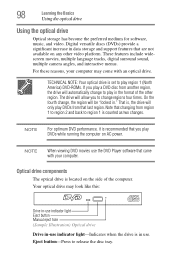
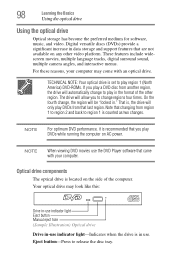
... these reasons, your computer. Optical drive components
The optical drive is set to region 1 is , the drive will only play DVDs from ...look like this:
Drive in-use indicator light Eject button Manual eject hole (Sample Illustration) Optical drive
Drive in use ... in ." The drive will be "locked in data storage and support features that came with an optical drive. 98
Learning the Basics
...
Toshiba User's Guide for Satellite M305 (Windows Vista) - Page 101


...hearing. To do this method, try launching the optical disc manually.
If the computer is associated with the center hole and ... the surface of the tray until it clicks into place. Do not set the volume too high when using this , follow these steps:
1 ...putting on the center of the disc. If this happens, contact Toshiba support for assistance.
9 Push the disc tray in by pressing gently ...
Toshiba User's Guide for Satellite M305 (Windows Vista) - Page 119
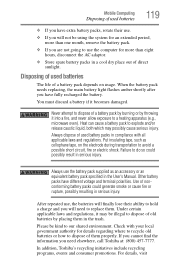
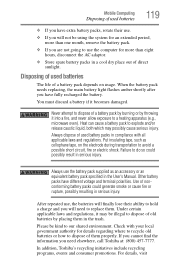
... the battery. In addition, Toshiba's recycling initiatives include recycling programs, events and consumer promotions.
Heat can cause a battery pack to explode and/or release caustic liquid, both which may be kind to our shared environment. Other battery packs have different voltage and terminal polarities. When the battery pack needs replacing, the main battery light flashes...
Toshiba User's Guide for Satellite M305 (Windows Vista) - Page 151
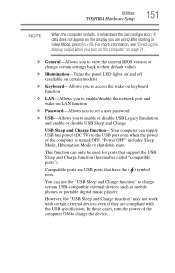
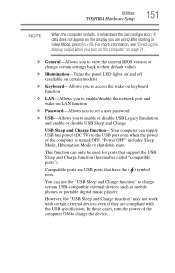
... support ...starting in Sleep Mode, press Fn + F5. Utilities
TOSHIBA Hardware Setup
151
NOTE
When the computer restarts, it remembers the... does not appear on LAN function
❖ Password-Allows you to set a user password
❖ USB-Allows you to enable or ...certain settings back to their default values
❖ Illumination-Turns the panel LED lights on and off (available on certain models)
&#...
Toshiba User's Guide for Satellite M305 (Windows Vista) - Page 169
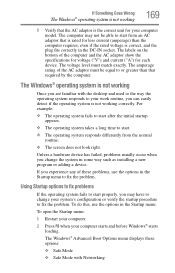
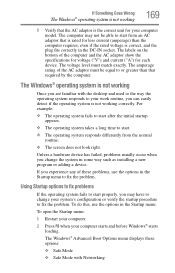
...correct unit for your computer model.
The computer may have to change the system in the Startup menu to fix the problem.
Using Startup options to fix problems
If the operating system fails... your system's configuration or verify the startup procedure to fix the problem. To do this, use the options in some way such as installing a new program or adding a device. To open the Startup menu...
Toshiba User's Guide for Satellite M305 (Windows Vista) - Page 184
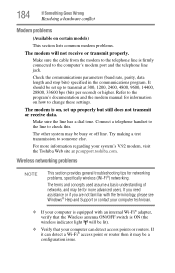
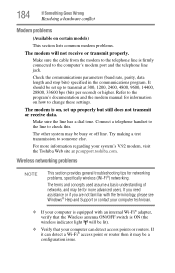
... problems
(Available on certain models)
This section lists common modem problems.
The modem will be lit).
❖ Verify that your system's V.92 modem, visit the Toshiba Web site at 300, 1200, 2400, 4800, 9600, 14400, 28800, 33600 bps (bits per second) or higher. Refer to the program's documentation and the modem manual for information on , set...
Toshiba User's Guide for Satellite M305 (Windows Vista) - Page 185
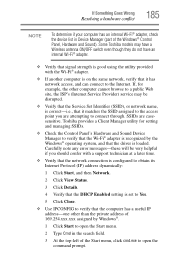
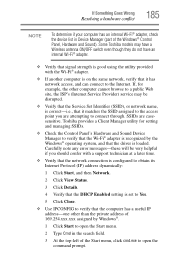
... that signal strength is good using the utility provided with a support technician at a later time.
❖ Verify that the network connection is configured to the access point you are casesensitive. Carefully note any error messages-these will be disrupted.
❖ Verify that the Service Set Identifier (SSID), or network name, is recognized by Windows...
Toshiba User's Guide for Satellite M305 (Windows Vista) - Page 187
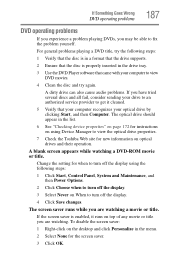
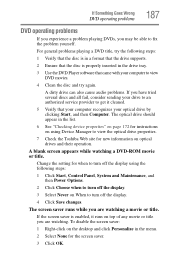
...setting for when to turn off the display using Device Manager to view the optical drive properties.
7 Check the Toshiba Web site for instructions on using the following steps:
1 Verify that the disc is in a format that the drive supports...discs and all fail, consider sending your drive to an authorized service provider to fix the problem yourself. The screen saver runs while you may be able to...
Toshiba User's Guide for Satellite M305 (Windows Vista) - Page 193
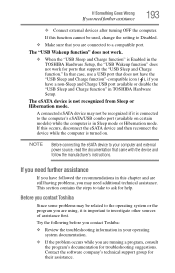
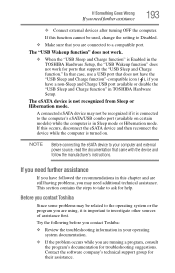
... is Enabled in this function cannot be related to a compatible port.
The "USB Wakeup function" does not work for troubleshooting suggestions.
Before you contact Toshiba
Since some problems may be used, change the setting to ask for their assistance.
If this chapter and are connected to the operating system or the program you are...
Toshiba User's Guide for Satellite M305 (Windows Vista) - Page 199
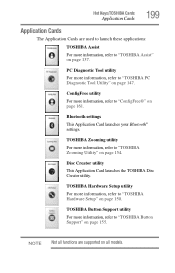
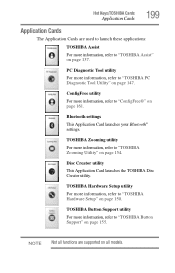
... information, refer to "ConfigFree®" on page 161. NOTE Not all models. Hot Keys/TOSHIBA Cards
Application Cards
199
Application Cards
The Application Cards are supported on all functions are used to launch these applications:
TOSHIBA Assist For more information, refer to "TOSHIBA Hardware Setup" on page 150. Bluetooth settings
This Application Card launches your Bluetooth®...
Toshiba User's Guide for Satellite M305 (Windows Vista) - Page 230
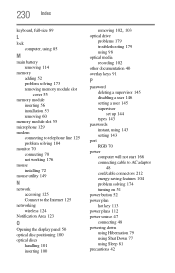
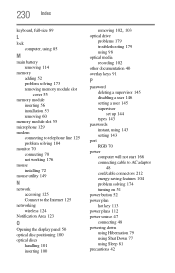
... discs
handling 101 inserting 100
removing 102, 103
optical drive problems 179 troubleshooting 179 using 98
optical media recording 102
other documentation 40 overlay keys 91
P
password deleting a supervisor 145 disabling a user 146 setting a user 145 supervisor set up 144 types 143
passwords instant, using 143 setting 143
port RGB 70
power computer will not start 166...
Toshiba User's Guide for Satellite M305 (Windows Vista) - Page 232


... Startup menu problem solving 169 supervisor password, deleting 145 supervisor password, set up 144
T
Taskbar 123 telephone line
connecting to modem 125 television
adjusting display 72
Toshiba registering computer 46 worldwide offices 195
TOSHIBA Assist 137 TOSHIBA Hardware Setup 150 Toshiba online resources 103 traveling tips 120 troubleshooting
DVD player general problems 187
external keyboard...
Toshiba Satellite M305D-S4828 Reviews
Do you have an experience with the Toshiba Satellite M305D-S4828 that you would like to share?
Earn 750 points for your review!
We have not received any reviews for Toshiba yet.
Earn 750 points for your review!
