Toshiba Satellite M30-S3501 Support and Manuals
Get Help and Manuals for this Toshiba item
This item is in your list!

View All Support Options Below
Free Toshiba Satellite M30-S3501 manuals!
Problems with Toshiba Satellite M30-S3501?
Ask a Question
Free Toshiba Satellite M30-S3501 manuals!
Problems with Toshiba Satellite M30-S3501?
Ask a Question
Popular Toshiba Satellite M30-S3501 Manual Pages
Satellite M30/M35 Users Guide - Page 1
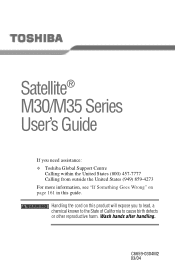
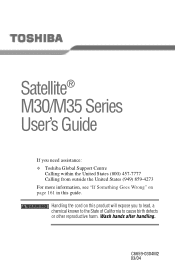
... product will expose you need assistance: ❖ Toshiba Global Support Centre
Calling within the United States (800) 457-7777 Calling from outside the United States (949) 859-4273 For more information, see "If Something Goes Wrong" on page 161 in this guide. Satellite® M30/M35 Series User's Guide
If you to lead, a chemical known to...
Satellite M30/M35 Users Guide - Page 2
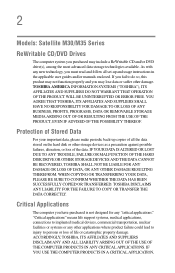
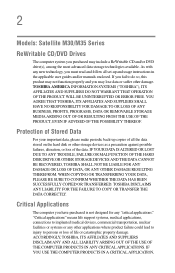
... THE DATA CORRECTLY. ACCORDINGLY, TOSHIBA, ITS AFFILIATES AND SUPPLIERS DISCLAIM ANY AND ALL LIABILITY ARISING OUT OF THE USE OF THE COMPUTER PRODUCTS IN ANY CRITICAL APPLICATIONS. 2
Models: Satellite M30/M35 Series
ReWritable CD/DVD ... make periodic back-up and usage instructions in the applicable user guides and/or manuals enclosed. Protection of life or catastrophic property damage.
Satellite M30/M35 Users Guide - Page 5
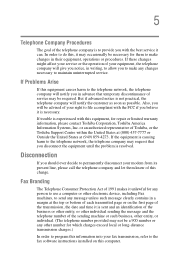
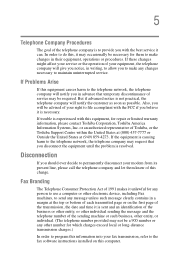
...complaint with the FCC if you will be required. or an authorized representative of Toshiba, or the Toshiba Support Centre within the United States at (800) 457-7777 or Outside the United States... fax software instructions installed on the first page of the transmission, the date and time it is experienced with the best service it may request that temporary discontinuance of service may not ...
Satellite M30/M35 Users Guide - Page 22


... is copyrighted by Toshiba America Information Systems, Inc. Export Administration Regulation
This document contains technical data that may result in the owner's manual may be controlled under the U.S. Any export, directly or indirectly, in any trouble with this model properly, read the user's guide carefully and keep it for your nearest "AUTHORIZED service station." Use of...
Satellite M30/M35 Users Guide - Page 33


... or Windows® XP Professional, already installed on your computer, or to stay current with the various computer software or hardware options, visit Toshiba's Web site at the time of publication to change without notice.
Introduction
Welcome to the world of the information provided herein, product specifications, configurations, prices, system/component/options availability...
Satellite M30/M35 Users Guide - Page 46


Your Satellite® M30/M35 Series computer comes with your system or visit toshiba.com.
You may want to increase the computer's memory if you must charge it. For more than a few hours at least three hours with its battery already installed. After that came ...: To purchase additional memory modules, see the accessories information packaged with your computer, or visit toshiba.com.
Satellite M30/M35 Users Guide - Page 106
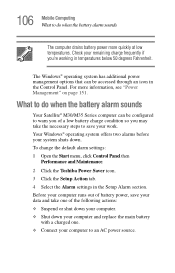
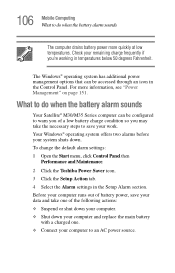
... computer and replace the main battery
with a charged one. ❖ Connect your computer to save your data and take the necessary steps to an AC power source. To change the default alarm settings: 1 Open the Start menu, click Control Panel then
Performance and Maintenance. 2 Click the Toshiba Power Saver icon. 3 Click the Setup Action...
Satellite M30/M35 Users Guide - Page 123
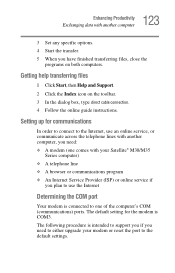
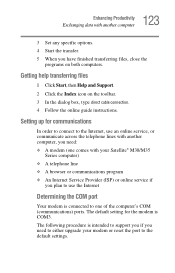
... with another computer, you need to either upgrade your Satellite® M30/M35
Series computer) ❖ A telephone line ❖ A browser or communications program ❖ An Internet Service Provider (ISP) or online service if
you plan to use an online service, or communicate across the telephone lines with another computer
3 Set any specific options. 4 Start the transfer. 5 When you...
Satellite M30/M35 Users Guide - Page 136
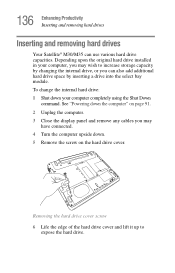
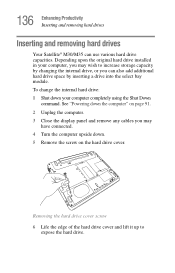
...any cables you can use various hard drive capacities. Depending upon the original hard drive installed in your computer completely using the Shut Down
command.
Removing the hard drive cover ...136 Enhancing Productivity Inserting and removing hard drives
Inserting and removing hard drives
Your Satellite® M30/M35 can also add additional hard drive space by changing the internal drive,...
Satellite M30/M35 Users Guide - Page 138


...refer to the documentation that comes with one PC Card slot and supports two types of PC Cards: ❖ Type I cards-You can install one of these cards, one of the computer. Stop the ...System tray. 138 Enhancing Productivity Inserting and removing PC Cards
Inserting and removing PC Cards
Your Satellite® M30/M35 Series computer comes with the card to see if you need to do so may also...
Satellite M30/M35 Users Guide - Page 140


... Card for your computer. To set up your operating system manual or online help.
If you install them. The cards can be set up to use of SD®... to be used with an optional Wi-Fi module. Using SD® cards
Your computer supports the use as soon as hard disk cards, network cards, and SCSI adapters, may come... Wi-Fi module, contact a Toshiba Wireless Authorized Service Provider.
Satellite M30/M35 Users Guide - Page 164
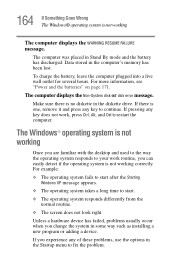
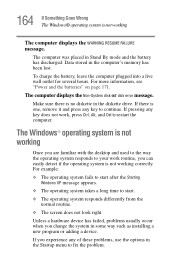
...and the battery has discharged.
If you change the system in some way such as installing a new program or adding a device. 164 If Something Goes Wrong The Windows®... fix the problem. For more information, see "Power and the batteries" on page 171. Unless a hardware device has failed, problems usually occur when you experience any of these problems, use the... disk or disk error message.
Satellite M30/M35 Users Guide - Page 179
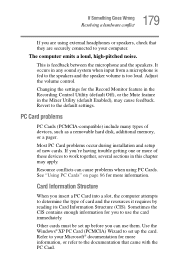
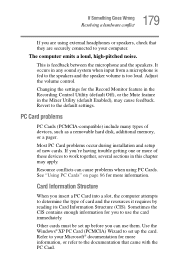
... to the default settings.
This is too loud. Most PC Card problems occur during installation and setup of devices, such as a removable hard disk, additional memory, or a pager.
Changing the settings for you to work...or refer to the documentation that they are using PC Cards.
If you're having trouble getting one or more of card and the resources it requires by reading its Card...
Satellite M30/M35 Users Guide - Page 224


...problem solving 178 removing 84 computer customizing 151 non-system disk or disk error
message 164 not accessing disk drives 163 precautions 41 setting up 47 turning off 57 warning resume failure message
164 computer placement 39 computer setup...Disk Defragmenter 176 disk drive
corrupted/damaged data files 177 missing files/trouble accessing a
disk 176 running slow 176 diskette drive can not insert ...
Satellite M30/M35 Users Guide - Page 229


...right/flickers
174 system resources 168 trouble prevention 183 URL address not ... 36 service options 36 setting up
adding memory 46 computer 47 setting up a connection 125 setting up your computer 42 shutting down more quickly 92 sound problem solving 178...problem solving 165 stored data protection 2 supervisor password, deleting 160 supervisor password, set up 159 System Setup 163 system tray 122
Toshiba Satellite M30-S3501 Reviews
Do you have an experience with the Toshiba Satellite M30-S3501 that you would like to share?
Earn 750 points for your review!
We have not received any reviews for Toshiba yet.
Earn 750 points for your review!
