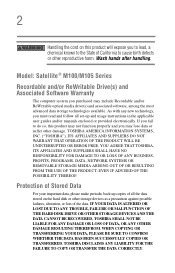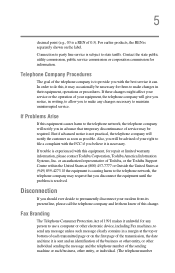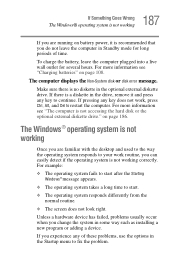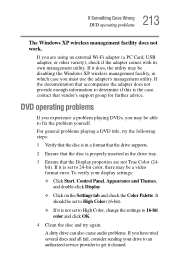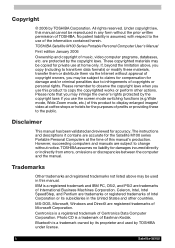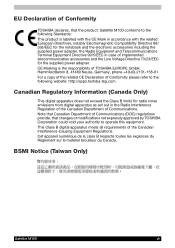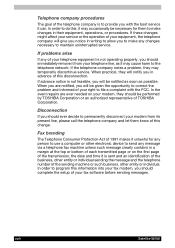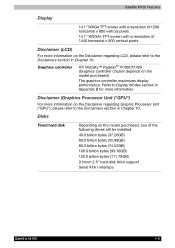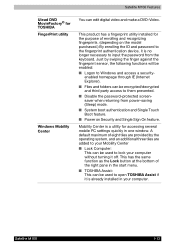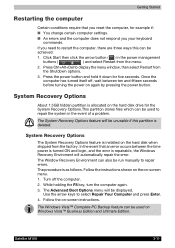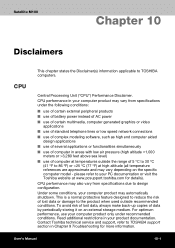Toshiba Satellite M100-ST5111 Support and Manuals
Get Help and Manuals for this Toshiba item

View All Support Options Below
Free Toshiba Satellite M100-ST5111 manuals!
Problems with Toshiba Satellite M100-ST5111?
Ask a Question
Free Toshiba Satellite M100-ST5111 manuals!
Problems with Toshiba Satellite M100-ST5111?
Ask a Question
Popular Toshiba Satellite M100-ST5111 Manual Pages
Toshiba Satellite M100-ST5111 Reviews
We have not received any reviews for Toshiba yet.