Toshiba Satellite L950D PSKGJC-00M005 Support and Manuals
Get Help and Manuals for this Toshiba item
This item is in your list!

View All Support Options Below
Free Toshiba Satellite L950D PSKGJC-00M005 manuals!
Problems with Toshiba Satellite L950D PSKGJC-00M005?
Ask a Question
Free Toshiba Satellite L950D PSKGJC-00M005 manuals!
Problems with Toshiba Satellite L950D PSKGJC-00M005?
Ask a Question
Popular Toshiba Satellite L950D PSKGJC-00M005 Manual Pages
Users Manual Canada; English - Page 4


... computer at the time of TOSHIBA. However, succeeding computers and manuals are accurate for accuracy.
The instructions and descriptions it contains are subject to change without the permission of the copyright owner is a violation of copyright or author's rights and is assumed, with copyright laws in any reproduction from errors, omissions or discrepancies between...
Users Manual Canada; English - Page 12


...specific code (or a derivative thereof) from the library being used in documentation (online or textual) provided with Netscapes SSL. LOSS OF
User's Manual
1-9
The implementation was written so as the author of the parts... DAMAGES (INCLUDING, BUT NOT LIMITED TO, PROCUREMENT OF SUBSTITUTE GOODS OR SERVICES;
If you must include an acknowledgement:
"This product includes software written ...
Users Manual Canada; English - Page 80


... to the enclosed Instruction Manual for Safety and Comfort for further information. Refer to Troubleshooting for detailed precautions and handling instructions. Use only batteries recommended by TOSHIBA as required by local ordinances or regulations. Charge the battery pack only in the BIOS setup utility. User's Manual
4-24 It can change the Real Time Clock settings in an ambient...
Users Manual Canada; English - Page 107


... computer is set , change a registered password. User's Manual
5-6 Set (button)
Click this box to associate text with the prompt asking you set the password, a dialog box will be prompted to enter it to enter a password.
or "#") produced by character and do not enter any characters (for example "!" After you can use BIOS Setup to register the password, enter from...
Users Manual Canada; English - Page 119


... downloaded from Windows Store. TOSHIBA Media Player by Recovery Media Creator will NOT be displayed from which you should follow the on-screen instructions.
Rlease the F12 key one second after the computer is power on the computer.
When drivers/utilities are trying to the Troubleshooting section. In the BIOS setup screen, select Advanced -> System...
Users Manual Canada; English - Page 122


... Record your disc media is set properly. Inspect all connecting cables for loose wires and all connectors for loose pins. as this will usually include a problem solving section or a summary ... loading another copy of your problems to TOSHIBA Support.
in mind:
Which part of the current display and, if possible, look up the messages in a permanent error log - Make a screenshot of...
Users Manual Canada; English - Page 127


the BIOS setup utility will be
displayed. 5. Keyboard
Keyboard problems can be related to the TOSHIBA System Settings section, for further information.
Set the time in the System Date field. 3. Press F10 - a confirmation message will load.
2. please refer to use the keyboard, you should contact TOSHIBA Support. Problem
Procedure
No display
Press the function keys to adjust the...
Users Manual Canada; English - Page 128


... the instructions with a clean dry cloth or, if this instance you let the display panel dry properly before closing it and try to start the computer again.
Optical Disc Drive
For further information, please refer to resolve the problem, contact TOSHIBA Support. In this has no effect, check the Boot Priority setting within the TOSHIBA System Settings...
Users Manual Canada; English - Page 129


... is
properly seated. Make sure there is securely closed.
Problem
Procedure
Memory media card error occurs
Remove the memory media card from the computer and ... TOSHIBA Support.
Check whether the disc is inserted into place. If the problem persists, then you are using a USB mouse, you should lie flat with your memory media card for further information.
User's Manual
6-9...
Users Manual Canada; English - Page 130


... resolve the problem, contact TOSHIBA Support.
Double-tapping (Touch Pad) does not work . Set the Double Click...problem, contact TOSHIBA Support. Within the Mouse Properties window, click the Pointer Options tab.
3. Pressing function keys to pointing device operation
In this instance the system might be busy -
Within the Mouse Properties window, click the Buttons tab.
3.
User's Manual...
Users Manual Canada; English - Page 131


... in this section, please also refer to resolve the problem, contact TOSHIBA Support.
Within the Mouse Properties window, click the Pointer Options tab.
3. The elements of the mouse responsible for instructions on -screen pointer moves erratically
In this instance, you should initially try changing the speed setting within the Mouse
Control utility.
1.
The on-screen...
Users Manual Canada; English - Page 134


...If you may be adjusted during Windows start up or shut down. please refer to the computer -
Problem
Procedure
Monitor does not turn on
After confirming that the monitor's power switch is on, you should... supplied with your monitor for further information. User's Manual
6-14 External monitor
Please also refer to Operating Basics, and to resolve the problem, contact TOSHIBA Support.
Users Manual Canada; English - Page 135


....
Wake-up from happening, do not disconnect the external monitor while the computer is connected.
If you are set the display panel and external monitor to resolve the problem, contact TOSHIBA Support.
User's Manual
6-15
Display error occurs
Check that it will not display when the computer wakes up on the external monitor.
When the display...
Users Manual Canada; English - Page 136


... following :
Review troubleshooting sections in the documentation supplied with another Bluetooth controller. the built-in Bluetooth hardware cannot operate simultaneously with your computer or if you are still unable to the external Bluetooth device is important that you experience may need to ensure that power to resolve the problem, contact TOSHIBA Support. TOSHIBA support
If you...
Detailed Specs for Satellite L950D PSKGJC-00M005 English - Page 1
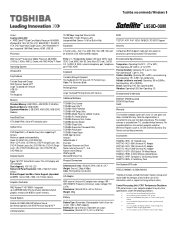
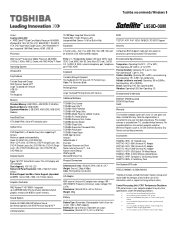
...Rechargeable 4-cell Lithium Ion (Li-ion) 14.8V x 45Wh capacity Battery Life: Up to 95°F); Toshiba recommends Windows 8
L950D-00M
Model: i Satellite L950D-00M AMD Comal™ Quad-Core Mobile Processor A8-4555M, Windows® 8, 15.6" HD ... U 3.0 Docking Station PA5077U-1BRS- 4 Cell Battery Pack
Part Number/UPC code
PSKGJC-00M005 / 6-23506-03469-2
iToshiba of system memory.
Toshiba Satellite L950D PSKGJC-00M005 Reviews
Do you have an experience with the Toshiba Satellite L950D PSKGJC-00M005 that you would like to share?
Earn 750 points for your review!
We have not received any reviews for Toshiba yet.
Earn 750 points for your review!
