Toshiba Satellite L845-S4240 Support and Manuals
Get Help and Manuals for this Toshiba item
This item is in your list!

View All Support Options Below
Free Toshiba Satellite L845-S4240 manuals!
Problems with Toshiba Satellite L845-S4240?
Ask a Question
Free Toshiba Satellite L845-S4240 manuals!
Problems with Toshiba Satellite L845-S4240?
Ask a Question
Popular Toshiba Satellite L845-S4240 Manual Pages
User Guide - Page 2


...please make periodic back-up copies of all set-up and usage instructions in the applicable user guides and/or manuals enclosed or provided electronically. WHEN COPYING OR ...TOSHIBA AMERICA INFORMATION SYSTEMS, INC. ("TOSHIBA"), ITS AFFILIATES AND SUPPLIERS DO NOT WARRANT THAT OPERATION OF THE PRODUCT WILL BE UNINTERRUPTED OR ERROR FREE. Wash hands after handling. Model: Satellite®/Satellite...
User Guide - Page 5


...service.
If trouble is experienced with this equipment, for which charges exceed local or long-distance transmission charges.)
In order to program this information into your fax transmission, refer to the fax software instructions installed... business, other number for repair or standard limited warranty information, please contact Toshiba Corporation, Toshiba America Information Systems, Inc...
User Guide - Page 25
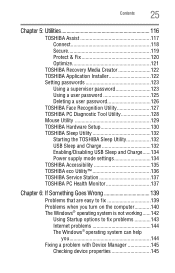
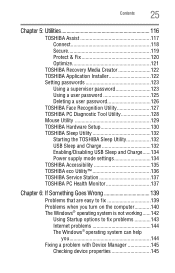
... 120 Optimize 121
TOSHIBA Recovery Media Creator 122 TOSHIBA Application Installer 122 Setting passwords 123
Using a supervisor password 123 Using a user password 125 Deleting a user password 126 TOSHIBA Face Recognition Utility 127 TOSHIBA PC Diagnostic Tool Utility 128 Mouse Utility 129 TOSHIBA Hardware Setup 130 TOSHIBA Sleep Utility 132 Starting the TOSHIBA Sleep Utility 132 USB...
User Guide - Page 29
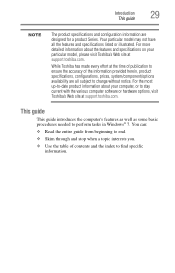
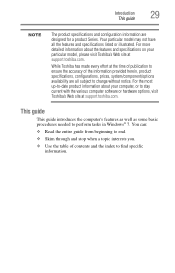
....
For more detailed information about your particular model, please visit Toshiba's Web site at support.toshiba.com. You can:
❖ Read the entire guide from beginning to end.
❖ Skim through and stop when a topic interests you.
❖ Use the table of the information provided herein, product specifications, configurations, prices, system/component/options availability are...
User Guide - Page 31
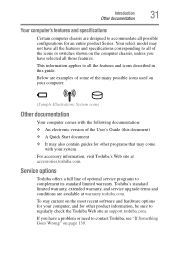
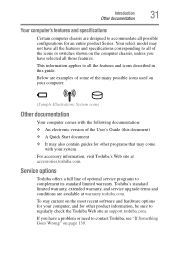
... system.
For accessory information, visit Toshiba's Web site at accessories.toshiba.com. If you have a problem or need to contact Toshiba, see "If Something Goes Wrong" on the computer chassis, unless you have all the features and specifications corresponding to regularly check the Toshiba Web site at support.toshiba.com.
Your select model may come
with the following documentation...
User Guide - Page 75
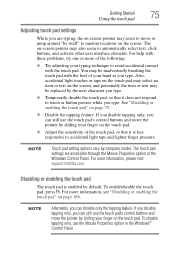
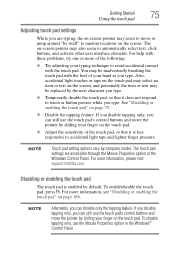
...problems...
Using the touch pad
Adjusting touch pad settings
While you are accessible through the Mouse ...or taps on the touch pad may be replaced by the next character you type.
❖...other user interface elements. NOTE
Touch pad setting options vary by sliding your finger on...buttons and move the pointer by computer model.
The touch pad settings are typing, the on-screen pointer ...
User Guide - Page 126
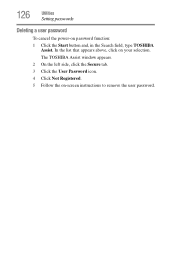
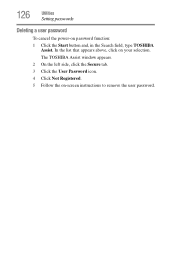
... side, click the Secure tab. 3 Click the User Password icon. 4 Click Not Registered. 5 Follow the on password function: 1 Click the Start button and, in the Search field, type TOSHIBA
Assist. 126
Utilities
Setting passwords
Deleting a user password
To cancel the power-on -screen instructions to remove the user password. In the list that appears above, click on your...
User Guide - Page 137


... storage drive. Subject to the use restrictions above, the data logged on certain models).
This information is not limited to help diagnose problems should the computer require service by notifying you wish. It alerts users to install the updates if you when updated software, firmware, documentation or other information is available for quality assurance analysis. The collected...
User Guide - Page 143
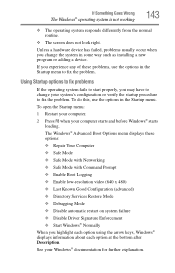
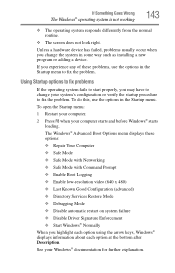
...to fix the problem. The Windows® Advanced Boot Options menu displays these options: ❖ Repair Your Computer &#...Services Restore Mode ❖ Debugging Mode ❖ Disable automatic restart on system failure ❖ Disable Driver Signature Enforcement ❖ Start Windows® Normally When you experience any of these problems, use the options in some way such as installing...
User Guide - Page 154
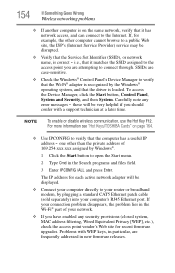
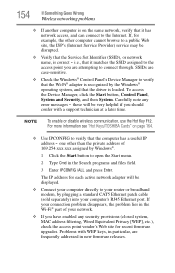
... have enabled any
error messages - If, for each active network adapter will be disrupted.
❖ Verify that the Service Set Identifier (SSID), or network
name, is correct - Carefully note any security provisions (closed system, MAC address filtering, Wired Equivalent Privacy [WEP], etc.), check the access point vendor's Web site for recent firmware upgrades.
SSIDs are...
User Guide - Page 155
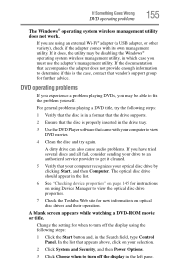
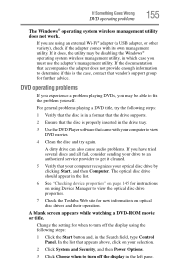
...problems playing a DVD title, try the following steps:
1 Click the Start button and, in the list.
6 See "Checking device properties" on page 145 for instructions on optical disc drives and their operation.
In the list that vendor's support... the disc and try again. Change the setting for when to view the optical disc drive properties.
7 Check the Toshiba Web site for further advice.
User Guide - Page 159
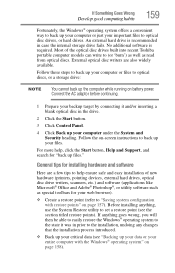
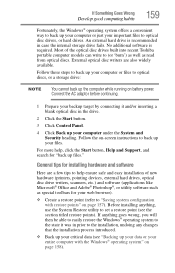
... help ensure safe and easy installation of the optical disc drives built into recent Toshiba portable computer models can write to the state ...No additional software is recommended in prior to set a restore point (see "Backing up your computer under ... button, Help and Support, and search for your critical data (see the section titled restore points). Before installing anything goes wrong, ...
User Guide - Page 189


...189
taking care of 105 battery indicator light 97 BIOS Setup
see TOSHIBA Hardware Setup button
eject, optical disc drive 87 mute button 88 ...® operating system 108
Device Manager fixing a problem 145
directing display output 77
disabling
touch pad 75, 168
display troubleshooting 149
display devices external 76
display output settings 78 display, external
adjusting 78 disposal information 20 ...
User Guide - Page 193
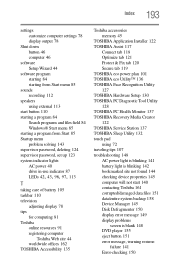
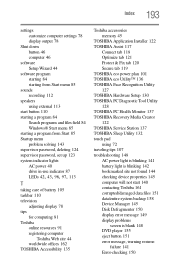
... tab 120 Secure tab 119 TOSHIBA eco power plan 101 TOSHIBA eco Utility™ 136 TOSHIBA Face Recognition Utility 127 TOSHIBA Hardware Setup 130 TOSHIBA PC Diagnostic Tool Utility 128 TOSHIBA PC Health Monitor 137 TOSHIBA Recovery Media Creator 122 TOSHIBA Service Station 137 TOSHIBA Sleep Utility 132 touch pad using 72 traveling tips 107 troubleshooting 148 AC power light is blinking...
User Guide - Page 194
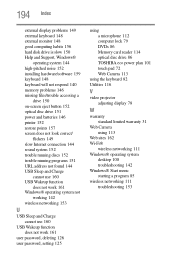
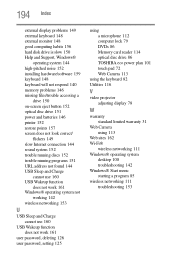
...150 Help and Support, Windows®
operating system 144 high-pitched noise 152 installing hardware/software 159 keyboard 148 keyboard will not respond 140 memory problems 146 missing files/trouble accessing a
... not work 161
user password, deleting 126 user password, setting 125
using a microphone 112 computer lock 79 DVDs 86 Memory card reader 114 optical disc drive 86 TOSHIBA eco power plan 101...
Toshiba Satellite L845-S4240 Reviews
Do you have an experience with the Toshiba Satellite L845-S4240 that you would like to share?
Earn 750 points for your review!
We have not received any reviews for Toshiba yet.
Earn 750 points for your review!
