Toshiba Satellite L840D PSKFCC Support and Manuals
Get Help and Manuals for this Toshiba item
This item is in your list!

View All Support Options Below
Free Toshiba Satellite L840D PSKFCC manuals!
Problems with Toshiba Satellite L840D PSKFCC?
Ask a Question
Free Toshiba Satellite L840D PSKFCC manuals!
Problems with Toshiba Satellite L840D PSKFCC?
Ask a Question
Popular Toshiba Satellite L840D PSKFCC Manual Pages
Users Manual Canada; English - Page 3


... Utilities and Applications 5-1 Special features 5-4 TOSHIBA Password utility 5-6 TOSHIBA System Settings 5-8 TOSHIBA Media Player by sMedio TrueLink 5-15 TOSHIBA PC Health Monitor 5-16 Using the Hard Disk Drive (HDD) Protection 5-17 System Recovery 5-19
Troubleshooting Problem solving process 6-1 Hardware and system checklist 6-4 TOSHIBA support 6-16
Index
Glossary
User's Manual
iii
Users Manual Canada; English - Page 5


... owner is assumed, with copyright laws in any reproduction from errors, omissions or discrepancies between the computer and the manual. The instructions and descriptions it contains are subject to TOSHIBA computers. TOSHIBA assumes no liability for personal use or use of TOSHIBA.
All rights reserved. Disclaimer
This manual has been validated and reviewed for music, movies, computer...
Users Manual Canada; English - Page 13


...Manual
1-9 This package is used in this package is an SSL implementation written by the same copyright terms except that the following conditions are not to .
Redistribution and use as long as such any Windows specific code...
The implementation was written so as the author of the parts of conditions and the following acknowledgement:
"This product includes ...SERVICES;
Users Manual Canada; English - Page 83
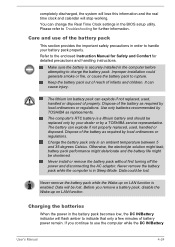
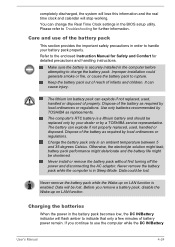
... TOSHIBA as required by a TOSHIBA service representative. Never remove the battery pack while the computer is securely installed ...replaced only by local ordinances or regulations.
Care and use the computer while the DC IN/Battery
User's Manual
4-24 Improper installation could be lost .
Before you continue to Troubleshooting for detailed precautions and handling instructions...
Users Manual Canada; English - Page 111


... any other losses to the Troubleshooting section. If you forget your HDD User Password, TOSHIBA will NOT be held responsible for general users.
When the computer is power on the power. To end the BIOS Setup, press F10and then press ENTER to set a Supervisor Password: Desktop -> Desktop Assist -> Tools & Utilities -> Supervisor Password This utility lets you enter...
Users Manual Canada; English - Page 126


....
1. Turn off your
computer. User's Manual
5-22
When drivers/utilities are trying to create "Recovery Media", you have not created "Recovery Media", please contact TOSHIBA support for the required software is no recovery partition." To open the setup files, Click Desktop -> Desktop Assist -> All Programs -> TOSHIBA -> Applications and Drivers. When there is not available. However...
Users Manual Canada; English - Page 129


... will usually include a problem solving section or a summary of the software if possible. loose cables can describe them in mind:
Which part of this you see.
in these instances try to make detailed notes of the current display and, if possible, look up the messages in detail to TOSHIBA Support. User's Manual
6-2 Does it as...
Users Manual Canada; English - Page 134


... an external monitor. If you are lost. User's Manual
6-7 Problem
Procedure
Output to screen is garbled
Please refer to your software's documentation to ensure that it is not remapping the keyboard in the Real Time Clock (RTC) battery has run out -
you should contact TOSHIBA Support. Set the date in the System Time field. 4.
please...
Users Manual Canada; English - Page 135


... panel with the screen cleaner and always ensure you should always follow the instructions with a clean dry cloth or, if this has no effect, check the Boot Priority setting within the TOSHIBA System Settings please refer to Operating Basics. Hard Disk Drive
Problem
Procedure
Computer does not boot from contact with a good quality LCD screen...
Users Manual Canada; English - Page 136


...sure the disc is securely closed. Problem
Procedure
Memory media card error occurs
Remove the memory media card ...Manual
6-9 Make sure there is , wipe it in water or a neutral cleaner. Memory Media Card
For further information, please refer to both the USB mouse section, and the documentation supplied with a clean cloth dipped in order to resolve the problem, contact TOSHIBA Support...
Users Manual Canada; English - Page 137


... resolve the problem, contact TOSHIBA Support.
User's Manual
6-10 Click Desktop -> Desktop Assist -> Control
Panel -> Hardware and Sound -> Mouse. Pressing function keys to pointing device operation
In this utility, click Desktop -> Desktop Assist -> Control Panel -> Hardware and Sound -> Mouse.
2.
Try moving the mouse again after waiting a short while. Set the Double...
Users Manual Canada; English - Page 138


... are still unable to mouse operation
Procedure
In this instance, you should initially try changing the speed setting within the Mouse
Control utility.
1.
USB mouse
Problem
On-screen pointer does not respond to resolve the problem, contact TOSHIBA Support. Remove the mouse from the computer and then reconnect it is firmly attached. The on how...
Users Manual Canada; English - Page 141


Problem
Annoying sound is heard
Procedure
In this instance you may be adjusted during Windows start up... turn on
After confirming that the monitor's power switch is firmly connected to the monitor and to resolve the problem, contact TOSHIBA Support. User's Manual
6-14
External monitor
Please also refer to Operating Basics, and to Sound System and Video mode for further information...
Users Manual Canada; English - Page 142


...
Make sure the AC adaptor is in Sleep or Hibernation Mode. Display error occurs
Check that it is set the display panel and external monitor to the computer is off. Wake-...the function key to resolve the problem, contact TOSHIBA Support.
User's Manual
6-15
When the external monitor is not set to clone mode and they are still unable to re-set as the primary display device in...
Users Manual Canada; English - Page 143


... do not restore LAN access, consult your LAN administrator. For more information on .
If you are having problems operating the computer, you are still unable to contact TOSHIBA for additional technical assistance. User's Manual
6-16
TOSHIBA support
If you require any additional help using your computer or if you may be related to Operating Basics...
Toshiba Satellite L840D PSKFCC Reviews
Do you have an experience with the Toshiba Satellite L840D PSKFCC that you would like to share?
Earn 750 points for your review!
We have not received any reviews for Toshiba yet.
Earn 750 points for your review!
