Toshiba Satellite L755-S5175 Support and Manuals
Get Help and Manuals for this Toshiba item
This item is in your list!

View All Support Options Below
Free Toshiba Satellite L755-S5175 manuals!
Problems with Toshiba Satellite L755-S5175?
Ask a Question
Free Toshiba Satellite L755-S5175 manuals!
Problems with Toshiba Satellite L755-S5175?
Ask a Question
Popular Toshiba Satellite L755-S5175 Manual Pages
User Guide - Page 2


... against possible failures, alteration, or loss of all set-up and usage instructions in the applicable user guides and/or manuals enclosed or provided electronically. TOSHIBA AMERICA INFORMATION SYSTEMS, INC. ("TOSHIBA"), ITS AFFILIATES AND SUPPLIERS DO NOT WARRANT THAT OPERATION OF THE PRODUCT WILL BE UNINTERRUPTED OR ERROR FREE. TOSHIBA DISCLAIMS ANY LIABILITY FOR THE FAILURE TO COPY...
User Guide - Page 5


... of 1991 makes it unlawful for any person to use a computer or other number for repair or standard limited warranty information, please contact Toshiba Corporation, Toshiba America Information Systems, Inc. Disconnection
If you disconnect the equipment until the problem is only applicable if your right to file a complaint with the FCC if you believe...
User Guide - Page 45
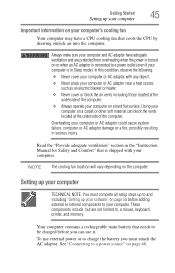
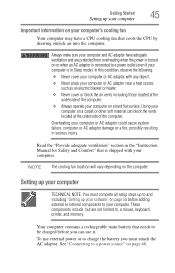
...fire, possibly resulting in Sleep mode). Read the "Provide adequate ventilation" section in the "Instruction Manual for Safety and Comfort" that is in serious injury. In this condition, observe the ...with your computer. Getting Started
45
Setting up your software" on page 50 before you must complete all setup steps up to and including "Setting up your computer
Important information on...
User Guide - Page 84
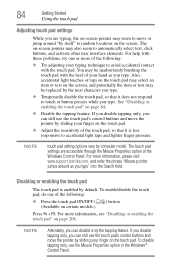
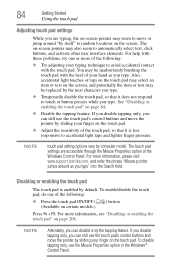
...support.toshiba.com, and enter the phrase "Mouse pointer jumps around "by sliding your finger on the screen, and potentially the item or text may be inadvertently brushing the touch pad with the touch pad. The on-screen pointer may also seem to random locations on page 208. For help with these problems... settings are typing, the on certain models.)
) button. NOTE
touch pad setting ...
User Guide - Page 117


... down.
If your hearing. To do this happens, contact Toshiba support for assistance.
9 Push the disc tray in by pressing ...drive will run using this method, try launching the optical disc manually. For example, if it to select and then play the ...then Computer.
2 Double-click the optical disc drive icon. Do not set the volume too high when using an application that allows you to:...
User Guide - Page 118


...problems are not due to any defect in -use the software, please refer to the respective Online Help menus. Do not press the eject button while the drive in your computer's detailed specifications at pcsupport.toshiba.com.
Please refer to your computer's product specification...
the manual eject hole...supported optical media formats please refer to your Toshiba computer or optical disc drive.
User Guide - Page 156


.... 2 On the left side, click the Secure tab. 3 Click the User Password icon. 4 Click Not Registered. 5 Follow the on-screen instructions to exit.
156
Utilities
Setting passwords
To register a password for the power-on password function: 1 Click Start, All Programs, TOSHIBA, Utilities, and then
TOSHIBA Assist. The TOSHIBA Assist window appears. 2 On the left side, click the Secure tab...
User Guide - Page 160


... TOSHIBA, Utilities, and then HWSetup, or click the TOSHIBA Hardware Settings icon in which your computer searches the drives for the operating system
You can also manually choose the Boot Setting ...
TOSHIBA Hardware Setup
TOSHIBA Hardware Setup
TOSHIBA Hardware Setup is a quick-booting system, you to initialize, using either the Fast or Normal settings. The TOSHIBA HWSetup screen appears.
...
User Guide - Page 168


...
Utilities
TOSHIBA Service Station
TOSHIBA Service Station
The TOSHIBA Service Station helps you keep your new computer running at its best by notifying you wish. The TOSHIBA Service Station will alert you when updates are available, and you can then choose to install the updates if you when updated software, firmware, documentation or other information is not limited to specific system...
User Guide - Page 174


...to fix the problem. The Windows® Advanced Boot Options menu displays these options: ❖ Repair Your Computer &#...Services Restore Mode ❖ Debugging Mode ❖ Disable automatic restart on system failure ❖ Disable Driver Signature Enforcement ❖ Start Windows® Normally When you experience any of these problems, use the options in some way such as installing...
User Guide - Page 186
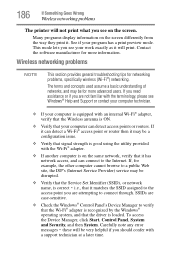
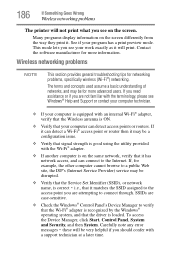
... to a public Web site, the ISP's (Internet Service Provider) service may be disrupted.
❖ Verify that the Service Set Identifier (SSID), or network
name, is ON.
❖ Verify that it has network access, and can detect access points or routers. Wireless networking problems
NOTE
This section provides general troubleshooting tips for example, the other computer cannot...
User Guide - Page 192


...tips for installing hardware and software
Here are a few tips to help , click Start, Help and Support, and ...instructions to back up your computer or files to optical discs, or a storage drive:
NOTE
You cannot back up the computer while running on hand in prior to the installation... to run an installation utility first -
If anything , use the System Restore utility to set a restore point ...
User Guide - Page 194
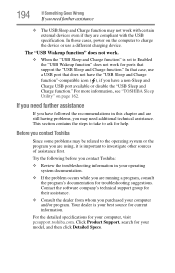
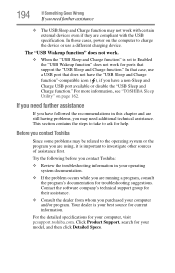
...." Click Product Support, search for your model, and then click Detailed Specs. This section contains the steps to take to charge the device or use a USB port that support the "USB Sleep and Charge function." For the detailed specifications for your computer, visit pcsupport.toshiba.com. Try the following before you contact Toshiba:
❖ Review the troubleshooting information in...
User Guide - Page 228


... adequate ventilation 45 customize computer settings 100
D
data/entire system backup troubleshooting 191
desktop creating new icon 138 exploring the 137 icons 138 recycle bin 138 standard features 138 Windows® operating system 137
Device Manager fixing a problem 176
directing display output 86
disabling
touch pad 84, 208
display troubleshooting 180
display devices external...
User Guide - Page 233


... menu problem solving 174 supervisor password, deleting 155 supervisor password, set up ...TOSHIBA eco Utility™ 166 TOSHIBA Face Recognition Utility
157 TOSHIBA Hardware Setup 160 TOSHIBA PC Diagnostic Tool Utility
158 TOSHIBA PC Health Monitor 168 TOSHIBA Service Station 168 TOSHIBA Sleep Utility 162 TOSHIBA wireless LAN indicator
167 touch pad
using 81 traveling tips 136 troubleshooting...
Toshiba Satellite L755-S5175 Reviews
Do you have an experience with the Toshiba Satellite L755-S5175 that you would like to share?
Earn 750 points for your review!
We have not received any reviews for Toshiba yet.
Earn 750 points for your review!
