Toshiba Satellite L755 PSK2YC Support and Manuals
Get Help and Manuals for this Toshiba item
This item is in your list!

View All Support Options Below
Free Toshiba Satellite L755 PSK2YC manuals!
Problems with Toshiba Satellite L755 PSK2YC?
Ask a Question
Free Toshiba Satellite L755 PSK2YC manuals!
Problems with Toshiba Satellite L755 PSK2YC?
Ask a Question
Popular Toshiba Satellite L755 PSK2YC Manual Pages
Users Manual Canada; English - Page 4


...password 6-10 Power-up modes 6-11 Panel power on/off 6-11 System automatic Sleep/Hibernation 6-11
Chapter 7 HW Setup Accessing HW Setup 7-1 HW Setup window 7-1
Chapter 8
Troubleshooting Problem solving process 8-1 Hardware and system checklist 8-3 TOSHIBA support 8-19
Appendix A Specifications... E TOSHIBA PC Health Monitor Starting the TOSHIBA PC Health Monitor E-2 If a TOSHIBA PC ...
Users Manual Canada; English - Page 6


...of Eastman Kodak Company. User's Manual
vi TOSHIBA assumes no liability for music, ...from errors, omissions or discrepancies between the computer and the manual. Please...instructions and descriptions it contains are registered trademarks of Advanced Micro Devices, Inc. Memory Stick and Memory Stick PRO are trademarks of Microsoft Corporation.
Under the copyright laws, this manual...
Users Manual Canada; English - Page 10


...guide for radio noise emissions from digital apparatus as set out in modem. User's Manual...Specific switch settings or software setup are required for each network, please refer to the models... changes or modifications not expressly approved by TOSHIBA Corporation could void your equipment supplier in ...B digital apparatus meets all requirements of problems, you should contact your authority to...
Users Manual Canada; English - Page 12


...; The telephone number of TOSHIBA Corporation. If the telephone company notes a problem, they will be found on either the device which is to be installed, or, if already installed, on the bottom of the... In the event repairs are ever needed on standard-device telephone lines. Type of your right to file a complaint with the best service it may temporarily discontinue service.
In order to...
Users Manual Canada; English - Page 20


... manual by -step instructions on setting up and begin using optional devices and troubleshooting. Read Chapter 3, Hardware, Utilities and Options if connecting optional products or external devices.
User's Manual
xx This manual ... to learn how this computer, as well as the section on Chapter 7, HW Setup, to understand how to provide years of the Satellite L750/L755/L750D/L755D/Satellite Pro...
Users Manual Canada; English - Page 63


... order to access its specific function. You may refer to each utility's online manual, help files or README.TXT file (if applicable). TOSHIBA Flash Cards
The TOSHIBA Flash Cards provide a quick way to modify selected system functions.
■ Hot key function
HW Setup
This utility allows you to customize your hardware settings according to the way...
Users Manual Canada; English - Page 80


...setup is completed in order to HDMI port and the television is supporting 3D feature, the NVDIA HDMI 1.4 3D Video feature may find that nothing is connected to receive notifications via the Internet. Click List All Modes. 7.
User's Manual
3-27
Click Change display settings... models are supported with NVDIA HDMI 1.4 3D Video feature. Hardware, Utilities and Options
Settings ...
Users Manual Canada; English - Page 81


...+F5 and set display device to a television which supports 3D. 2. HDMI 1.4 3D Video feature is not supported on some 3D television models.
■ Follow the steps as detailed below resolution from "Resolution": HD 3D: 720p, 1280 x 720. 4. Click Start -> All Programs -> NVIDIA Corporation -> 3D Vision ->
Enable 3D Vision. 4. Click "Exit" and finish setup). 5. Turn on...
Users Manual Canada; English - Page 132


... - in the computer before attempting to charge the battery pack. Refer to setup
You can cause injury. User's Manual
6-4 continue, to the enclosed Instruction Manual for Safety and Comfort for detailed precautions and handling instructions.
■ Make sure the battery is securely installed in this information and the real
time clock and calendar will be displayed...
Users Manual Canada; English - Page 140


... contains a number of tabs (General, Password, Display, Boot Setting, Keyboard, LAN, SATA and USB) to allow specific functions of the computer to the factory settings.
OK
Accepts your changes. Cancel
Closes the window without closing the HW Setup window.
Accessing HW Setup
To run the HW Setup program, click Start -> All Programs -> TOSHIBA -> Utilities -> HWSetup.
Apply
Accepts...
Users Manual Canada; English - Page 143


...Setup
If a Supervisor Password has been set, manual boot device selection functions may be aware that have been configured in HDD and only internal LCD and keyboard are supported during the boot process. Boot Speed
This feature allows you open the display panel while your computer is not installed... and only when the computer is supported with some models.
Power On function. (Default)...
Users Manual Canada; English - Page 152


... this has no effect, check the Boot Priority setting within the TOSHIBA HW Setup utility please refer to determine whether there is causing the problems. Alternatively
you are still unable to an external monitor.
Troubleshooting
Internal display panel
Apparent computer's display panel problems may wish to run the TOSHIBA PC
Diagnostic Tool to check the general operation...
Users Manual Canada; English - Page 159


... to Chapter 3, Hardware, Utilities and Options, for further information on installing and removing memory modules. Troubleshooting
Problem
Procedure
Ensure that does not support USB, you are still able to use a USB mouse and/or USB keyboard by setting the Legacy USB Support option within the TOSHIBA HW Setup utility to Enabled.
If you are still unable to make...
Users Manual Canada; English - Page 160
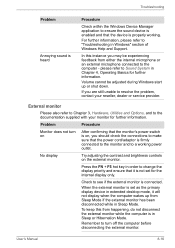
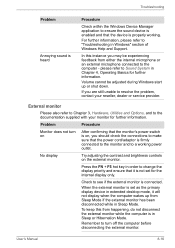
... Support.
User's Manual
8-16 In this from either the internal microphone or an external microphone connected to the computer -
Problem
...extended desktop mode, it is set for the internal display only. Troubleshooting
Problem
Annoying sound is heard
Procedure
...with your reseller, dealer or service provider.
When the external monitor is not set as the primary display device...
Users Manual Canada; English - Page 187


...the specific computer model please refer to TOSHIBA support section in your computer product may automatically shutdown.
To avoid risk of lost data or damage to the product when used by periodically storing it on the graphics system, applications utilized, system memory size and other computing activities. User's Manual
F-2
Contact Toshiba technical service and support, refer...
Toshiba Satellite L755 PSK2YC Reviews
Do you have an experience with the Toshiba Satellite L755 PSK2YC that you would like to share?
Earn 750 points for your review!
We have not received any reviews for Toshiba yet.
Earn 750 points for your review!
