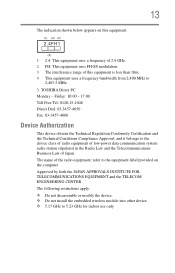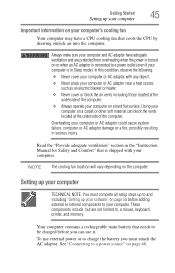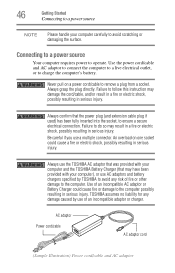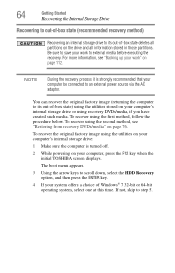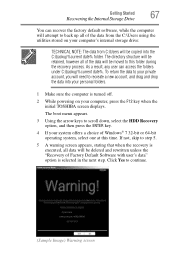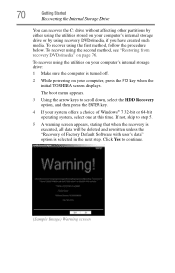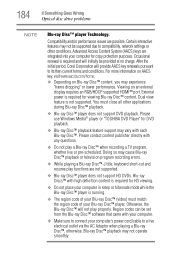Toshiba Satellite L730 Support and Manuals
Get Help and Manuals for this Toshiba item

View All Support Options Below
Free Toshiba Satellite L730 manuals!
Problems with Toshiba Satellite L730?
Ask a Question
Free Toshiba Satellite L730 manuals!
Problems with Toshiba Satellite L730?
Ask a Question
Toshiba Satellite L730 Videos
Popular Toshiba Satellite L730 Manual Pages
Toshiba Satellite L730 Reviews
We have not received any reviews for Toshiba yet.