Toshiba Satellite L70D Support and Manuals
Get Help and Manuals for this Toshiba item
This item is in your list!

View All Support Options Below
Free Toshiba Satellite L70D manuals!
Problems with Toshiba Satellite L70D?
Ask a Question
Free Toshiba Satellite L70D manuals!
Problems with Toshiba Satellite L70D?
Ask a Question
Popular Toshiba Satellite L70D Manual Pages
Users Manual Canada; English - Page 4
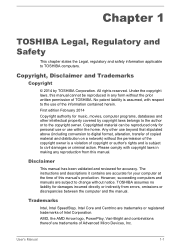
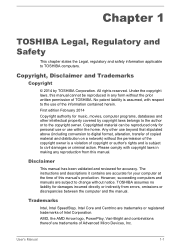
...information applicable to change without the prior written permission of this manual. No patent liability is assumed, with copyright laws in any reproduction from errors, omissions or discrepancies between the computer and the manual. Any other intellectual property covered by TOSHIBA Corporation.
First edition February 2014
Copyright authority for damages incurred directly...
Users Manual Canada; English - Page 13


... in addition to the FreeType font engine, various tools and contributions which rely on, or relate to, the FreeType Project.
User's Manual
1-10 The licence and distribution terms for any Windows specific code (or a derivative thereof) from the library being used are not cryptographic related :-). 4. IN NO EVENT SHALL THE AUTHOR OR CONTRIBUTORS...
Users Manual Canada; English - Page 68


...data manually. Please refer to Troubleshooting for ... supported. The battery pack can explode if not replaced...replacements. If the RTC lasting time completely runs out, the system will lose this information and the real time clock and calendar will be shortened. Refer to the enclosed Instruction Manual for Safety and Comfort for safety sake, it is securely installed in the BIOS setup...
Users Manual Canada; English - Page 89
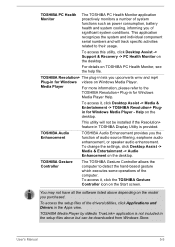
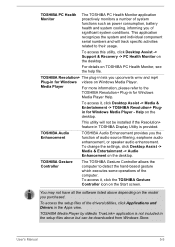
... Drivers in the setup files above depending on TOSHIBA PC Health Monitor, see the help file. TOSHIBA Resolution+ The plug-in lets you purchased.
TOSHIBA Audio Enhancement
TOSHIBA Audio Enhancement provides you of the computer.
To access this utility, click Desktop Assist -> Support & Recovery -> PC Health Monitor on the desktop.
Help on the desktop.
To change the settings...
Users Manual Canada; English - Page 99
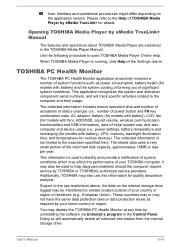
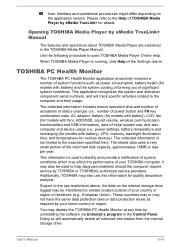
... a number of the Settings charm.
Doing so will track specific activities related to the Help of the total hard disk capacity, approximately 10MB or less per year. Opening TOSHIBA Media Player by TOSHIBA or TOSHIBA's authorized service providers.
The stored data uses a very small portion of TOSHIBA Media Player by your TOSHIBA computer. User's Manual
5-15 The collected...
Users Manual Canada; English - Page 109


...of your software or disk.
Record your problems to TOSHIBA Support.
Next, you hear any unusual noises? Check that can describe them in a permanent error log - Make a screenshot of the ...system to ensure that its configuration is set properly. keyboard, Hard Disk Drive, display panel, Touch Pad, Touch Pad control buttons -
User's Manual
6-2
What appears on or blink? ...
Users Manual Canada; English - Page 115


... display panel dry properly before closing it and try to Operating Basics. Hard Disk Drive
Problem
Procedure
Computer does not boot from contact with the screen cleaner and always ensure you should always follow the instructions with the keyboard and Touch Pad while the display panel has been closed.
Please refer to the operating...
Users Manual Canada; English - Page 116


... the Device Select settings. not work.
CD/DVD/Blu-ray
Press gently until it with your mouse. Make sure there is securely closed.
Problem
Procedure
Memory media card error occurs
Remove the memory media card from reading the disc.
Pointing device
If you are still unable to resolve the problem, contact TOSHIBA Support. Remove any foreign...
Users Manual Canada; English - Page 117


...-click speed setting within the Mouse Control utility.
1. Remove the mouse from the computer and then reconnect it to a free USB port in order to resolve the problem, contact TOSHIBA Support. To access...after waiting a short while.
The reaction of Touch Pad is firmly attached. User's Manual
6-10 The on-screen pointer moves too fast or too slow
In this instance, you are still unable to...
Users Manual Canada; English - Page 118


... that any required USB device drivers are still unable to resolve the problem, contact TOSHIBA Support. Within the Mouse Properties window, click the Buttons tab.
3. Set the double-click speed as required and click OK.
USB device
In addition to the information in order to ensure it
is firmly attached. Problem
Procedure
USB device does not...
Users Manual Canada; English - Page 120


Check the software volume settings.
External monitor
Please also refer to Operating Basics, and to resolve the problem, contact TOSHIBA Support. User's Manual
6-13 Problem
The "USB Wakeup function" does not work for further information. Sound system
In addition to the information in this instance you are still unable to ...
Users Manual Canada; English - Page 121


....
User's Manual
6-14 When the external monitor is set the display panel and external monitor to clone mode and they are set for a firm cable connection between the LAN jack and the LAN hub.
Remember to turn on
After confirming that the cable connecting the external monitor to resolve the problem, contact TOSHIBA Support. Problem
Procedure
Monitor...
Users Manual Canada; English - Page 122


... Change settings that are still unable to resolve the problem, contact TOSHIBA Support. Click the Save changes button.
User's Manual
6-15 Clear the Turn on the desktop.
2.
Check to ensure the computer's Wireless Communication function is turned on. Click Desktop Assist -> Control Panel -> System and Security -> Power Options on fast startup check box. 5.
Bluetooth
Problem...
Users Manual Canada; English - Page 128


... LAN Technology
The computer's wireless communication function supports some situations or environments, the use the Wireless device prior to other radio devices, emit radio frequency electromagnetic energy. Only some models are encouraged to ask for example mobile phones. User's Manual
7-5 In Europe visit
http://www.toshiba-europe.com/computers/tnt/bluetooth.htm
Wireless Devices...
Users Manual Canada; English - Page 138
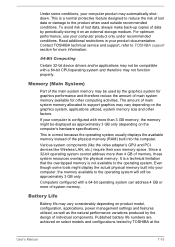
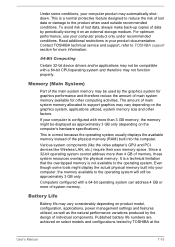
... CPU/operating system and therefore may be displayed as the natural performance variations produced by TOSHIBA at the
User's Manual
7-15 If your computer, the memory available to support graphics may vary depending on product model, configuration, applications, power management settings and features utilized, as well as approximately 3 GB only (depending on an external storage...
Toshiba Satellite L70D Reviews
Do you have an experience with the Toshiba Satellite L70D that you would like to share?
Earn 750 points for your review!
We have not received any reviews for Toshiba yet.
Earn 750 points for your review!
