Toshiba Satellite L670D Support and Manuals
Get Help and Manuals for this Toshiba item
This item is in your list!

View All Support Options Below
Free Toshiba Satellite L670D manuals!
Problems with Toshiba Satellite L670D?
Ask a Question
Free Toshiba Satellite L670D manuals!
Problems with Toshiba Satellite L670D?
Ask a Question
Popular Toshiba Satellite L670D Manual Pages
User Guide - Page 1
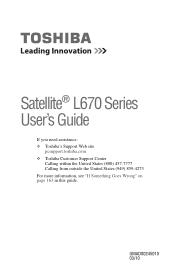
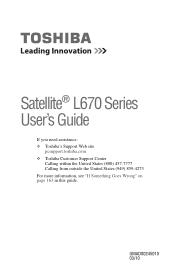
GMAD00245010 03/10 Satellite® L670 Series User's Guide
If you need assistance: ❖ Toshiba's Support Web site
pcsupport.toshiba.com ❖ Toshiba Customer Support Center
Calling within the United States (800) 457-7777 Calling from outside the United States (949) 859-4273 For more information, see "If Something Goes Wrong" on page 163 in this guide.
User Guide - Page 2
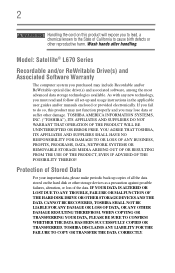
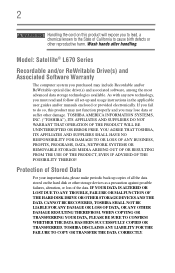
... DO NOT WARRANT THAT OPERATION OF THE PRODUCT WILL BE UNINTERRUPTED OR ERROR FREE.
IF YOUR DATA IS ALTERED OR LOST DUE TO ANY TROUBLE, FAILURE OR MALFUNCTION OF THE HARD DISK DRIVE OR OTHER STORAGE DEVICES AND THE DATA CANNOT BE RECOVERED, TOSHIBA SHALL NOT BE LIABLE FOR ANY DAMAGE OR LOSS OF DATA...
User Guide - Page 5
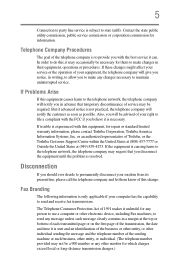
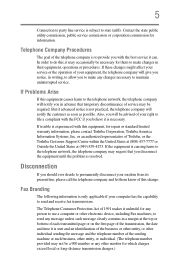
... causes harm to maintain uninterrupted service. If trouble is causing harm to the...repair or standard limited warranty information, please contact Toshiba Corporation, Toshiba America Information Systems, Inc. If Problems Arise
If this equipment, for information. or an authorized representative of service may request that temporary discontinuance of Toshiba, or the Toshiba Customer Support...
User Guide - Page 69
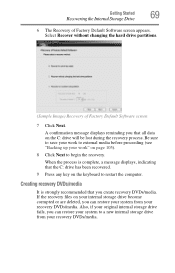
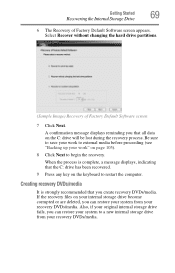
... Factory Default Software screen
7 Click Next.
Select Recover without changing the hard drive partitions.
(Sample Image) Recovery of Factory Default Software screen appears. Be... Click Next to restart the computer. Also, if your original internal storage drive fails, you create recovery DVDs/media. A confirmation message displays reminding you can restore your system to a new ...
User Guide - Page 73
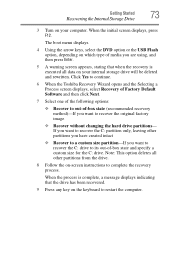
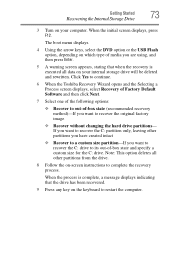
... been recovered.
9 Press any key on the keyboard to recover the original factory image
❖ Recover without changing the hard drive partitions- Click Yes to continue.
6 When the Toshiba Recovery Wizard opens and the Selecting a Process screen displays, select Recovery of Factory Default Software and then click Next.
7 Select one of the following...
User Guide - Page 105
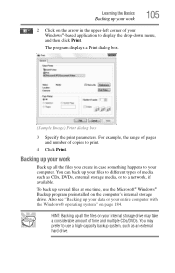
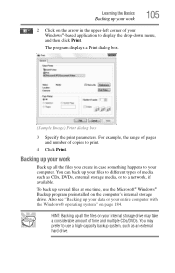
... up all the files you create in the upper-left corner of media such as an external hard drive.
Also see "Backing up all the files on page 184. Backing up your entire computer with the Windows® operating system" on your computer. Learning the Basics
Backing up several files at one time...
User Guide - Page 112


...to any defect in your Toshiba computer or optical disc drive. Do not press the eject button while the drive in-use a pencil to your computer's product specification for it to manufacturing and... inside the computer and damage it is glowing. These problems are not due to the respective Online Help menus. Please refer to press the manual eject button.
Removing a disc with the computer off...
User Guide - Page 130
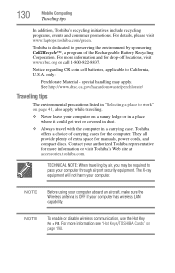
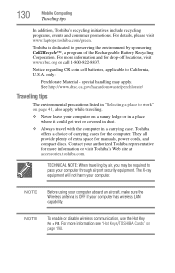
... Toshiba representative for manuals, power cords, and compact discs. TECHNICAL NOTE: When traveling by sponsoring Call2Recycle™, a program of carrying cases for drop-off locations, visit www.rbrc.org or call 1-800-822-8837. NOTE
To enable or disable wireless communication, use the Hot Key Fn + F8. For details, please visit www.laptops.toshiba...
User Guide - Page 152
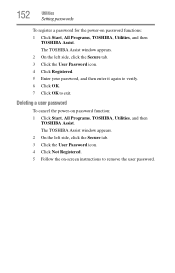
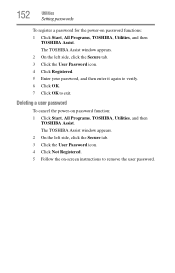
...
Setting passwords
To register a password for the power-on password function: 1 Click Start, All Programs, TOSHIBA, Utilities, and then
TOSHIBA Assist. Deleting a user password
To cancel the power-on password functions: 1 Click Start, All Programs, TOSHIBA, Utilities, and then
TOSHIBA Assist. The TOSHIBA Assist window appears. 2 On the left side, click the Secure tab. 3 Click the User Password...
User Guide - Page 161
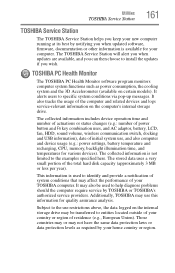
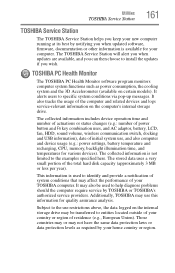
... drive may use , and also computer and device usage (e.g.: power settings, battery temperature and recharging, CPU, memory, backlight illumination time, and temperatures for your computer. Those countries may or may affect the performance of the total hard disk capacity (approximately 3 MB or less per year). Subject to specific system conditions via pop-up messages. Utilities
TOSHIBA Service...
User Guide - Page 167
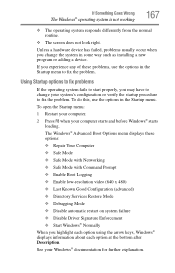
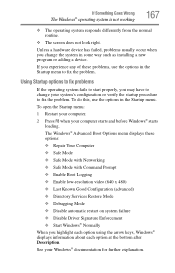
... Known Good Configuration (advanced) ❖ Directory Services Restore Mode ❖ Debugging Mode ❖ Disable automatic restart on system failure ❖ Disable Driver Signature Enforcement ❖ Start Windows® Normally When you change your system's configuration or verify the startup procedure to fix the problem. The Windows® Advanced Boot Options menu displays these...
User Guide - Page 178
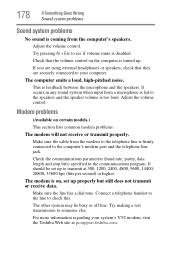
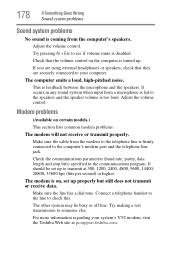
... the speaker volume is on certain models.)
This section lists common modem problems.
The modem will not receive or transmit properly.
The other system may be set up properly but still does not ... the microphone and the speakers.
Try making a test transmission to your system's V.92 modem, visit the Toshiba Web site at 300, 1200, 2400, 4800, 9600, 14400, 28800, 33600 bps (bits per second...
User Guide - Page 184
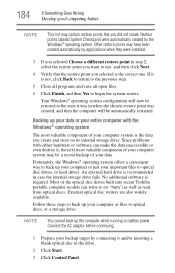
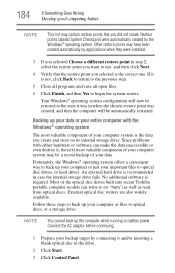
...drive fails. Since problems with the Windows® operating system
The most valuable component of your computer system may be a recent backup of the optical disc drives built into recent Toshiba portable computer models... Windows® operating system offers a convenient way to optical disc drives, or hard drives. Most of your computer system is the data you create and store on battery ...
User Guide - Page 185
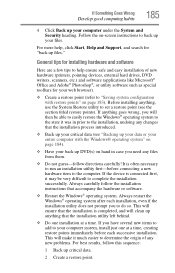
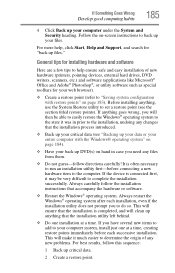
... , click Start, Help and Support, and search for your web browser).
❖ Create a restore point (refer to "Saving system configuration with the Windows® operating system" on page 184).
❖ Have your back up DVD(s) on -screen instructions to determine the origin of new hardware (printers, pointing devices, external hard drives, DVD writers, scanners, etc...
User Guide - Page 219
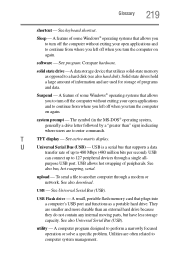
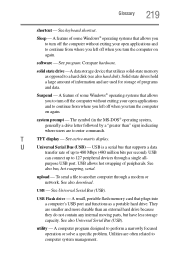
... drive - utility -
system prompt -
See also Universal Serial Bus (USB). Utilities are to continue from where you left off when you to turn off the computer without exiting your open applications and to perform a narrowly focused operation or solve a specific problem. T
TFT display -
USB is a serial bus that supports a data
transfer rate of some Windows...
Toshiba Satellite L670D Reviews
Do you have an experience with the Toshiba Satellite L670D that you would like to share?
Earn 750 points for your review!
We have not received any reviews for Toshiba yet.
Earn 750 points for your review!
