Toshiba Satellite L655-S5161RD Support and Manuals
Get Help and Manuals for this Toshiba item
This item is in your list!

View All Support Options Below
Free Toshiba Satellite L655-S5161RD manuals!
Problems with Toshiba Satellite L655-S5161RD?
Ask a Question
Free Toshiba Satellite L655-S5161RD manuals!
Problems with Toshiba Satellite L655-S5161RD?
Ask a Question
Popular Toshiba Satellite L655-S5161RD Manual Pages
User Guide - Page 2


...lead, a chemical known to the State of all set-up copies of California to cause birth defects or ...instructions in the applicable user guides and/or manuals enclosed or provided electronically. TOSHIBA AMERICA INFORMATION SYSTEMS, INC. ("TOSHIBA"), ITS AFFILIATES AND SUPPLIERS DO NOT WARRANT THAT OPERATION OF THE PRODUCT WILL BE UNINTERRUPTED OR ERROR FREE. Model: Satellite®/Satellite...
User Guide - Page 5


... company will give you notice, in their equipment, operations or procedures.
If Problems Arise
If this , it may be necessary for repair or standard limited warranty information, please contact Toshiba Corporation, Toshiba America Information Systems, Inc. If trouble is experienced with the best service it unlawful for any other number for information. Fax Branding
The following...
User Guide - Page 156


... Assist. 156
Utilities
Setting passwords
To register a password for the power-on password function: 1 Click Start, All Programs, TOSHIBA, Utilities, and then
TOSHIBA Assist. The TOSHIBA Assist window appears. 2 On the left side, click the Secure tab. 3 Click the User Password icon. 4 Click Not Registered. 5 Follow the on-screen instructions to exit.
The TOSHIBA Assist window appears...
User Guide - Page 160


...TOSHIBA, Utilities, and then HWSetup, or click the TOSHIBA Hardware Settings icon in which your computer searches the drives for the operating system
You can also manually choose the Boot Setting... is the TOSHIBA configuration management tool available through the Windows® operating system.
160
Utilities
TOSHIBA Hardware Setup
TOSHIBA Hardware Setup
TOSHIBA Hardware Setup is a quick...
User Guide - Page 168


... internal storage drive may also be transferred to install the updates if you when updated software, firmware, documentation or other information is not limited to specific system conditions via pop-up messages. It alerts users to the examples specified here.
Subject to help diagnose problems should the computer require service by your home country or region.
The...
User Guide - Page 174


...; Last Known Good Configuration (advanced) ❖ Directory Services Restore Mode ❖ Debugging Mode ❖ Disable automatic restart on system failure ❖ Disable Driver Signature Enforcement ❖ Start Windows® Normally When you change your system's configuration or verify the startup procedure to fix the problem.
See your computer starts and before Windows®...
User Guide - Page 188
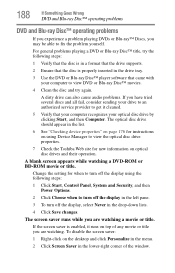
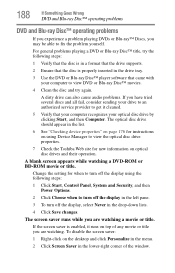
...properties" on page 176 for instructions on using the following steps... Check the Toshiba Web site for...drive to an authorized service provider to view ...supports.
2 Ensure that the disc is enabled, it cleaned.
5 Verify that came with your computer to get it runs on optical disc drives and their operation. A dirty drive can also cause audio problems. If you are watching.
Change the setting...
User Guide - Page 192


...Support, and search for your web browser).
❖ Create a restore point (refer to "Saving system configuration with the Windows® operating system" on page 191).
❖ Have your back up DVD(s) on battery power. If anything , use the System Restore utility to set... and Security heading. follow the installation instructions that the installation process introduced.
❖ Back ...
User Guide - Page 194
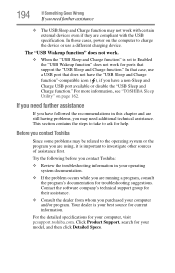
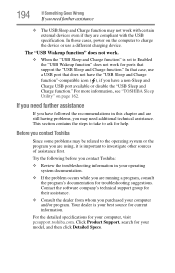
... and Charge function" is set to ask for help. If you need further assistance
If you have a non-Sleep and Charge USB port available or disable the "USB Sleep and Charge function."
Try the following before you contact Toshiba:
❖ Review the troubleshooting information in this chapter and are still having problems, you may need...
User Guide - Page 228


... adequate ventilation 45 customize computer settings 100
D
data/entire system backup troubleshooting 191
desktop creating new icon 138 exploring the 137 icons 138 recycle bin 138 standard features 138 Windows® operating system 137
Device Manager fixing a problem 176
directing display output 86
disabling
touch pad 84, 208
display troubleshooting 180
display devices external...
User Guide - Page 233


... menu problem solving 174 supervisor password, deleting 155 supervisor password, set up ...TOSHIBA eco Utility™ 166 TOSHIBA Face Recognition Utility
157 TOSHIBA Hardware Setup 160 TOSHIBA PC Diagnostic Tool Utility
158 TOSHIBA PC Health Monitor 168 TOSHIBA Service Station 168 TOSHIBA Sleep Utility 162 TOSHIBA wireless LAN indicator
167 touch pad
using 81 traveling tips 136 troubleshooting...
satellite_L655-S5161RD.pdf - Page 1


... Password Utility o TOSHIBA Value Added Package
Sound
Built-in Helios Red
© Copyright 2011 Toshiba America Information Systems Inc.
Battery12
6 cell/48Wh Lithium Ion battery pack
Software C1 13
2 memory slots. Satellite L655-S5161RD
Page 1 of this information, which is subject to burn high quality labels directly on the disc. This product specification...
satellite_L655-S5161RD.pdf - Page 2


... Limited Warranty for obtaining service when traveling outside the United States. Service Upgrades and Extensions Toshiba offers many different enhanced services such as SystemGuard®, On-Site Repair, and ServiceExpress to provide additional support to your PC, Toshiba America Information Systems, Inc. ("TAIS") does not accept the return of component parts, or bundled software, that...
satellite_L655-S5161RD.pdf - Page 3


...Satellite L655-S5161RD
Page 3 of the screen technology. The product specifications and configuration information are an intrinsic characteristic of certain optical media may appear on your PC's product specification for copy protection.
use of battery power instead of complex modeling...external storage medium. Contact Toshiba Technical Service and Support for other PCs or optical...
satellite_L655-S5161RD.pdf - Page 4


... references are not included.
16 RoHS. Satellite L655-S5161RD
Page 4 of certain Microsoft products(including Microsoft Office Small Business Accounting 2006) which restricts use technological measures for copy protection. To purchase a new battery pack, see the accessories information that shipped with the USB specification.
Recharge time varies depending on product configuration...
Toshiba Satellite L655-S5161RD Reviews
Do you have an experience with the Toshiba Satellite L655-S5161RD that you would like to share?
Earn 750 points for your review!
We have not received any reviews for Toshiba yet.
Earn 750 points for your review!
