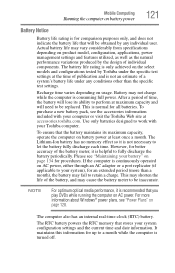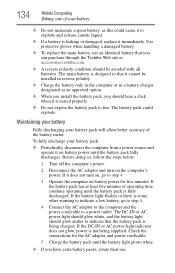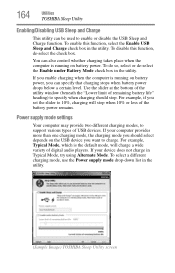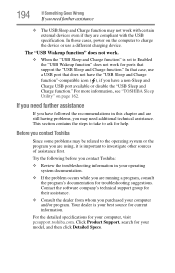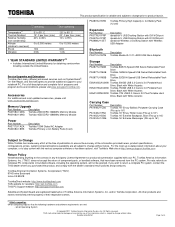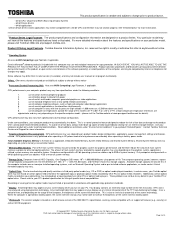Toshiba Satellite L655-S5161 Support and Manuals
Get Help and Manuals for this Toshiba item

View All Support Options Below
Free Toshiba Satellite L655-S5161 manuals!
Problems with Toshiba Satellite L655-S5161?
Ask a Question
Free Toshiba Satellite L655-S5161 manuals!
Problems with Toshiba Satellite L655-S5161?
Ask a Question
Toshiba Satellite L655-S5161 Videos
Popular Toshiba Satellite L655-S5161 Manual Pages
Toshiba Satellite L655-S5161 Reviews
We have not received any reviews for Toshiba yet.