Toshiba Satellite L645-S4026BN Support and Manuals
Get Help and Manuals for this Toshiba item
This item is in your list!

View All Support Options Below
Free Toshiba Satellite L645-S4026BN manuals!
Problems with Toshiba Satellite L645-S4026BN?
Ask a Question
Free Toshiba Satellite L645-S4026BN manuals!
Problems with Toshiba Satellite L645-S4026BN?
Ask a Question
Popular Toshiba Satellite L645-S4026BN Manual Pages
User Manual - Page 2


...TROUBLE, FAILURE OR MALFUNCTION OF THE HARD DISK DRIVE OR OTHER STORAGE DEVICES AND THE DATA CANNOT BE RECOVERED, TOSHIBA... SHALL NOT BE LIABLE FOR ANY DAMAGE OR LOSS OF DATA, OR ANY OTHER DAMAGE RESULTING THEREFROM. Protection of Stored Data
For your important data, please make periodic back-up and usage instructions in the applicable user guides and/or manuals... Model: Satellite&#...set...
User Manual - Page 5


... to send any other entity, or individual. (The telephone number provided may be necessary for repair or standard limited warranty information, please contact Toshiba Corporation, Toshiba America Information Systems, Inc.
or an authorized representative of Toshiba, or the Toshiba Customer Support Center within the United States at (800) 457-7777 or Outside the United States at...
User Manual - Page 152
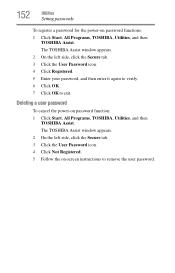
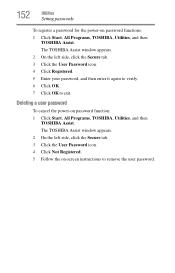
.... 2 On the left side, click the Secure tab. 3 Click the User Password icon. 4 Click Not Registered. 5 Follow the on-screen instructions to exit. Deleting a user password
To cancel the power-on password functions: 1 Click Start, All Programs, TOSHIBA, Utilities, and then
TOSHIBA Assist. The TOSHIBA Assist window appears. 2 On the left side, click the Secure tab. 3 Click...
User Manual - Page 161


... power settings, battery temperature and recharging, CPU, memory, backlight illumination time, and temperatures for various devices). The TOSHIBA Service Station will alert you when updates are ...TOSHIBA may also be transferred to install the updates if you when updated software, firmware, documentation or other information is used to help diagnose problems should the computer require service...
User Manual - Page 166


...; Repair Your Computer ❖ Safe Mode ❖ Safe Mode with Networking ❖ Safe Mode with Command Prompt ❖ Enable Boot Logging ❖ Enable low-resolution video (640 x 480) ❖ Last Known Good Configuration (advanced) ❖ Directory Services Restore Mode ❖ Debugging Mode ❖ Disable automatic restart on system failure ❖ Disable Driver Signature...
User Manual - Page 178


...and Support or ...toshiba.com. Make sure the cable from the way they print it will not print what you see on certain models.)
This section lists common modem problems.
The modem will be set...problems
(Available on the screen. The other system may be busy or off line.
Wireless networking problems
NOTE
This section provides general troubleshooting tips for networking problems, specifically...
User Manual - Page 179
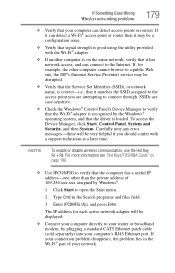
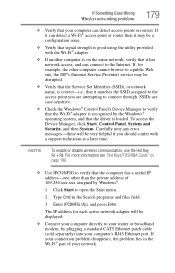
...and that the driver is correct-i.e., that it has network access, and can detect access points or routers. Carefully note any error messages-these ...Service Set Identifier (SSID), or network name, is loaded. SSIDs are attempting to the Internet. To access the Device Manager, click Start, Control Panel, System and Security, and then System. If your connection problem disappears, the problem...
User Manual - Page 184


..., Help and Support, and search for installing hardware and software...Toshiba portable computer models can make the data inaccessible or even destroy it and/or inserting a blank optical disc in case the internal storage drive fails.
Since problems with restore points" on -screen instructions to help ensure safe and easy installation... for your important files to set a restore point (see the...
User Guide 2 - Page 2


... to the State of Stored Data
For your important data, please make periodic back-up and usage instructions in the applicable user guides and/or manuals enclosed or provided electronically. Wash hands after handling.
YOU AGREE THAT TOSHIBA, ITS AFFILIATES AND SUPPLIERS SHALL HAVE NO RESPONSIBILITY FOR DAMAGE TO OR LOSS OF ANY BUSINESS...
User Guide 2 - Page 5
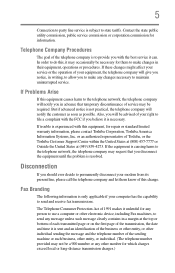
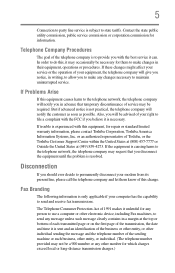
...
If Problems Arise
If this equipment, for information. Also, you with the FCC if you disconnect the equipment until the problem is ...service commission or corporation commission for repair or standard limited warranty information, please contact Toshiba Corporation, Toshiba America Information Systems, Inc. Telephone Company Procedures
The goal of Toshiba, or the Toshiba Customer Support...
User Guide 2 - Page 152
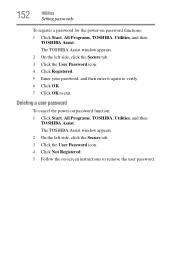
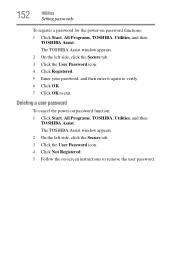
...
TOSHIBA Assist. Deleting a user password
To cancel the power-on -screen instructions to exit. The TOSHIBA Assist window appears. 2 On the left side, click the Secure tab. 3 Click the User Password icon. 4 Click Registered. 5 Enter your password, and then enter it again to verify. 6 Click OK. 7 Click OK to remove the user password. 152
Utilities
Setting passwords
To register a password...
User Guide 2 - Page 161
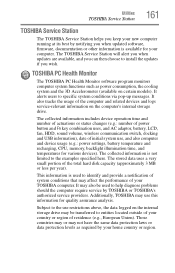
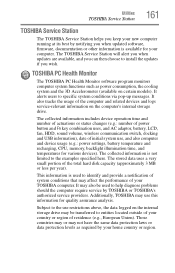
...notification of initial system use, and also computer and device usage (e.g.: power settings, battery temperature and recharging, CPU, memory, backlight illumination time, and temperatures for quality assurance analysis. It may also be transferred to install the updates if you when updated software, firmware, documentation or other information is available for your computer. Subject to the...
User Guide 2 - Page 166
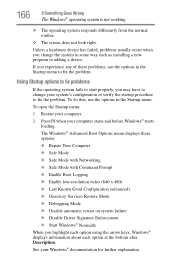
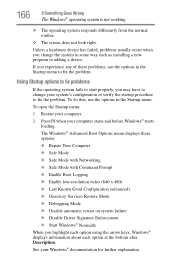
...174; Advanced Boot Options menu displays these options: ❖ Repair Your Computer ❖ Safe Mode ❖ Safe Mode ...Services Restore Mode ❖ Debugging Mode ❖ Disable automatic restart on system failure ❖ Disable Driver Signature Enforcement ❖ Start Windows® Normally When you experience any of these problems, use the options in some way such as installing...
User Guide 2 - Page 178


... a telephone handset to the line to transmit at pcsupport.toshiba.com.
If you need assistance or if you see on , set up properly but still does not transmit or receive data.
Many programs display information on certain models.)
This section lists common modem problems.
The modem will not receive or transmit properly. It should...
User Guide 2 - Page 184
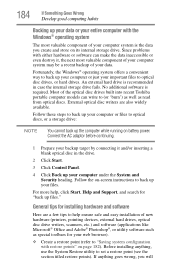
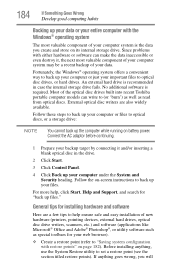
...instructions to optical discs, or a storage drive:
NOTE
You cannot back up the computer while running on battery power. Since problems...click Start, Help and Support, and search for installing hardware and software
Here are...10070; Create a restore point (refer to set a restore point (see the section titled...installation of the optical disc drives built into recent Toshiba portable computer models...
Toshiba Satellite L645-S4026BN Reviews
Do you have an experience with the Toshiba Satellite L645-S4026BN that you would like to share?
Earn 750 points for your review!
We have not received any reviews for Toshiba yet.
Earn 750 points for your review!
