Toshiba Satellite L635 PSK60C-00K005 Support and Manuals
Get Help and Manuals for this Toshiba item
This item is in your list!

View All Support Options Below
Free Toshiba Satellite L635 PSK60C-00K005 manuals!
Problems with Toshiba Satellite L635 PSK60C-00K005?
Ask a Question
Free Toshiba Satellite L635 PSK60C-00K005 manuals!
Problems with Toshiba Satellite L635 PSK60C-00K005?
Ask a Question
Popular Toshiba Satellite L635 PSK60C-00K005 Manual Pages
Users Manual Canada; English - Page 2
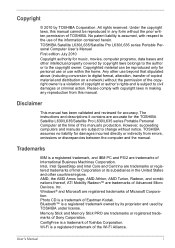
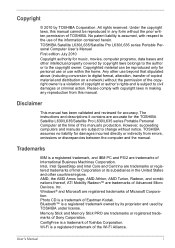
... under license. However, succeeding computers and manuals are accurate for accuracy. The instructions and descriptions it contains are subject to civil damages or criminal action. Any other countries/regions. Disclaimer
This manual has been validated and reviewed for the TOSHIBA Satellite L630/L635/Satellite Pro L630/L635 series Portable Personal Computer at the time of Advanced...
Users Manual Canada; English - Page 19


...Setup and Passwords Accessing HW Setup 7-1 HW Setup Window 7-1
Chapter 8
Troubleshooting Problem Solving Process 8-1
Preliminary Checklist 8-2 Analyzing The Problem 8-2 Hardware and System Checklist 8-3 System Start-up 8-3 Self Test 8-4 Power 8-4 Password...Recovery Media 8-15 TOSHIBA Support 8-15 Before You Call 8-15 Where to Write 8-16
Appendix A Specifications
Appendix B Display ...
Users Manual Canada; English - Page 40
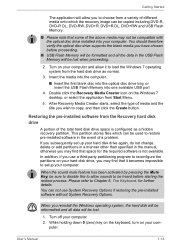
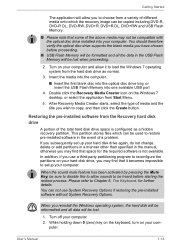
...a problem. You can be lost .
1. Getting Started
The application will allow you may find that it becomes impossible to setup your...button. User's Manual
1-14 If you subsequently set up your computer.
Turn off your com- Restoring the pre-installed software from the.... You should therefore verify the optical disc drive supports the blank media you reinstall the Windows operating system...
Users Manual Canada; English - Page 55
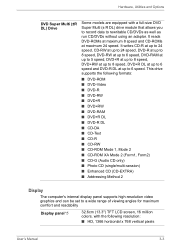
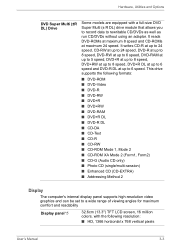
...
This drive supports the following resolution:
■ HD, 1366 horizontal x 768 vertical pixels
User's Manual
3-3 Hardware, Utilities and Options
DVD Super Multi (±R DL) Drive
Some models are equipped...
Display
The computer's internal display panel supports high-resolution video
graphics and can be set to a wide range of viewing angles for maximum
comfort and readability
.
Users Manual Canada; English - Page 102


... 1. Corrects the frequency response problems commonly associated with some models)
Since your computer has a... by a circle around the PC that support such functions.(Built-in microphone is provided ...through the Mute function in any set of
headphones so that listeners feel... Ideal when using the Master Volume panel. User's Manual
4-24
Dolby Advanced Audio technologies: ■ Dolby ...
Users Manual Canada; English - Page 103


...encryption function.
Click Set up a new ... injury. TOSHIBA strongly recommends...settings. Setting
1. Interference from a microwave oven or other source can cause malfunction of the wireless network
together with security settings...supports some models are equipped with IEEE 802.11 Wireless LAN standard (Revision A, B, G or N). Please make a network connection to cause illegal instruction...
Users Manual Canada; English - Page 131
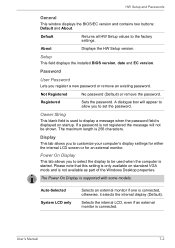
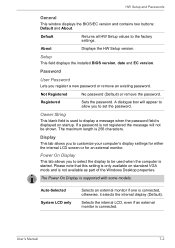
... part of the Windows Desktop properties. A dialogue box will not be used to set the password.
About
Displays the HW Setup version.
Owner String
This blank field is used when the computer is not registered the message will appear to allow you to the factory settings. If a password is started. The maximum length is supported with some models...
Users Manual Canada; English - Page 141
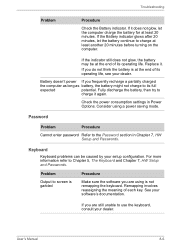
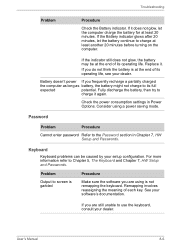
... battery is not remapping the keyboard. User's Manual
8-6 If it does not glow, let the...Password
Problem
Procedure
Cannot enter password Refer to the Password section in Power Options. Check the power consumption settings in Chapter 7, HW Setup and Passwords. Keyboard
Keyboard problems can be at least 20 minutes. Troubleshooting
Problem
Procedure
Check the Battery indicator. Replace...
Users Manual Canada; English - Page 142


...
Problems above remain You should always follow the instructions ... set for more information.
Refer to the computer's setup. Troubleshooting
LCD Panel
Apparent LCD problems may be a problem with your reseller, dealer or service ...problems occur
that is causing the problems. Alternatively you
may wish to run the TOSHIBA PC Diagnostic
Tool to Chapter 7, HW Setup and Passwords, for ...
Users Manual Canada; English - Page 148
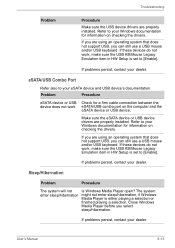
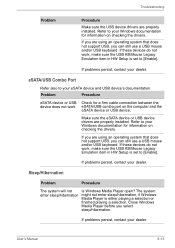
... not support USB, you select sleep/hibernation.
If problems persist, contact your eSATA device and USB device's documentation. If these devices do not work, make sure the USB KB/Mouse Legacy Emulation item in HW Setup is either playing a selection or finished playing a selection. Troubleshooting
Problem
Procedure
Make sure the USB device drivers are properly installed.
Users Manual Canada; English - Page 166
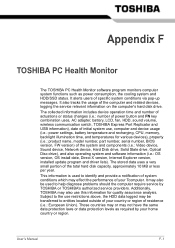
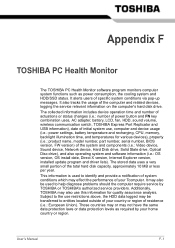
... X version, Internet Explorer version, installed update program and driver lists). It alerts users of your home country or region. Additionally, TOSHIBA may also use restrictions above, the HDD data logged may effect the performance of specific system conditions via pop-up messages.
User's Manual
F-1 Appendix F
TOSHIBA PC Health Monitor
The TOSHIBA PC Health Monitor software program...
Users Manual Canada; English - Page 169
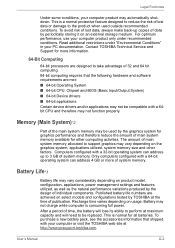
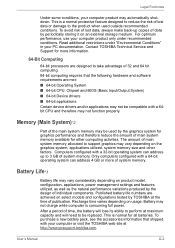
.... Contact TOSHIBA Technical Service and Support for all batteries.
Battery Life*3
Battery life may not function properly. To avoid risk of the main system memory may vary depending on the graphics system, applications utilized, system memory size and other computing activities. Memory (Main System)*2
Part of lost data or damage to support graphics may be replaced...
Users Manual Canada; English - Page 180
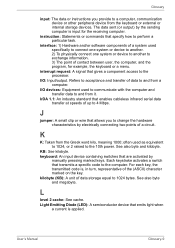
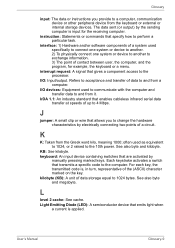
...code is, in turn, representative of contact between user, the computer, and the program, for the receiving computer. User's Manual
Glossary-9 The data sent (or output) by
manually...Diode (LED): A semiconductor device that transmits a specific code to the processor. Refers to exchange information. 3)...instruction: Statements or commands that allows you provide to perform a particular task.
Users Manual Canada; English - Page 189
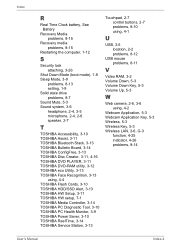
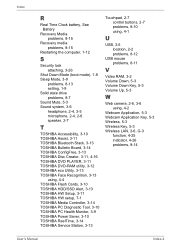
..., 3-12 TOSHIBA eco Utility, 3-13 TOSHIBA Face Recognition, 3-13
using, 4-4 TOSHIBA Flash Cards, 3-10 TOSHIBA HDD/SSD Alert, 3-13 TOSHIBA HW Setup, 3-11 TOSHIBA HW setup, 7-1 TOSHIBA Media Controller, 3-14 TOSHIBA PC Diagnostic Tool, 3-10 TOSHIBA PC Health Monitor, 3-9 TOSHIBA Power Saver, 3-10 TOSHIBA ReelTime, 3-14 TOSHIBA Service Station, 3-13
Touchpad, 2-7 control buttons, 2-7 problems, 8-10...
Detailed Specs for Satellite L635 PSK60C-00K005 English - Page 1
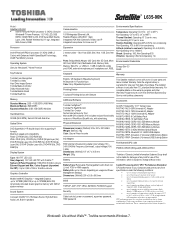
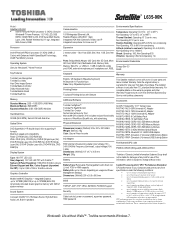
... use of complex modeling software, such as On-site and Next Business Day Service visit toshiba.ca/warranty
Accessories
ACC057- For complete details on password, supervisor password, HDD password
Environmental Specifications
Temperature: Operating 5to 35C (41 to 95F); Dynadock U Universal USB Docking Station
Part Number/UPC code
PSK60C-00K005 (Bilingual)/6-23506...
Toshiba Satellite L635 PSK60C-00K005 Reviews
Do you have an experience with the Toshiba Satellite L635 PSK60C-00K005 that you would like to share?
Earn 750 points for your review!
We have not received any reviews for Toshiba yet.
Earn 750 points for your review!
