Toshiba Satellite L550-ST57X1 Support and Manuals
Get Help and Manuals for this Toshiba item
This item is in your list!

View All Support Options Below
Free Toshiba Satellite L550-ST57X1 manuals!
Problems with Toshiba Satellite L550-ST57X1?
Ask a Question
Free Toshiba Satellite L550-ST57X1 manuals!
Problems with Toshiba Satellite L550-ST57X1?
Ask a Question
Popular Toshiba Satellite L550-ST57X1 Manual Pages
User Manual - Page 1


GMAD00214010 08/09 Satellite® L550 Series User's Guide
If you need assistance: ❖ Toshiba's Support Web site
pcsupport.toshiba.com ❖ Toshiba Customer Support Center
Calling within the United States (800) 457-7777 Calling from outside the United States (949) 859-4273 For more information, see "If Something Goes Wrong" on page 165 in this guide.
User Manual - Page 2
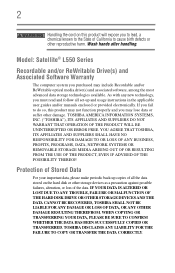
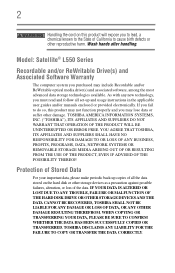
Model: Satellite® L550 Series
Recordable and/or ReWritable Drive(s) and Associated Software Warranty
The computer system you may include Recordable and/or ReWritable optical media drive(s) and associated software, among the most advanced data storage technologies available. YOU AGREE THAT TOSHIBA...of all set-up and usage instructions in the applicable user guides and/or manuals enclosed or...
User Manual - Page 5
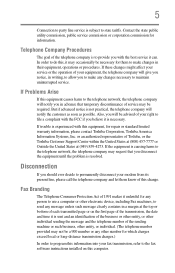
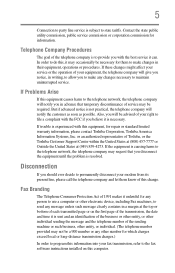
... is to provide you with this change.
If trouble is causing harm to the telephone network, the...repair or standard limited warranty information, please contact Toshiba Corporation, Toshiba America Information Systems, Inc. If Problems Arise
If this computer. or an authorized representative of service may request that temporary discontinuance of Toshiba, or the Toshiba Customer Support...
User Manual - Page 34
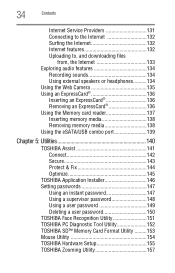
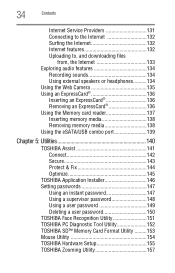
...
Internet Service Providers ...TOSHIBA Application Installer 146 Setting passwords 147
Using an instant password 147 Using a supervisor password 148 Using a user password 149 Deleting a user password 150 TOSHIBA Face Recognition Utility 151 TOSHIBA PC Diagnostic Tool Utility 152 TOSHIBA SD™ Memory Card Format Utility .........153 Mouse Utility 154 TOSHIBA Hardware Setup 155 TOSHIBA...
User Manual - Page 43
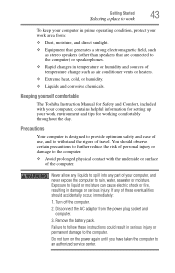
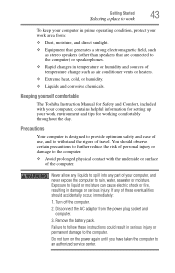
...Toshiba Instruction Manual...precautions to further reduce the risk of these instructions could result in damage or serious injury....to rain, water, seawater or moisture.
If any part of travel.
Disconnect the AC adaptor from :
&#...sources of use, and to an authorized service center. Exposure to liquid or moisture ...setting up your work area from the power plug socket and computer.
3....
User Manual - Page 110


.... Users who are not completely familiar with setup changes, contact Toshiba's Customer Support Center. Charging batteries
The battery needs to be charged before you can order a Toshiba battery charger from Toshiba's Web site at a time. Always use the preset configuration.
Doing so may vary depending on the applications, power management settings, and features used.
Changes to work for...
User Manual - Page 150
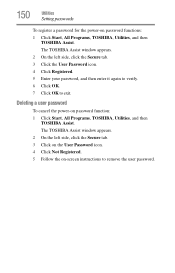
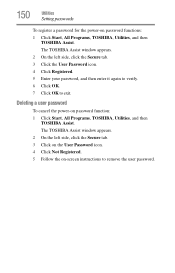
... instructions to exit. The TOSHIBA Assist window appears. 2 On the left side, click the Secure tab. 3 Click the User Password icon. 4 Click Registered. 5 Enter your password, and then enter it again to verify. 6 Click OK. 7 Click OK to remove the user password. 150
Utilities
Setting passwords
To register a password for the power-on password function: 1 Click Start, All Programs, TOSHIBA...
User Manual - Page 160
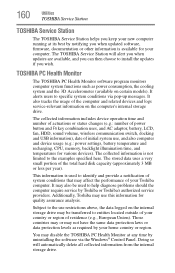
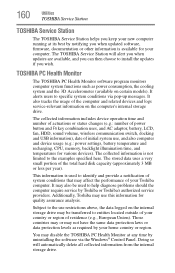
...(e.g.: power settings, battery temperature and recharging, CPU, memory, backlight illumination time, and temperatures for various devices).
Subject to the use this information for your computer.
Those countries may or may also be transferred to help diagnose problems should the computer require service by Toshiba or Toshiba's authorized service providers. The TOSHIBA Service Station...
User Manual - Page 169
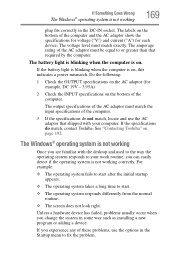
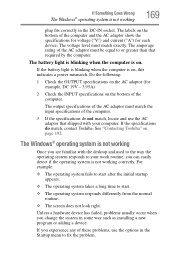
... Toshiba. If Something Goes Wrong
The Windows® operating system is not working correctly.
If you experience any of the AC adaptor must be equal to fix the problem. The amperage rating of these problems, use the AC adaptor that required by the computer.
Do the following:
1 Check the OUTPUT specifications on . If the battery...
User Manual - Page 180


...not work together, several sections in that they are having trouble getting one or more of these devices to see "You... certain models.
Most ExpressCard problems occur during installation and setup of devices, such as a removable hard disk, additional memory, or a pager. ExpressCard® problems
Available on...built-in drivers for information about using external headphones or speakers, check ...
User Manual - Page 183
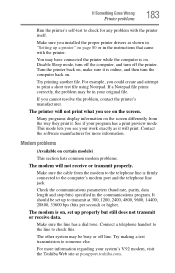
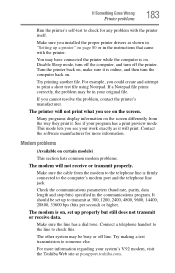
... printer.
If a Notepad file prints correctly, the problem may be set up a printer" on .
It should be in the instructions that came with the printer itself. The modem is on page 80 or in your program has a print preview mode.
Make sure you installed the proper printer drivers as it is firmly connected to the...
User Manual - Page 184
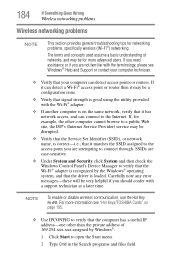
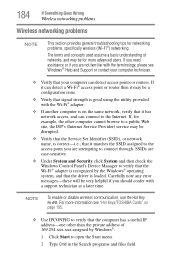
... note any error messages-these will be disrupted.
❖ Verify that the Service Set Identifier (SSID), or network name, is on page 195.
❖ Use IPCONFIG to verify that the computer has a useful IP address-one other computer cannot browse to a public Web site, the ISP's (Internet Service Provider) service may be for networking problems, specifically wireless...
User Manual - Page 189
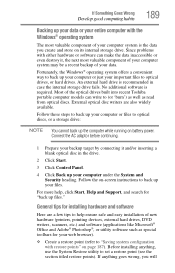
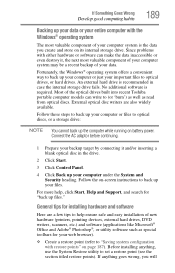
...problems...Support, and search for your web browser).
❖ Create a restore point (refer to set a restore point (see the section titled restore points). For more help ensure safe and easy installation...on battery power.
Most of the optical drives built into recent Toshiba portable computer models can...Before installing anything goes wrong, you create and store on -screen instructions to ...
User Manual - Page 197
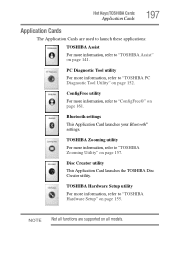
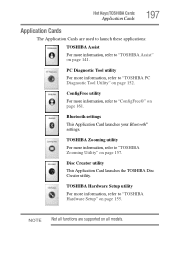
... Card launches your Bluetooth® settings. ConfigFree utility
For more information, refer to "TOSHIBA Hardware Setup" on page 161. TOSHIBA Zooming utility
For more information, refer to "TOSHIBA PC Diagnostic Tool Utility" on page 157.
Disc Creator utility
This Application Card launches the TOSHIBA Disc Creator utility. NOTE Not all models.
PC Diagnostic Tool utility
For...
User Manual - Page 231


... Utility
151 TOSHIBA Hardware Setup 155 Toshiba online resources 107 TOSHIBA PC Diagnostic Tool Utility
152 TOSHIBA PC Health Monitor 160 TOSHIBA SD™ Memory Card
Format Utility 153 TOSHIBA Service Station 160 TOSHIBA Zooming Utility 157 TouchPad™
adjusting settings 75 disabling 76 enabling 76 using 73 traveling tips 124 troubleshooting DVD player
general problems 185 external...
Toshiba Satellite L550-ST57X1 Reviews
Do you have an experience with the Toshiba Satellite L550-ST57X1 that you would like to share?
Earn 750 points for your review!
We have not received any reviews for Toshiba yet.
Earn 750 points for your review!
