Toshiba Satellite L550-ST5702 Support and Manuals
Get Help and Manuals for this Toshiba item
This item is in your list!

View All Support Options Below
Free Toshiba Satellite L550-ST5702 manuals!
Problems with Toshiba Satellite L550-ST5702?
Ask a Question
Free Toshiba Satellite L550-ST5702 manuals!
Problems with Toshiba Satellite L550-ST5702?
Ask a Question
Popular Toshiba Satellite L550-ST5702 Manual Pages
User's Guide for Satellite L550 Series - Page 1
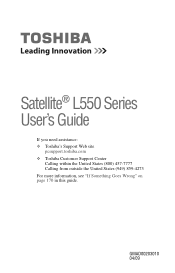
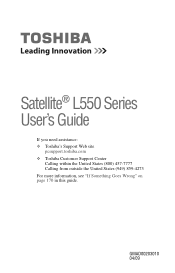
GMAD00203010 04/09 Satellite® L550 Series User's Guide
If you need assistance: ❖ Toshiba's Support Web site
pcsupport.toshiba.com ❖ Toshiba Customer Support Center
Calling within the United States (800) 457-7777 Calling from outside the United States (949) 859-4273 For more information, see "If Something Goes Wrong" on page 170 in this guide.
User's Guide for Satellite L550 Series - Page 2
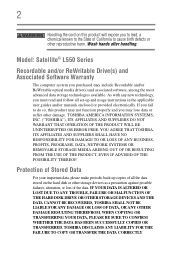
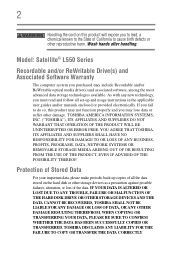
...ERROR FREE. WHEN COPYING OR TRANSFERRING YOUR DATA, PLEASE BE SURE TO CONFIRM WHETHER THE DATA HAS BEEN SUCCESSFULLY COPIED OR TRANSFERRED. Wash hands after handling. If you fail to cause birth defects or other damage.
Model: Satellite® L550 Series...and usage instructions in the applicable user guides and/or manuals enclosed or provided electronically. YOU AGREE THAT TOSHIBA, ITS ...
User's Guide for Satellite L550 Series - Page 5
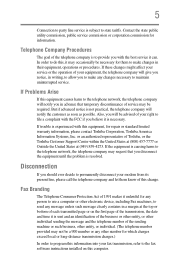
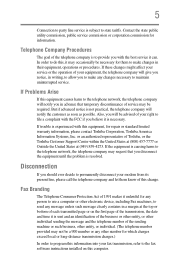
...Problems Arise
If this equipment causes harm to send any message unless such message clearly contains in writing, to the fax software instructions installed... an authorized representative of Toshiba, or the Toshiba Customer Support Center within the United ...service commission or corporation commission for repair or standard limited warranty information, please contact Toshiba Corporation, Toshiba...
User's Guide for Satellite L550 Series - Page 36
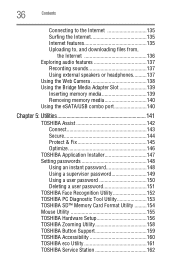
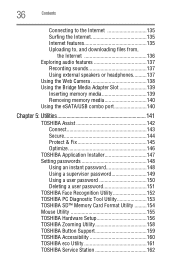
... Installer 147 Setting passwords 148
Using an instant password 148 Using a supervisor password 149 Using a user password 150 Deleting a user password 151 TOSHIBA Face Recognition Utility 152 TOSHIBA PC Diagnostic Tool Utility 153 TOSHIBA SD™ Memory Card Format Utility .........154 Mouse Utility 155 TOSHIBA Hardware Setup 156 TOSHIBA Zooming Utility 158 TOSHIBA Button Support...
User's Guide for Satellite L550 Series - Page 45
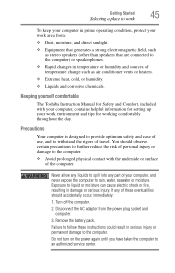
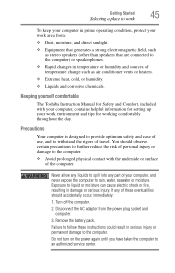
... permanent damage to the computer.
❖ Avoid prolonged physical contact with your computer, contains helpful information for setting up your work area from the power plug socket and computer.
3. Keeping yourself comfortable
The Toshiba Instruction Manual for Safety and Comfort, included with the underside or surface of temperature change such as stereo speakers (other...
User's Guide for Satellite L550 Series - Page 113
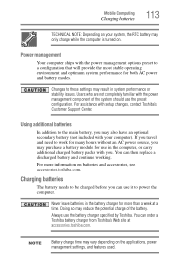
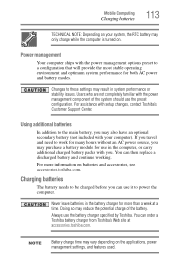
... on.
Always use the preset configuration. Never leave batteries in the battery charger for more information on batteries and accessories, see accessories.toshiba.com.
For more than a week at accessories.toshiba.com. For assistance with setup changes, contact Toshiba's Customer Support Center. Mobile Computing
Charging batteries
113
TECHNICAL NOTE: Depending on your computer). Charging...
User's Guide for Satellite L550 Series - Page 151
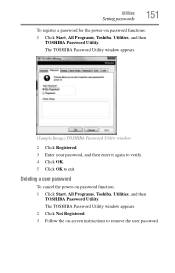
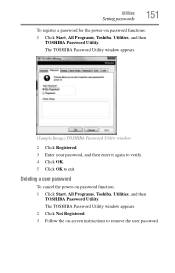
... Click Start, All Programs, Toshiba, Utilities, and then
TOSHIBA Password Utility. Deleting a user password
To cancel the power-on password functions:
1 Click Start, All Programs, Toshiba, Utilities, and then TOSHIBA Password Utility.
The TOSHIBA Password Utility window appears. 2 Click Not Registered. 3 Follow the on-screen instructions to exit. The TOSHIBA Password Utility window appears...
User's Guide for Satellite L550 Series - Page 162
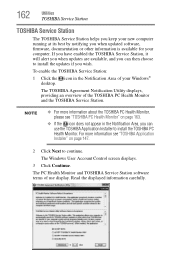
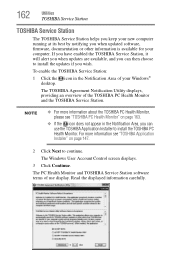
...information about the TOSHIBA PC Health Monitor, please see "TOSHIBA Application Installer" on page 163.
❖ If the icon does not appear in the Notification Area of your computer. 162
Utilities
TOSHIBA Service Station
TOSHIBA Service Station
The TOSHIBA Service Station helps you keep your new computer running at its best by notifying you when updated software, firmware, documentation or...
User's Guide for Satellite L550 Series - Page 163
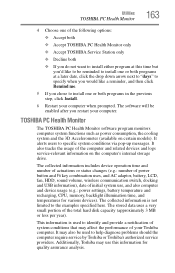
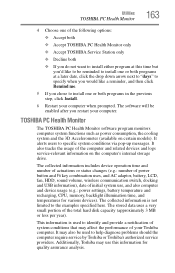
...Install.
6 Restart your computer. Additionally, Toshiba may affect the performance of the computer and related devices and logs service-relevant information on certain models). The software will be used to help diagnose problems should the computer require service by Toshiba or Toshiba's authorized service providers. Utilities
TOSHIBA... (e.g.: power settings, battery temperature and ...
User's Guide for Satellite L550 Series - Page 174
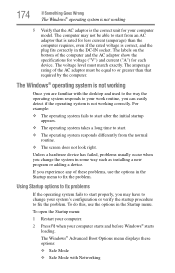
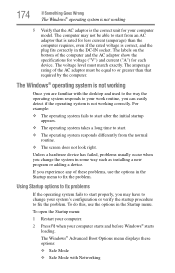
... change your computer model.
The amperage rating of the AC adaptor must match exactly.
Unless a hardware device has failed, problems usually occur when you are familiar with Networking The voltage level must be able to start properly, you experience any of the computer and the AC adaptor show the specifications for voltage ("V") and...
User's Guide for Satellite L550 Series - Page 186
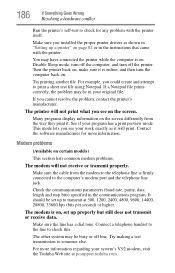
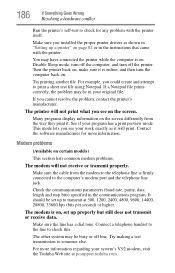
...installed the proper printer drivers as it will print. If a Notepad file prints correctly, the problem may be in your program has a print preview mode. Modem problems
(Available on certain models)
This section lists common modem problems...shown in "Setting up a printer" on page 82 or in the instructions that came with... line is on, set up to transmit at pcsupport.toshiba.com.
The other ...
User's Guide for Satellite L550 Series - Page 187


... the Service Set Identifier (SSID), or network name, is correct-i.e., that it may be for example, the other computer cannot browse to the Internet.
NOTE
To enable or disable wireless communication, use the Hot Key Fn+F8. If Something Goes Wrong
Resolving a hardware conflict
Wireless networking problems
187
NOTE
This section provides general troubleshooting...
User's Guide for Satellite L550 Series - Page 189
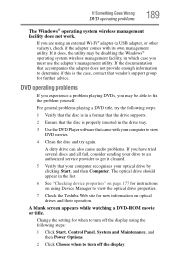
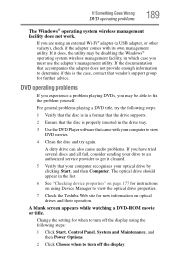
... inserted in the drive tray.
3 Use the DVD Player software that vendor's support group for instructions on using an external Wi-Fi® adapter (a USB adapter, or other variety), check if the adapter comes with your drive to an authorized service provider to get it does, the utility may be disabling the Windows...
User's Guide for Satellite L550 Series - Page 200
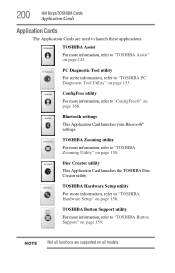
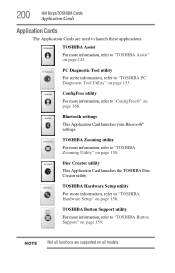
... to launch these applications:
TOSHIBA Assist For more information, refer to "TOSHIBA Button Support" on all models.
TOSHIBA Button Support utility
For more information, refer to "TOSHIBA Assist" on page 158.
TOSHIBA Zooming utility
For more information, refer to "TOSHIBA PC Diagnostic Tool Utility" on page 153.
Bluetooth settings
This Application Card launches your...
User's Guide for Satellite L550 Series - Page 233


... 160 Toshiba accessories memory 54 TOSHIBA Application Installer 147 TOSHIBA Assist 142 TOSHIBA Button Support 159 TOSHIBA eco Mode Using 121 TOSHIBA eco Utility 161 TOSHIBA Face Recognition Utility 152 TOSHIBA Hardware Setup 156 Toshiba online resources 110 TOSHIBA PC Diagnostic Tool Utility 153 TOSHIBA PC Health Monitor 163 TOSHIBA SD™ Memory Card Format Utility 154 TOSHIBA Service Station...
Toshiba Satellite L550-ST5702 Reviews
Do you have an experience with the Toshiba Satellite L550-ST5702 that you would like to share?
Earn 750 points for your review!
We have not received any reviews for Toshiba yet.
Earn 750 points for your review!
