Toshiba Satellite L550 PSLN8A-00Y008 Support and Manuals
Get Help and Manuals for this Toshiba item
This item is in your list!

View All Support Options Below
Free Toshiba Satellite L550 PSLN8A-00Y008 manuals!
Problems with Toshiba Satellite L550 PSLN8A-00Y008?
Ask a Question
Free Toshiba Satellite L550 PSLN8A-00Y008 manuals!
Problems with Toshiba Satellite L550 PSLN8A-00Y008?
Ask a Question
Popular Toshiba Satellite L550 PSLN8A-00Y008 Manual Pages
Users Manual AU/NZ - Page 1
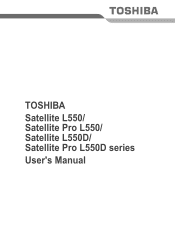
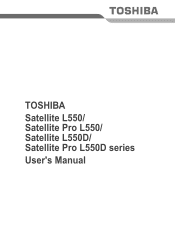
TOSHIBA
Satellite L550/ Satellite Pro L550/ Satellite L550D/ Satellite Pro L550D series
User's Manual
Users Manual AU/NZ - Page 2
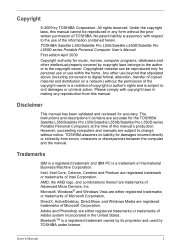
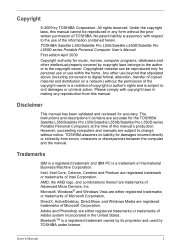
...from errors, omissions or discrepancies between the computer and the manual....manual's production. TOSHIBA Satellite L550/Satellite Pro L550/Satellite L550D/Satellite Pro L550D series Portable Personal Computer User's Manual...Manual
ii The instructions and descriptions it contains are either registered trademarks or trademarks of this manual. Any other intellectual property covered by TOSHIBA...
Users Manual AU/NZ - Page 9
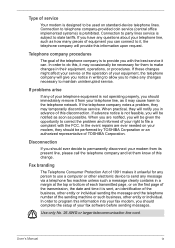
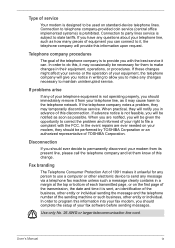
... telecommunication line cord. In the event repairs are notified, you will give you should be given the opportunity to state tariffs. Telephone company procedures
The goal of your telephone line, as it may temporarily discontinue service. If the telephone company notes a problem, they should complete the setup of your telephone equipment is subject to...
Users Manual AU/NZ - Page 16


... Flash drive.
Optical disc drive standards
TOSHIBA Satellite L550/Satellite Pro L550/Satellite L550D/Satellite Pro L550D series computer is shipped with one of this product, please read this instruction manual carefully and retain for future reference. User's Manual
xvi Should the unit ever require maintenance, contact an authorized service location.
■ Use of controls, adjustments...
Users Manual AU/NZ - Page 25
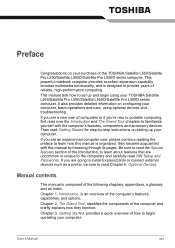
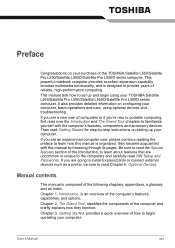
...If you 're new to learn how this manual by -step instructions on configuring your computer, basic operations and care, using your computer. It also provides detailed information on setting up and begin operating your TOSHIBA Satellite L550/Satellite Pro L550/Satellite L550D/Satellite Pro L550D series computer. Manual contents
This manual is an overview of the Introduction, to portable...
Users Manual AU/NZ - Page 31
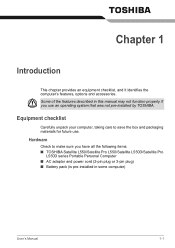
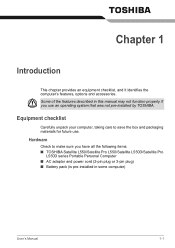
..., taking care to make sure you have all the following items: ■ TOSHIBA Satellite L550/Satellite Pro L550/Satellite L550D/Satellite Pro
L550D series Portable Personal Computer ■ AC adaptor and power cord (2-pin plug or 3-pin plug) ■ Battery pack (is pre-installed in this manual may not function properly if you use .
Chapter 1
Introduction
This chapter provides...
Users Manual AU/NZ - Page 32
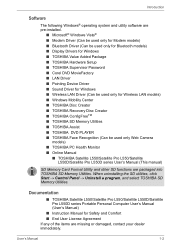
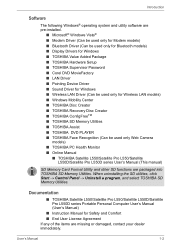
... LAN Driver (Can be used only for Safety and Comfort ■ End User License Agreement
If any of the items are packaged into TOSHIBA SD Memory Utilities.
User's Manual
1-2 Documentation
■ TOSHIBA Satellite L550/Satellite Pro L550/Satellite L550D/Satellite Pro L550D series Portable Personal Computer User's Manual (User's Manual)
■ Instruction Manual for Wireless LAN models...
Users Manual AU/NZ - Page 33


User's Manual
1-3 Chipset
Mobile Intel® PM45 Express Chipset Mobile Intel® GM45 Express Chipset Mobile Intel® GL40 Express Chipset or AMD M780G chipset AMD M780V chipset
Memory
Slots
PC2-6400 1 GB, 2 GB or 4 GB memory modules can be installed in your model, open the TOSHIBA PC Diagnostic Tool Utility by clicking Start →...
Users Manual AU/NZ - Page 122
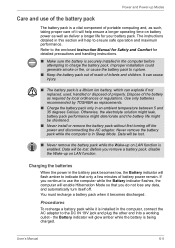
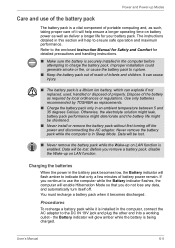
... such, taking proper care of the battery as required by TOSHIBA as deliver a longer life for detailed precautions and handling instructions.
■ Make sure the battery is in this section...enclosed Instruction Manual for Safety and Comfort for your battery pack. Procedures
To recharge a battery pack while it becomes discharged. Data will glow amber while the battery is installed in ...
Users Manual AU/NZ - Page 156
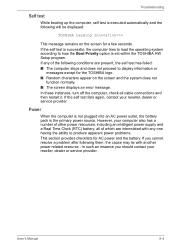
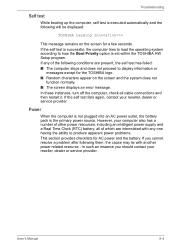
... Manual
9-4
If you should contact your reseller, dealer or service provider. If the self test fails again, contact your reseller, dealer or service provider. in such an instance you cannot resolve a problem...the computer is not plugged into an AC power outlet, the battery pack is set within the TOSHIBA HW Setup program. However, your computer also has a number of other power resources, ...
Users Manual AU/NZ - Page 172


...set for further information.
If this from Sleep Mode if the external monitor has been disconnected while in Sleep Mode. Troubleshooting
External monitor
Please also refer to Chapter 8, Optional Devices, and to the documentation supplied with your reseller, dealer or service provider. Problem... set to a working power outlet.
When the external monitor is firmly attached. User's Manual...
Users Manual AU/NZ - Page 186
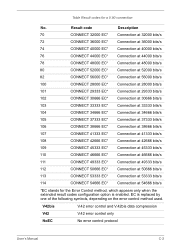
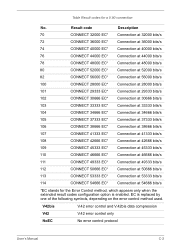
... which appears only when the extended result codes configuration option is replaced by one of the following symbols, depending on the error control method used.
Result code
Description
70
CONNECT 32000 EC* Connection at...
No. EC is enabled. V42bis
V.42 error control and V.42bis data compression
V42
V.42 error control only
NoEC
No error control protocol
User's Manual
C-2
Users Manual AU/NZ - Page 206
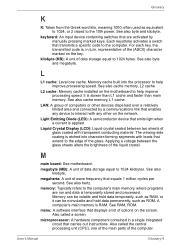
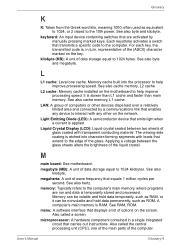
... L
L1 cache: Level one of the main parts of the liquid crystal.
megabyte (MB): A ...Each keystroke activates a switch that carries out instructions. For each key, the transmitted code is temporarily stored and processed. Memory can... transmits a specific code to the computer's main memory, where programs are activated by manually pressing marked keys. often used as ROM....
Detailed Specs for Satellite L550 PSLN8A-00Y008 AU/NZ; English - Page 1
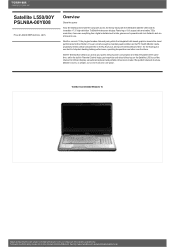
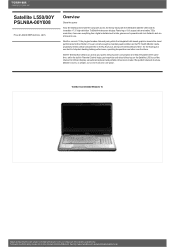
...Toshiba recommends Windows 10. All imagesare for the children. GST)
Overview
Share the power
Toss the desktop and share the computer across the familyeasilywith the affordable Satellite L550 and its incredible 17.3" high-definition TruBrite® widescreen display.
Satellite L550/00Y PSLN8A-00Y008... purposesonly. Set the Toshiba Eco Utilityto on the Satellite L550 to use...
Detailed Specs for Satellite L550 PSLN8A-00Y008 AU/NZ; English - Page 2
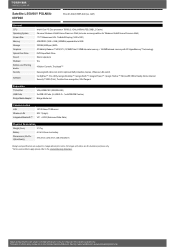
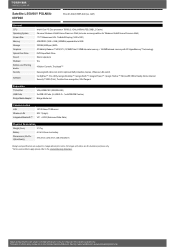
...://www.mytoshiba.com.au/support/warranty/statements Satellite L550/00Y PSLN8A00Y008
Price $1,499.00 RRP...Microsoft® Office Ready, Norton Internet Security™ 2009 (Trial), Toshiba Face recognition, Wild Tangent
Expansion TV-Out Port USB Ports Bridge ...416.2mm x 272.3mm x 36.3/40.25mm
Design and specifications are for illustration purposesonly. GST)
General CPU Operating System Screen ...
Toshiba Satellite L550 PSLN8A-00Y008 Reviews
Do you have an experience with the Toshiba Satellite L550 PSLN8A-00Y008 that you would like to share?
Earn 750 points for your review!
We have not received any reviews for Toshiba yet.
Earn 750 points for your review!
