Toshiba Satellite L550 PSLN0C Support and Manuals
Get Help and Manuals for this Toshiba item
This item is in your list!

View All Support Options Below
Free Toshiba Satellite L550 PSLN0C manuals!
Problems with Toshiba Satellite L550 PSLN0C?
Ask a Question
Free Toshiba Satellite L550 PSLN0C manuals!
Problems with Toshiba Satellite L550 PSLN0C?
Ask a Question
Popular Toshiba Satellite L550 PSLN0C Manual Pages
Users Manual Canada; English - Page 2
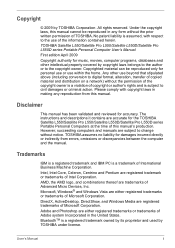
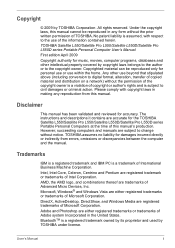
...reproduced in any reproduction from errors, omissions or discrepancies between the computer and the manual. Disclaimer
This manual has been validated and reviewed for damages incurred directly or indirectly from this manual's production. The instructions and descriptions it contains are either registered trademarks or trademarks of Microsoft Corporation. TOSHIBA assumes no liability for...
Users Manual Canada; English - Page 9
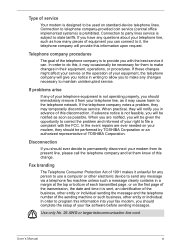
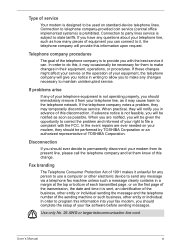
...TOSHIBA Corporation or an authorized representative of TOSHIBA Corporation. User's Manual
ix
In order to do this, it unlawful for them know of this disconnection.
Connection to telephone company-provided coin service (central office implemented systems) is subject to state tariffs.
If problems..., you should complete the setup of your fax software before sending messages.
Users Manual Canada; English - Page 25
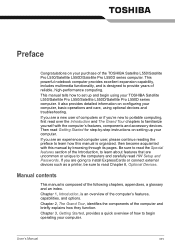
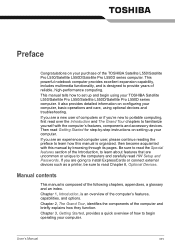
... HW Setup and Passwords. Manual contents
This manual is designed to provide years of the computer's features, capabilities, and options. Preface
Congratulations on your purchase of the following chapters, appendixes, a glossary and an index. This powerful notebook computer provides excellent expansion capability, includes multimedia functionality, and is composed of the TOSHIBA Satellite...
Users Manual Canada; English - Page 32
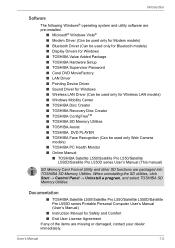
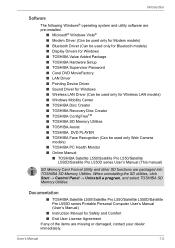
... system and utility software are pre-installed.
■ Microsoft® Windows Vista® ■ Modem Driver (Can be used only for Modem models) ■ Bluetooth Driver (Can be used only for Bluetooth models) ■ Display Drivers for Windows ■ TOSHIBA Value Added Package ■ TOSHIBA Hardware Setup ■ TOSHIBA Supervisor Password ■ Corel DVD MovieFactory ■ LAN...
Users Manual Canada; English - Page 33
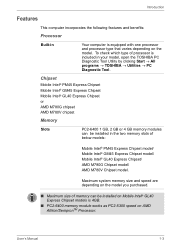
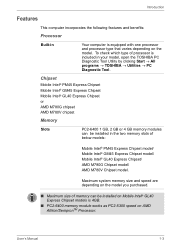
... clicking Start → All programs → TOSHIBA → Utilities → PC Diagnostic Tool. To check which type of below models:
Mobile Intel® PM45 Express Chipset model/ Mobile Intel® GM45 Express Chipset model/ Mobile Intel® GL40 Express Chipset/ AMD M780G Chipset model/ AMD M780V Chipset model. User's Manual
1-3 Chipset
Mobile Intel® PM45 Express Chipset...
Users Manual Canada; English - Page 121
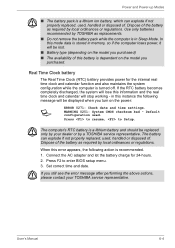
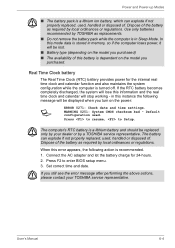
... computer is a lithium ion battery, which can explode if not properly replaced, used . Set correct time and date.
The battery can explode if not properly replaced, used, handled or disposed of the battery as required by a TOSHIBA service representative.
If you still see the error message after performing the above actions, please contact your dealer or...
Users Manual Canada; English - Page 122


... power as well as required by TOSHIBA as replacements.
■ Charge the battery pack only in the computer before attempting to ensure safe operation and maximum performance. Data will be shortened.
■ Never install or remove the battery pack without first turning off . Refer to the enclosed Instruction Manual for Safety and Comfort for your...
Users Manual Canada; English - Page 154
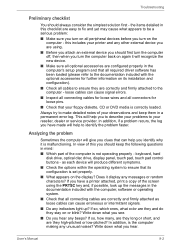
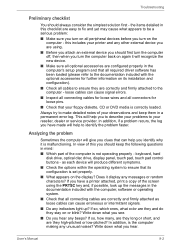
...part of your reseller, dealer or service provider. User's Manual
9-2 Write down what color are they and do they are correctly and firmly attached as loose cables can help you hear any beeps? Troubleshooting... in the computer's setup program and that all required driver software has been loaded (please refer to make detailed notes of the computer is set properly.
■ ...
Users Manual Canada; English - Page 156
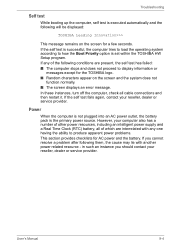
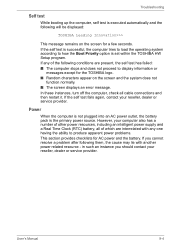
..., dealer or service provider. User's Manual
9-4 If the self test fails again, contact your computer also has a number of the following conditions are interrelated with another power related resource - Power
When the computer is not plugged into an AC power outlet, the battery pack is set within the TOSHIBA HW Setup program. Troubleshooting
Self test
While...
Users Manual Canada; English - Page 157


...Manual
9-5
you should be cleaned with the AC adaptor connected you should contact your reseller, dealer or service provider. Computer shuts down This indicates a problem with either setting, the computer will be replaced... not power the computer, you have trouble turning on the computer with a clean cotton cloth.
Troubleshooting
Overheating power down
If the processor's ...
Users Manual Canada; English - Page 159


... in [System Time]. Press [F2] key. Problem
Procedure
Output to screen is garbled
Please refer to set Date/Time. Procedure
The RTC battery charge has become exhausted, you should set the time in [System Date].
3. Press [F5]/[F6] to your reseller, dealer or service provider. User's Manual
9-7 BIOS setup will boot up Modes for further information...
Users Manual Canada; English - Page 172


... controls on , you are still unable to resolve the problem, contact your monitor for the internal display panel only.
User's Manual
9-20
To keep this occurs, press FN + F5 to re-set as the primary display device in Sleep or Hibernation Mode.
Display error occurs
Check that the monitor's power switch is on the...
Users Manual Canada; English - Page 175


...contacting TOSHIBA, try the following: ■ Review troubleshooting sections in order to resolve the problem, contact your best resource for current information and support. they are having problems ... - TOSHIBA support
If you may be related to contact TOSHIBA for the internal display panel only.
Before you call
Some problems you are your reseller, dealer or service provider...
Users Manual Canada; English - Page 186
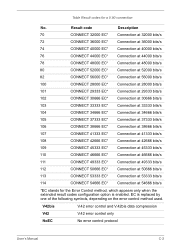
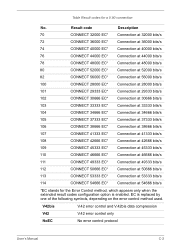
EC is enabled. Result code
Description
70
CONNECT 32000 EC* Connection at 32000 bits/s
72
CONNECT...No. V42bis
V.42 error control and V.42bis data compression
V42
V.42 error control only
NoEC
No error control protocol
User's Manual
C-2
Table Result codes for the Error Control method, which appears only when the extended result codes configuration option is replaced by one of the...
Users Manual Canada; English - Page 206
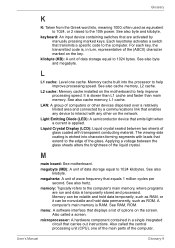
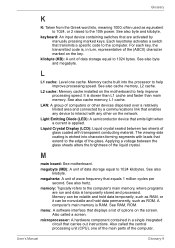
...keystroke activates a switch that transmits a specific code to the edge of computers or other on the screen. For each key, the transmitted code is temporarily stored and processed.
See also...by manually pressing marked keys. L
L1 cache: Level one of the main parts of the (ASCII) character marked on the motherboard to help improve processing speed. L2 cache: Memory cache installed on ...
Toshiba Satellite L550 PSLN0C Reviews
Do you have an experience with the Toshiba Satellite L550 PSLN0C that you would like to share?
Earn 750 points for your review!
We have not received any reviews for Toshiba yet.
Earn 750 points for your review!
