Toshiba Satellite L45t Support and Manuals
Get Help and Manuals for this Toshiba item
This item is in your list!

View All Support Options Below
Free Toshiba Satellite L45t manuals!
Problems with Toshiba Satellite L45t?
Ask a Question
Free Toshiba Satellite L45t manuals!
Problems with Toshiba Satellite L45t?
Ask a Question
Popular Toshiba Satellite L45t Manual Pages
User Manual - Page 2
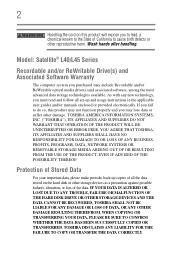
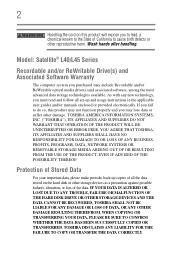
... OR TRANSFERRED.
Model: Satellite® L40/L45 Series
Recordable and/or ReWritable Drive(s) and Associated Software Warranty
The computer system you must read and follow all set-up copies of...Data
For your important data, please make periodic back-up and usage instructions in the applicable user guides and/or manuals enclosed or provided electronically. 2
Handling the cord on the hard ...
User Manual - Page 5
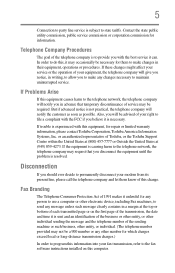
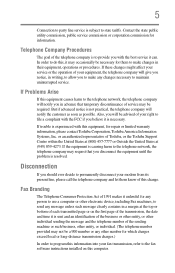
... of Toshiba, or the Toshiba Support Centre within the United States at (800) 457-7777 or Outside the United States at the top or bottom of each transmitted page or on this change. Disconnection
If you in their equipment, operations or procedures. If the equipment is to provide you to the fax software instructions installed...
User Manual - Page 108
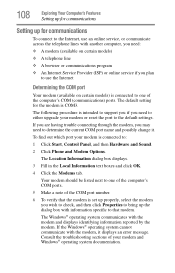
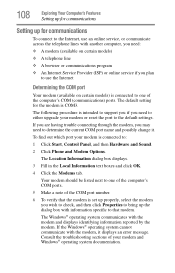
....
The Windows® operating system communicates with information specific to that modem.
Your modem should be listed next to determine the current COM port name and possibly change it displays an error message. Consult the troubleshooting sections of your modem is connected to the default settings.
If the Windows® operating system cannot communicate...
User Manual - Page 112
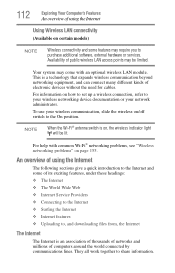
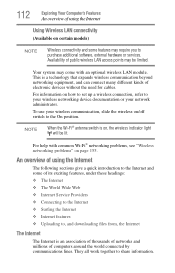
...is on /off switch to the On position.
For information on how to set up a wireless connection, refer to your wireless networking device documentation or your ... problems, see "Wireless networking problems" on certain models)
NOTE
Wireless connectivity and some of its exciting features, under these headings: ❖ The Internet ❖ The World Wide Web ❖ Internet Service ...
User Manual - Page 116


...set... that you can install: ❖ Type I cards ❖ Type II cards The PC Card slot supports hot swapping, which...replace one PC Card with a PC Card slot and supports two types of PC Cards that require an external power source. Using PC Cards
(Available on certain models...speakers, use the computer's volume control.
Your notebook computer comes with another while the computer is ...
User Manual - Page 118
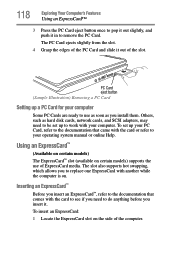
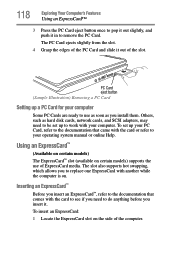
... Locate the ExpressCard slot on certain models) supports the use as soon as hard disk cards, network cards, and SCSI adapters, may need to your operating system manual or online Help. To set up a PC Card for your...PC Card eject button (Sample Illustration) Removing a PC Card
Setting up to replace one ExpressCard with the card or refer to do anything before you insert it out of the ...
User Manual - Page 137
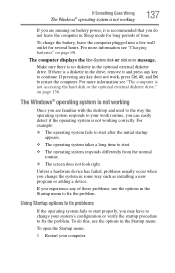
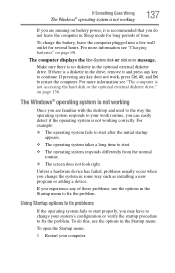
.... If you experience any of time.
The computer displays the Non-System disk or disk error message. If pressing any key to continue.
on page 90. To charge the battery, ... do this, use the options in some way such as installing a new program or adding a device.
Unless a hardware device has failed, problems usually occur when you change your computer.
To open the Startup...
User Manual - Page 148
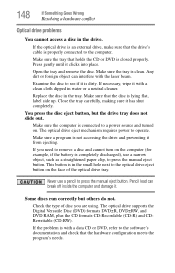
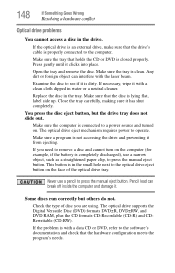
... completely discharged), use a pencil to press the manual eject button. Replace the disc in water or a neutral cleaner. ...
If Something Goes Wrong
Resolving a hardware conflict
Optical drive problems
You cannot access a disc in the small hole next ...drive eject mechanism requires power to press the manual eject button.
The optical drive supports the Digital Versatile Disc (DVD) formats DVD...
User Manual - Page 149
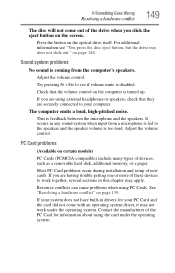
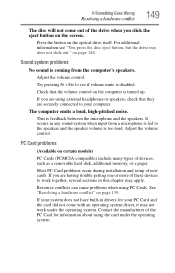
... in this chapter may not work under the operating system. It occurs in drivers for information about using the card under the operating system. Adjust the volume control. PC Card problems
(Available on the screen. Most PC Card problems occur during installation and setup of the PC Card for your computer. Resource conflicts can cause...
User Manual - Page 151
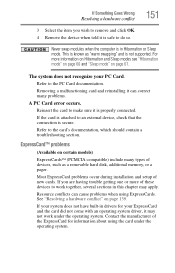
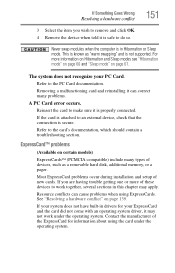
... models)
ExpressCards™ (PCMCIA-compatible) include many problems.
A PC Card error occurs. Never swap modules when the computer is secure. Refer to the PC Card documentation. Most ExpressCard problems occur during installation and setup of devices, such as "warm swapping" and is properly connected. If your PC Card. Removing a malfunctioning card and reinstalling it is not supported...
User Manual - Page 153
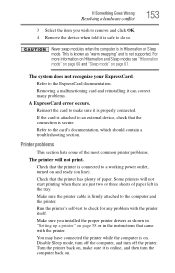
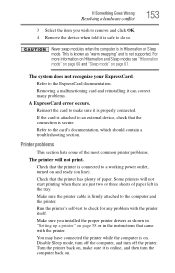
...which should contain a troubleshooting section. Removing a malfunctioning... in the instructions that the ...installed the proper printer drivers as "warm swapping" and is not supported. This is on page 61.
Printer problems...Setting up a printer" on line). Disable Sleep mode, turn off the computer, and turn the computer back on , make sure it can correct many problems.
A ExpressCard error...
User Manual - Page 154
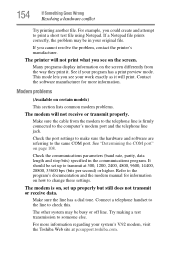
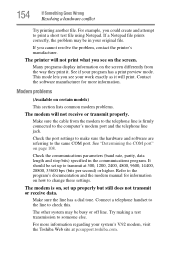
..." on certain models)
This section lists common modem problems.
The modem will not receive or transmit properly. The modem is firmly connected to change these settings.
The printer will print. Contact the software manufacturer for information on , set up properly but still does not transmit or receive data.
Refer to transmit at pcsupport.toshiba.com...
User Manual - Page 155
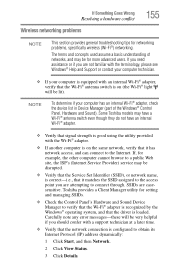
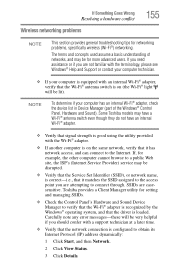
... with a support technician at a later time.
❖ Verify that the network connection is configured to obtain its Internet Protocol (IP) address dynamically:
1 Click Start, and then Network.
2 Click View Status.
3 Click Details. If Something Goes Wrong
Resolving a hardware conflict
Wireless networking problems
155
NOTE
This section provides general troubleshooting tips for setting and...
User Manual - Page 158
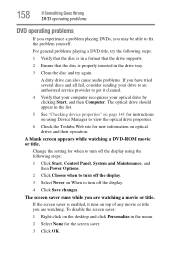
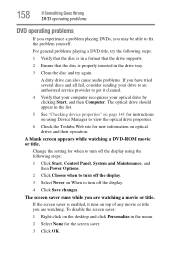
...problems
DVD operating problems
If you experience a problem playing DVDs, you are watching.
A blank screen appears while watching a DVD-ROM movie or title. If the screen saver is enabled, it cleaned.
4 Verify that the disc is in a format that the drive supports.
2 Ensure that your computer recognizes your drive to an authorized service...then Computer. Change the setting for when to turn ...
User Manual - Page 162
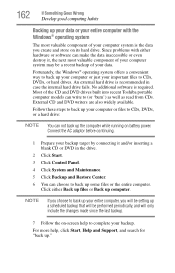
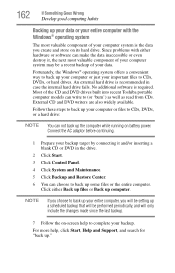
...while running on -screen help , click Start, Help and Support, and search for "back up your data. Most of ...computer or files to back up your entire computer, you will be setting up a scheduled backup that will be a recent backup of your... problems with the Windows® operating system
The most valuable component of the CD and DVD drives built into recent Toshiba portable computer models...
Toshiba Satellite L45t Reviews
Do you have an experience with the Toshiba Satellite L45t that you would like to share?
Earn 750 points for your review!
We have not received any reviews for Toshiba yet.
Earn 750 points for your review!
