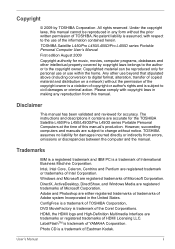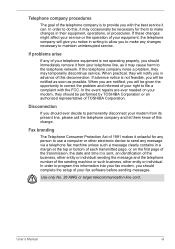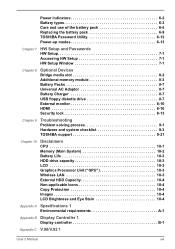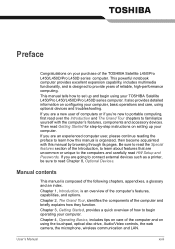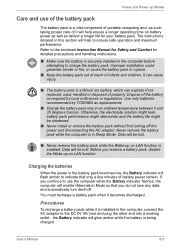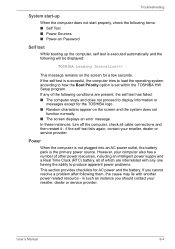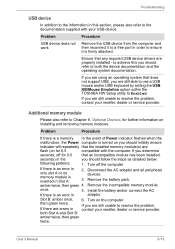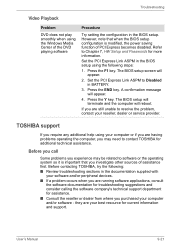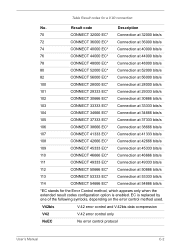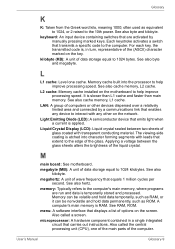Toshiba Satellite L450D Support and Manuals
Get Help and Manuals for this Toshiba item

View All Support Options Below
Free Toshiba Satellite L450D manuals!
Problems with Toshiba Satellite L450D?
Ask a Question
Free Toshiba Satellite L450D manuals!
Problems with Toshiba Satellite L450D?
Ask a Question
Toshiba Satellite L450D Videos
Popular Toshiba Satellite L450D Manual Pages
Toshiba Satellite L450D Reviews
We have not received any reviews for Toshiba yet.