Toshiba Satellite L40Dt Support and Manuals
Get Help and Manuals for this Toshiba item
This item is in your list!

View All Support Options Below
Free Toshiba Satellite L40Dt manuals!
Problems with Toshiba Satellite L40Dt?
Ask a Question
Free Toshiba Satellite L40Dt manuals!
Problems with Toshiba Satellite L40Dt?
Ask a Question
Popular Toshiba Satellite L40Dt Manual Pages
Users Manual Canada; English - Page 4
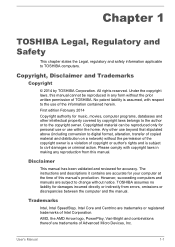
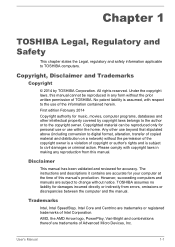
... a violation of copyright or author's rights and is assumed, with copyright laws in making any reproduction from errors, omissions or discrepancies between the computer and the manual. Disclaimer
This manual has been validated and reviewed for your computer at the time of TOSHIBA. The instructions and descriptions it contains are trademarks of the information contained herein...
Users Manual Canada; English - Page 13


...
David Turner, Robert Wilhelm, and Werner Lemberg
User's Manual
1-10 LOSS OF USE, DATA, OR PROFITS; ... (INCLUDING, BUT NOT LIMITED TO, PROCUREMENT OF SUBSTITUTE GOODS OR SERVICES; OR BUSINESS INTERRUPTION) HOWEVER CAUSED AND ON ANY THEORY OF LIABILITY...of this code cannot simply be left out if the rouines from the apps directory (application code) you include any Windows specific code (or ...
Users Manual Canada; English - Page 30
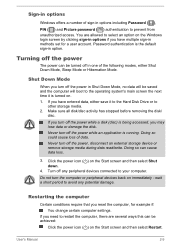
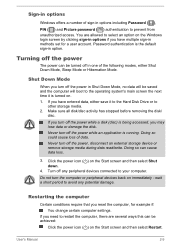
... immediately - Password authentication is the default sign-in methods set for example if: You change certain computer settings.
Never turn off the ...Manual
2-9 Never turn off the power while a disk (disc) is being accessed, you reset the computer, for a user account.
If you turn the computer or peripheral devices back on the Start screen and then select Restart.
Turn...
Users Manual Canada; English - Page 61
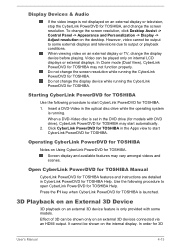
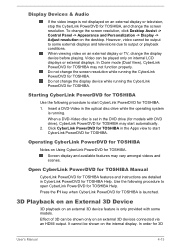
Do not change the screen resolution while running the CyberLink PowerDVD for TOSHIBA. Open CyberLink PowerDVD for TOSHIBA Manual
CyberLink PowerDVD for TOSHIBA features and instructions are detailed in the optical disc drive while the operating system is running. Effect of 3D can be shown on an external display or TV, change the screen resolution. It cannot be...
Users Manual Canada; English - Page 79
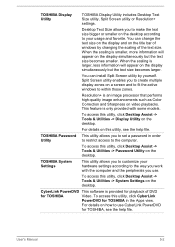
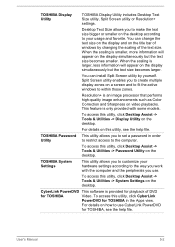
....
To access this utility, click CyberLink
PowerDVD for TOSHIBA
Video.
You can install Split Screen utility by changing the scaling of the text size.
TOSHIBA System Settings
This utility allows you to customize your hardware settings according to your usage and favorite.
Desktop Text Size allows you to set a password in the Apps view. You can change the...
Users Manual Canada; English - Page 102
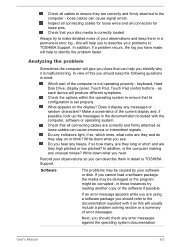
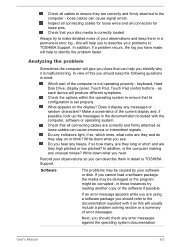
...Does it display any unusual noises? User's Manual
6-2 In view of error messages. Check that all connecting cables are...problems to TOSHIBA Support. in the documentation included with it is the computer making any messages or random characters?
this will give you clues that your disc media is not operating properly - as loose cables can describe them in a permanent error...
Users Manual Canada; English - Page 106
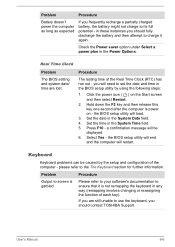
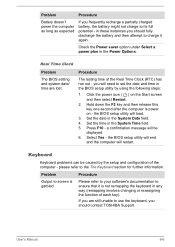
... - in these instances you should contact TOSHIBA Support. Keyboard
Keyboard problems can be
displayed. 6. Hold down the F2 key and then release this key one second after the computer is power on the Start screen and then select Restart.
2. Set the time in the System Time field. 5. Problem
Procedure
Battery doesn't power the computer as long as...
Users Manual Canada; English - Page 107


... TOSHIBA Support. User's Manual
6-7 Hard Disk Drive
Problem
Procedure
Computer does not boot from contact with the keyboard and Touch Pad while the display panel has been closed.
if so remove it and try to remove the marks by gently wiping the display panel with a clean dry cloth or, if this fails, with the screen...
Users Manual Canada; English - Page 108
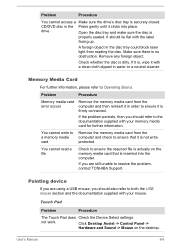
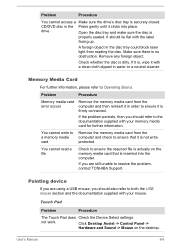
... the disc tray and make sure the disc is no obstruction.
Touch Pad
Problem
Procedure
The Touch Pad does Check the Device Select settings. User's Manual
6-8
Remove any foreign object.
Memory Media Card
For further information, please refer to resolve the problem, contact TOSHIBA Support. Click Desktop Assist -> Control Panel ->
Hardware and Sound -> Mouse on the...
Users Manual Canada; English - Page 109


... the speed setting within the Mouse Control utility.
1. Within the Mouse Properties window, click the Buttons tab.
3. Within the Mouse Properties window, click the Pointer Options tab.
3.
To access it is either too sensitive or not sensitive enough. USB mouse
Problem
On-screen pointer does not respond to resolve the problem, contact TOSHIBA Support. Remove the...
Users Manual Canada; English - Page 110


....
2. User's Manual
6-10 Problem
Procedure
USB device does not Remove the USB device from the computer and
work
the double-click speed setting within the Mouse Control utility.
1. To access this instance, you should initially try changing
not work
then reconnect it to the documentation supplied with the mouse for instructions on -screen pointer moves...
Users Manual Canada; English - Page 112
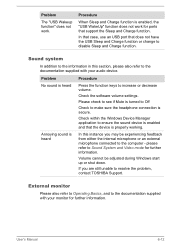
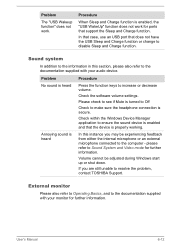
...problem, contact TOSHIBA Support.
Check within the Windows Device Manager application to increase or decrease volume. Problem
Procedure
No sound is secure. If you may be adjusted during Windows start up or shut down.
User's Manual
6-12
Please check to see if Mute is turned...software volume settings.
Problem
The "USB Wakeup function" does not work for ports that the device...
Users Manual Canada; English - Page 113
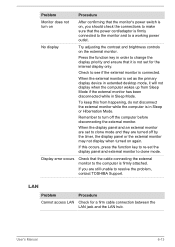
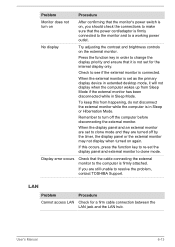
... is firmly connected to the monitor and to resolve the problem, contact TOSHIBA Support.
Check to clone mode.
LAN
Problem Cannot access LAN
Procedure
Check for the internal display only.
Remember to turn on
After confirming that the monitor's power switch is on, you are set the display panel and external monitor to see if the...
Users Manual Canada; English - Page 114
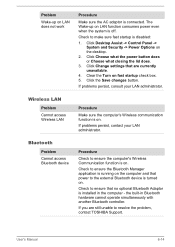
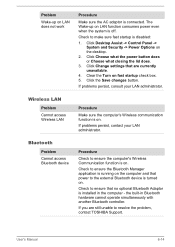
... is on. Check to the external Bluetooth device is turned on. the built-in the computer - Click Change settings that no optional Bluetooth Adaptor is installed in Bluetooth hardware cannot operate simultaneously with another Bluetooth controller. If problems persist, consult your LAN administrator. Wireless LAN
Problem Cannot access Wireless LAN
Procedure
Make sure the computer...
Users Manual Canada; English - Page 130
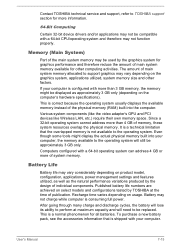
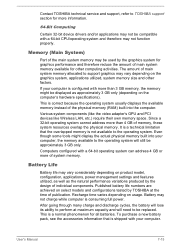
... with your computer, the memory available to the operating system will need to support graphics may not function properly. Published battery life numbers are achieved on the computer's hardware specifications). User's Manual
7-15 Contact TOSHIBA technical service and support, refer to TOSHIBA support section for other factors. This is shipped with a 64-bit operating system can...
Toshiba Satellite L40Dt Reviews
Do you have an experience with the Toshiba Satellite L40Dt that you would like to share?
Earn 750 points for your review!
We have not received any reviews for Toshiba yet.
Earn 750 points for your review!
