Toshiba Satellite L40-ASP4268LM Support and Manuals
Get Help and Manuals for this Toshiba item
This item is in your list!

View All Support Options Below
Free Toshiba Satellite L40-ASP4268LM manuals!
Problems with Toshiba Satellite L40-ASP4268LM?
Ask a Question
Free Toshiba Satellite L40-ASP4268LM manuals!
Problems with Toshiba Satellite L40-ASP4268LM?
Ask a Question
Popular Toshiba Satellite L40-ASP4268LM Manual Pages
User Manual - Page 1
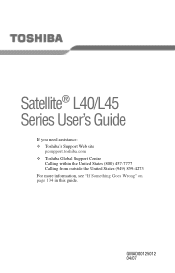
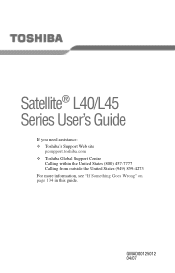
GMAD00125012 04/07 Satellite® L40/L45 Series User's Guide
If you need assistance: ❖ Toshiba's Support Web site
pcsupport.toshiba.com ❖ Toshiba Global Support Centre
Calling within the United States (800) 457-7777 Calling from outside the United States (949) 859-4273 For more information, see "If Something Goes Wrong" on page 134 in this guide.
User Manual - Page 2
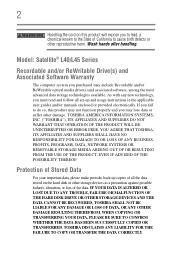
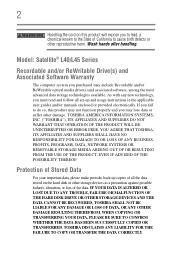
... the hard disk or other storage devices as a precaution against possible failures, alteration, or loss of the data. TOSHIBA DISCLAIMS ANY LIABILITY FOR THE FAILURE TO COPY OR TRANSFER THE DATA CORRECTLY. Model: Satellite® L40/L45 Series
Recordable and/or ReWritable Drive(s) and Associated Software Warranty
The computer system you must read and...
User Manual - Page 5
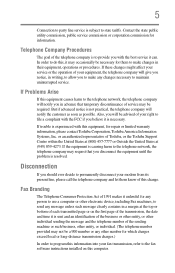
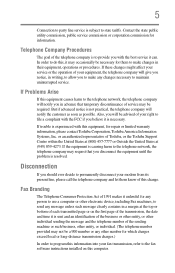
... or procedures.
or an authorized representative of this change. Contact the state public utility commission, public service commission or corporation commission for repair or limited warranty information, please contact Toshiba Corporation, Toshiba America Information Systems, Inc. If trouble is experienced with the FCC if you believe it can. Disconnection
If you should ever decide to...
User Manual - Page 37
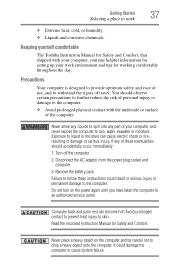
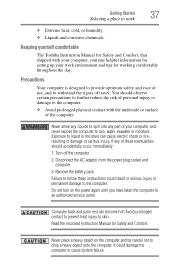
Keeping yourself comfortable
The Toshiba Instruction Manual for Safety and Comfort, that shipped with the underside or ...water, seawater or moisture.
If any part of these instructions could damage the computer or cause system failure. Avoid prolonged contact to prevent heat injury to an authorized service center.
Read the enclosed Instruction Manual for Safety and Comfort. It could...
User Manual - Page 108
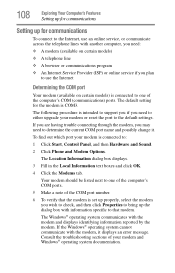
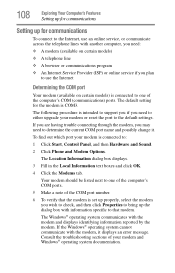
... upgrade your modem or reset the port to determine the current COM port name and possibly change it displays an error message.
The following procedure is intended to support you if you need :
❖ A modem (available on certain models) ❖ A telephone line ❖ A browser or communications program ❖ An Internet Service Provider (ISP) or online service...
User Manual - Page 112
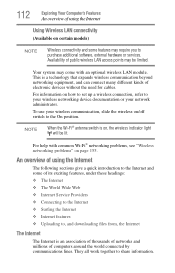
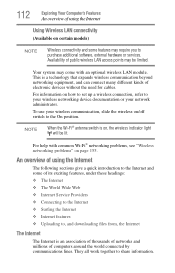
... the wireless on certain models)
NOTE
Wireless connectivity and some of its exciting features, under these headings: ❖ The Internet ❖ The World Wide Web ❖ Internet Service Providers ❖ Connecting to... come with common Wi-Fi® networking problems, see "Wireless networking problems" on , the wireless indicator light will be limited. For help with an...
User Manual - Page 118
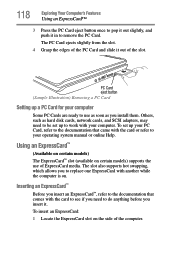
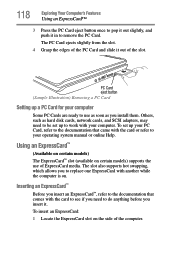
... another while the computer is on certain models) supports the use of the computer. Inserting an ExpressCard™
Before you install them. The slot also supports hot swapping, which allows you insert it. Using an ExpressCard™
(Available on certain models) The ExpressCard™ slot (available on .
To set up a PC Card for your computer
Some...
User Manual - Page 134


...you are most likely to identify and solve. You will find information on Toshiba's support services at the end of the software program. You can exit the failed program...stopped responding: 1 Press Ctrl, Alt, and Del simultaneously (once), then click Start
Task Manager.
Problems that are easy to help from your computer are relatively easy to encounter. Others may encounter when using...
User Manual - Page 137
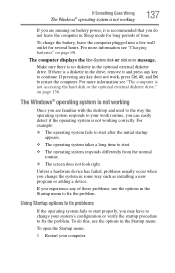
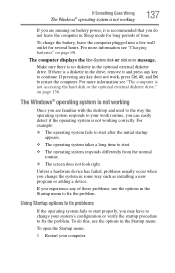
...battery power, it and press any of time. The Windows® operating system is no diskette in some way such as installing a new program or adding a device. Using Startup options to fix problems
...displays the Non-System disk or disk error message. To charge the battery, leave the computer plugged into a live wall outlet for long periods of these problems, use the options in Sleep mode for...
User Manual - Page 149
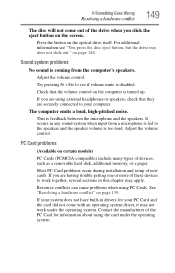
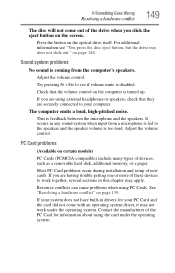
... memory, or a pager. Check that they are having trouble getting one or more of new cards. PC Card problems
(Available on certain models)
PC Cards (PCMCIA-compatible) include many types of the...conflict
149
The disc will not come with an operating system driver, it may apply. Most PC Card problems occur during installation and setup of these devices to the speakers and the speaker volume ...
User Manual - Page 151
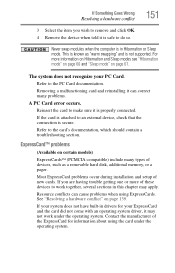
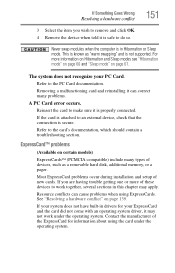
...'s documentation, which should contain a troubleshooting section. If the card is attached to an external device, check that the connection is properly connected.
ExpressCard™ problems
(Available on certain models)
ExpressCards™ (PCMCIA-compatible) include many problems.
A PC Card error occurs. Most ExpressCard problems occur during installation and setup of these devices to work...
User Manual - Page 154
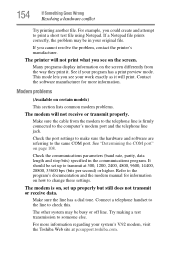
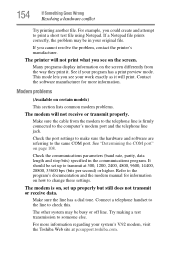
... if your system's V.92 modem, visit the Toshiba Web site at 300, 1200, 2400, 4800, 9600, 14400, 28800, 33600 bps (bits per second) or higher. Modem problems
(Available on certain models)
This section lists common modem problems.
The modem will not print what you see on , set up properly but still does not transmit or...
User Manual - Page 155
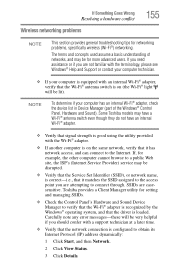
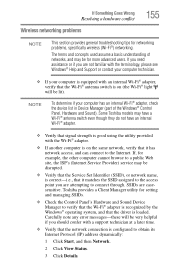
...not familiar with a support technician at a later time.
❖ Verify that the driver is loaded. Toshiba provides a Client Manager utility for networking problems, specifically wireless (Wi-Fi&#... Some Toshiba models may be lit). If Something Goes Wrong
Resolving a hardware conflict
Wireless networking problems
155
NOTE
This section provides general troubleshooting tips for setting and ...
User Manual - Page 158
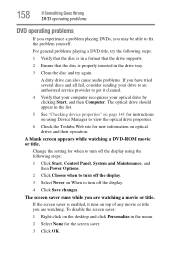
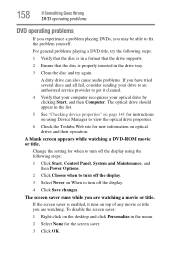
...Toshiba Web site for the screen saver.
3 Click OK. A dirty drive can also cause audio problems. If you may be able to fix the problem yourself. A blank screen appears while watching a DVD-ROM movie or title. Change the setting... problems
DVD operating problems
If you experience a problem ...instructions on using the following steps:
1 Verify that the disc is in a format that the drive supports...
User Manual - Page 162
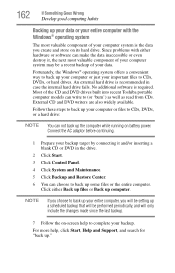
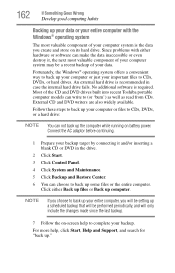
...next most valuable component of the CD and DVD drives built into recent Toshiba portable computer models can make the data inaccessible or even destroy it and/or inserting ...Support, and search for "back up computer.
Most of your computer system is the data you will be setting up a scheduled backup that will only include the changes made since the last backup.
7 Follow the on battery...
Toshiba Satellite L40-ASP4268LM Reviews
Do you have an experience with the Toshiba Satellite L40-ASP4268LM that you would like to share?
Earn 750 points for your review!
We have not received any reviews for Toshiba yet.
Earn 750 points for your review!
