Toshiba Satellite L350D PSLE8C-01G012 Support and Manuals
Get Help and Manuals for this Toshiba item
This item is in your list!

View All Support Options Below
Free Toshiba Satellite L350D PSLE8C-01G012 manuals!
Problems with Toshiba Satellite L350D PSLE8C-01G012?
Ask a Question
Free Toshiba Satellite L350D PSLE8C-01G012 manuals!
Problems with Toshiba Satellite L350D PSLE8C-01G012?
Ask a Question
Popular Toshiba Satellite L350D PSLE8C-01G012 Manual Pages
Users Manual Canada; English - Page 1


TOSHIBA Satellite L350/ Satellite Pro L350/ Satellite L350D/ Satellite Pro L350D series
User's Manual
Users Manual Canada; English - Page 2


...The instructions and descriptions it contains are trademarks or registered trademarks of the information contained herein. TOSHIBA assumes no liability for personal use or use of Intel Corporation or its subsidiaries in any reproduction from errors, omissions or discrepancies between the computer and the manual.
TOSHIBA Satellite L350/Satellite Pro L350/Satellite L350D/Satellite...
Users Manual Canada; English - Page 6


...problems, you should contact your authority to the relevant sections of the user guide for each network, please refer to operate this equipment.
The hookflash (timed break register recall) function is required for more details. In the event of that specific...regions ATAAB AN003,004
Specific switch settings or software setup is subject to the Public Switched Telephone Network (PSTN).
Users Manual Canada; English - Page 8


...event repairs are notified, you will be given the opportunity to correct the problem and informed of your right to file a complaint with the best service it...problems arise
If any of your telephone equipment is not operating properly, you to make changes in writing to allow you should be performed by TOSHIBA Corporation or an authorized representative of TOSHIBA Corporation.
Type of service...
Users Manual Canada; English - Page 14


... meet the United States Chapter 21 Standards of the Department of Health and Human Services (DHHS 21 CFR). The drive has one of the following labels:
CLASS ...Optical disc drive safety instructions
■ The drive employs a laser system.
User's Manual
xiii Optical disc drive standards
TOSHIBA Satellite L350/Satellite Pro L350/Satellite L350D/Satellite Pro L350D series computer is shipped ...
Users Manual Canada; English - Page 26
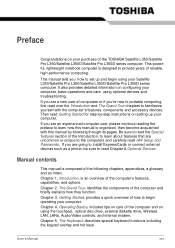
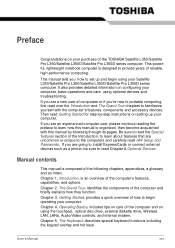
... to read the Special features section of the Introduction, to begin using your Satellite L350/Satellite Pro L350/Satellite L350D/Satellite Pro L350D series computer.
Then read Chapter 8,Optional Devices. If you are a new user of how to learn how this manual by -step instructions on setting up and begin operating your computer. Chapter 2, The Grand Tour, identifies the...
Users Manual Canada; English - Page 31


...manual may not function properly if you have all the following items: ■ Satellite L350/Satellite Pro L350/Satellite L350D/Satellite Pro L350D
series Portable Personal Computer ■ Universal AC adaptor and power cord ■ Modular cable (Provided with some models) ■ Cleaning cloth (Provided with some models...; It is recommended to wash the cloth when getting soiled by TOSHIBA.
Users Manual Canada; English - Page 66


... your optical drive supports the blank media you wish to copy to the media then click the Burn.
If your Optical Drive of your computer can only write to re-setup your computer. Otherwise...as the Disc Set on -screen instructions. A menu appears.
Turn off your hard disk, do not change, delete or add partition in a manner other than specified in the event of a problem. This partition ...
Users Manual Canada; English - Page 91


..., point to All Programs, point to TOSHIBA, point to the currently selected region and...settings are supported.
■ In case of a lightning storm, unplug the modem cable from the telephone jack
■ Do not connect the modem to a digital telephone line. This section describes how to connect and disconnect the internal modem to display a list of this feature is depending on the model...
Users Manual Canada; English - Page 132


... port than can use the HW Setup to change the display settings, press FN + F5. If Auto-Selected is selected, only the external monitor will maintain the data as a projector. HDMI
Some models are equipped with external display/audio devices. 1080p, 720p, 576p and 480p signal formats are supported, but actually available signal format...
Users Manual Canada; English - Page 147


... sure the USB KB/Mouse Legacy Emulation item in HW Setup is set to your dealer. User's Manual
9-13 USB
Refer also to Enabled. If you are properly installed.
If problems persist, contact your USB device's documentation. Check Windows Device Manager.
Make sure the USB device drivers are using an operating system that you can still...
Users Manual Canada; English - Page 154


... memory size and other computing activities. Contact Toshiba technical service and support, refer to support graphics may vary.
The amount of system ...Manual
10-2 Read additional restrictions in your computer product may not be compatible with 4 GB of main system memory allocated to TOSHIBA support section in chapter 9, Troubleshooting for computing activities will vary by model...
Users Manual Canada; English - Page 162


Result code 70 CONNECT 32000 EC* 72 CONNECT 36000 EC*
Description Connection at 32000 bits/s ... stands for a V.90 connection
No. V.90/V.92
Table Result codes for the Error Control method, which appears only when the extended result codes configuration option is replaced by one of the following symbols, depending on the error control method used. User's Manual
C-2 EC is enabled.
Users Manual Canada; English - Page 178


... transmits a specific code to 1024 kilobytes. Each keystroke activates a switch that are activated by
manually pressing marked keys...from the Greek word kilo, meaning 1000;
User's Manual
Glossary-9 often used as equivalent to 1024, or ...a screen. For each key, the transmitted code is, in a single integrated
circuit that uses...parts of wave frequency that allows the inclusion of pixels to ...
Detailed Specs for Satellite L350D PSLE8C-01G012 English - Page 1


... performance may vary depending on password, supervisor password, HDD password
Expansion
Environmental Specifications
2 memory slots - GPU ...modeling software, such as On-site and Next Business Day Service visit toshiba.ca
Accessories
ACC021 USB FDD Kit PA3537U-1BRS 9cell High Rate Battery PA3668U-1M1G 1GB DDR2 800MHz memory PA3669U-1M2G 2GB DDR2 800MHz memory
Part Number/UPC code
PSLE8C-01G012...
Toshiba Satellite L350D PSLE8C-01G012 Reviews
Do you have an experience with the Toshiba Satellite L350D PSLE8C-01G012 that you would like to share?
Earn 750 points for your review!
We have not received any reviews for Toshiba yet.
Earn 750 points for your review!
