Toshiba Satellite L305-SP6921R Support and Manuals
Get Help and Manuals for this Toshiba item
This item is in your list!

View All Support Options Below
Free Toshiba Satellite L305-SP6921R manuals!
Problems with Toshiba Satellite L305-SP6921R?
Ask a Question
Free Toshiba Satellite L305-SP6921R manuals!
Problems with Toshiba Satellite L305-SP6921R?
Ask a Question
Popular Toshiba Satellite L305-SP6921R Manual Pages
Toshiba User's Guide for Satellite L305/L305D Series - Page 2


... all set-up copies of all the data stored on this product may not function properly and you purchased may lose data or suffer other damage. Protection of Stored Data
For your important data, please make periodic back-up and usage instructions in the applicable user guides and/or manuals enclosed or provided electronically. TOSHIBA...
Toshiba User's Guide for Satellite L305/L305D Series - Page 5


... this equipment causes harm to maintain uninterrupted service.
Contact the state public utility commission, public service commission or corporation commission for repair or standard limited warranty information, please contact Toshiba Corporation, Toshiba America Information Systems, Inc. If trouble is resolved.
If Problems Arise
If this equipment, for information. Telephone...
Toshiba User's Guide for Satellite L305/L305D Series - Page 41


...service...battery pack. Do not turn on the power again until you have taken the computer to liquid or moisture can cause electric shock or fire, resulting in damage or serious injury. If any part of these instructions... day.
Keeping yourself comfortable
The Toshiba Instruction Manual for Safety and Comfort, included with...your work environment and tips for setting up your computer, and never ...
Toshiba User's Guide for Satellite L305/L305D Series - Page 105
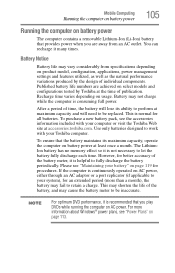
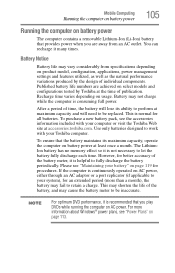
...applicable to be replaced. To purchase a new battery pack, see "Power Plans" on battery power at ...battery periodically. Published battery life numbers are away from specifications depending on product model, configuration, applications, power management settings and features utilized, as well as the natural performance variations produced by Toshiba at accessories.toshiba.com. Battery...
Toshiba User's Guide for Satellite L305/L305D Series - Page 106
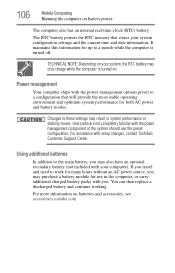
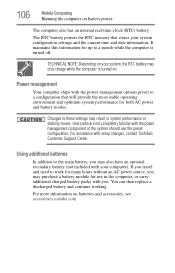
... system performance for up to work for use the preset configuration. It maintains this information for both AC power and battery modes. Users who are not completely familiar with setup changes, contact Toshiba's Customer Support Center. For assistance with the power management component of the system should use in system performance or stability issues.
Toshiba User's Guide for Satellite L305/L305D Series - Page 134
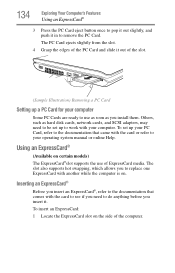
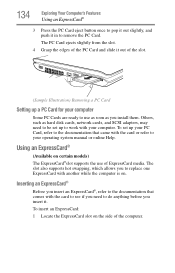
...be set up to work with the card or refer to the documentation that came with your operating system manual or online Help.
The slot also supports hot swapping, which allows you to replace one... see if you install them.
To set up your PC Card, refer to the documentation that comes with another while the computer is on certain models) The ExpressCard®slot supports the use as...
Toshiba User's Guide for Satellite L305/L305D Series - Page 148


...then
TOSHIBA Password Utility.
Deleting a user password
To cancel the power-on -screen instructions to exit. The TOSHIBA Password Utility window appears.
(Sample Image) TOSHIBA Password Utility window
2 Click Registered. 3 Enter your password, and then enter it again to verify. 4 Click OK. 5 Click OK to remove the user password.
148
Utilities
Setting passwords
To register a password for...
Toshiba User's Guide for Satellite L305/L305D Series - Page 164


...Press F8 when your computer model. The computer may have to fix the problem.
The voltage level must be... Boot Options menu displays these problems, use the options in some way such as installing a new program or adding ...specifications for voltage ("V") and current ("A") for your computer starts and before Windows® starts loading. Unless a hardware device has failed, problems...
Toshiba User's Guide for Satellite L305/L305D Series - Page 176


...drivers for information about using the card under the operating system. Most PC Card problems occur during installation and setup of the PC Card for your computer. Resource conflicts can cause problems...on certain models)
PC Cards (PCMCIA-compatible) include many types of devices, such as a removable hard disk, additional memory, or a pager.
Check that they are having trouble getting ...
Toshiba User's Guide for Satellite L305/L305D Series - Page 178


...the item you are having trouble getting one or more ...models) ExpressCards® include many problems.
A PC Card error occurs.
Removing a malfunctioning card and reinstalling it is not supported. If you wish to do so.
ExpressCard® problems
(Available on page 166. If the card is attached to make sure it may apply. Most ExpressCard problems occur during installation and setup...
Toshiba User's Guide for Satellite L305/L305D Series - Page 181


...to change these settings.
Many programs display information on certain models)
This section lists common modem problems.
The modem will not receive or transmit properly. Modem problems
(Available on... documentation and the modem manual for more information regarding your work exactly as it .
The modem is firmly connected to transmit at pcsupport.toshiba.com.
If Something Goes ...
Toshiba User's Guide for Satellite L305/L305D Series - Page 182


...; Control
Panel, Hardware and Sound). If you need assistance or if you are not familiar with an internal Wi-Fi® adapter, verify that the driver is ON (the wireless indicator light will be a configuration issue.
Toshiba provides a Client Manager utility for networking problems, specifically wireless (Wi-Fi®) networking.
Toshiba User's Guide for Satellite L305/L305D Series - Page 188


... Toshiba portable computer models can write to optical discs, or a storage drive:
NOTE You cannot back up the computer while running on battery...most valuable component of your computer system is the data you will be setting up a scheduled backup that will be a recent backup of your ...and store on -screen help , click Start, Help and Support, and search for "back up." 188
If Something Goes Wrong...
Toshiba User's Guide for Satellite L305/L305D Series - Page 196
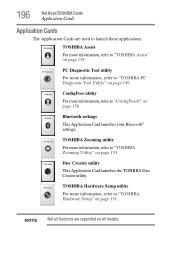
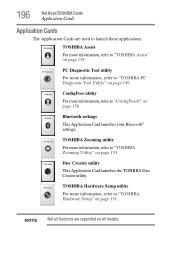
... Utility" on page 149. Disc Creator utility
This Application Card launches the TOSHIBA Disc Creator utility.
ConfigFree utility
For more information, refer to "TOSHIBA Assist" on page 139.
Bluetooth settings
This Application Card launches your Bluetooth® settings. 196
Hot Keys/TOSHIBA Cards
Application Cards
Application Cards
The Application Cards are supported on all models.
Toshiba User's Guide for Satellite L305/L305D Series - Page 227


... 99 removing 102 optical drive problems 175 troubleshooting 175 using 97 optical media recording 101 other documentation 39 overlay keys 90
P
password deleting a supervisor 147 disabling a user 148 setting a user 147 supervisor set up 146 types 145
passwords instant, using 145 setting 145
PC Card checklist 177 computer stops working 177 configuring 134 errors 178 hot swapping fails...
Toshiba Satellite L305-SP6921R Reviews
Do you have an experience with the Toshiba Satellite L305-SP6921R that you would like to share?
Earn 750 points for your review!
We have not received any reviews for Toshiba yet.
Earn 750 points for your review!
